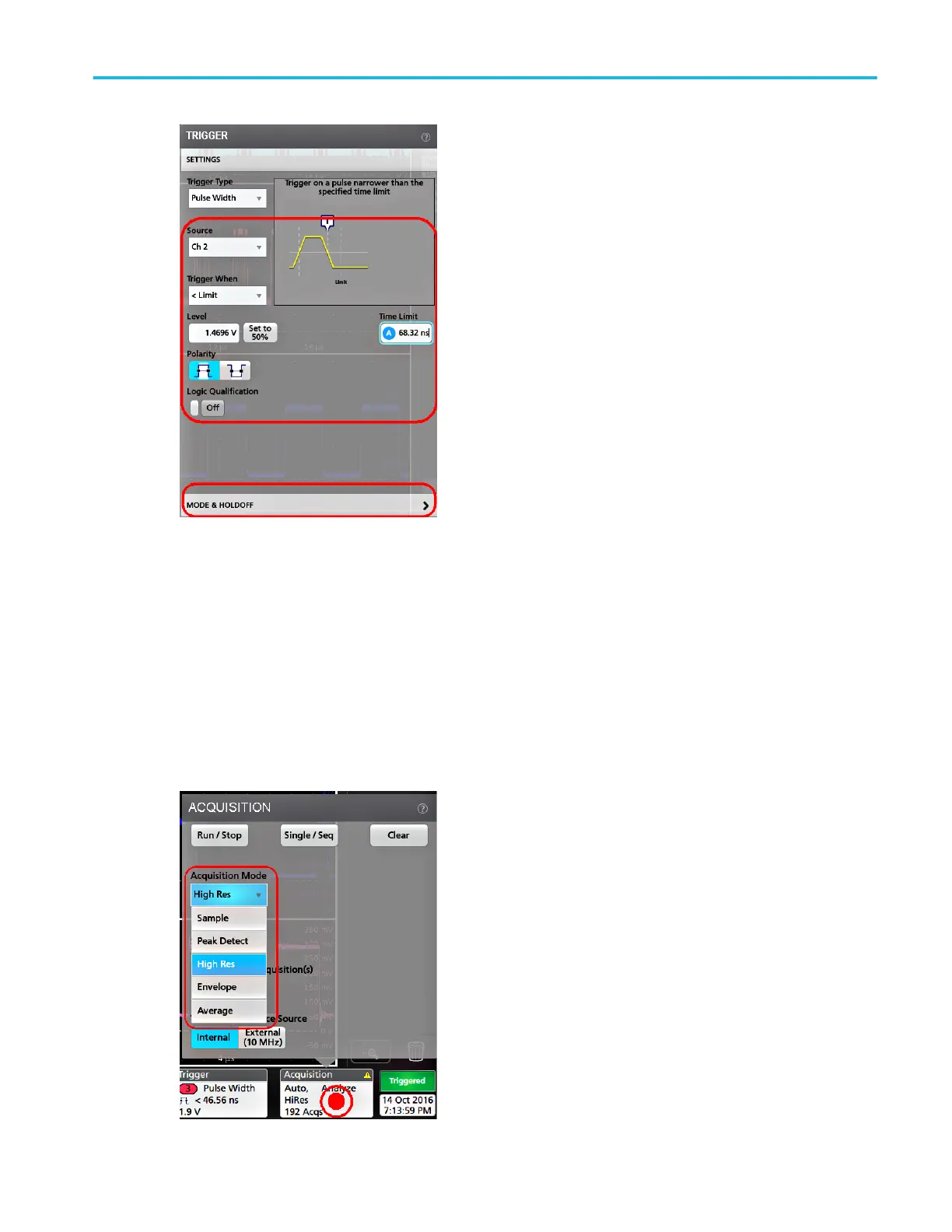4. Tap the Help icon on the menu title for more information on these settings.
5. Tap outside the menu to close the menu.
Set the acquisition mode
Use this procedure to set the method the instrument uses to acquire and display the signal.
1. Double-tap the Acquisition badge on the Settings bar to open the Acquisition configuration menu.
2. Select the acquisition method from the Acquisition Mode list. Set any other parameters associated with the selected
acquisition type.
Operating basics
MSO44, MSO46 Installation and Safety Manual 39
ООО "Техэнком" Контрольно-измерительные приборы и оборудование www.tehencom.com
