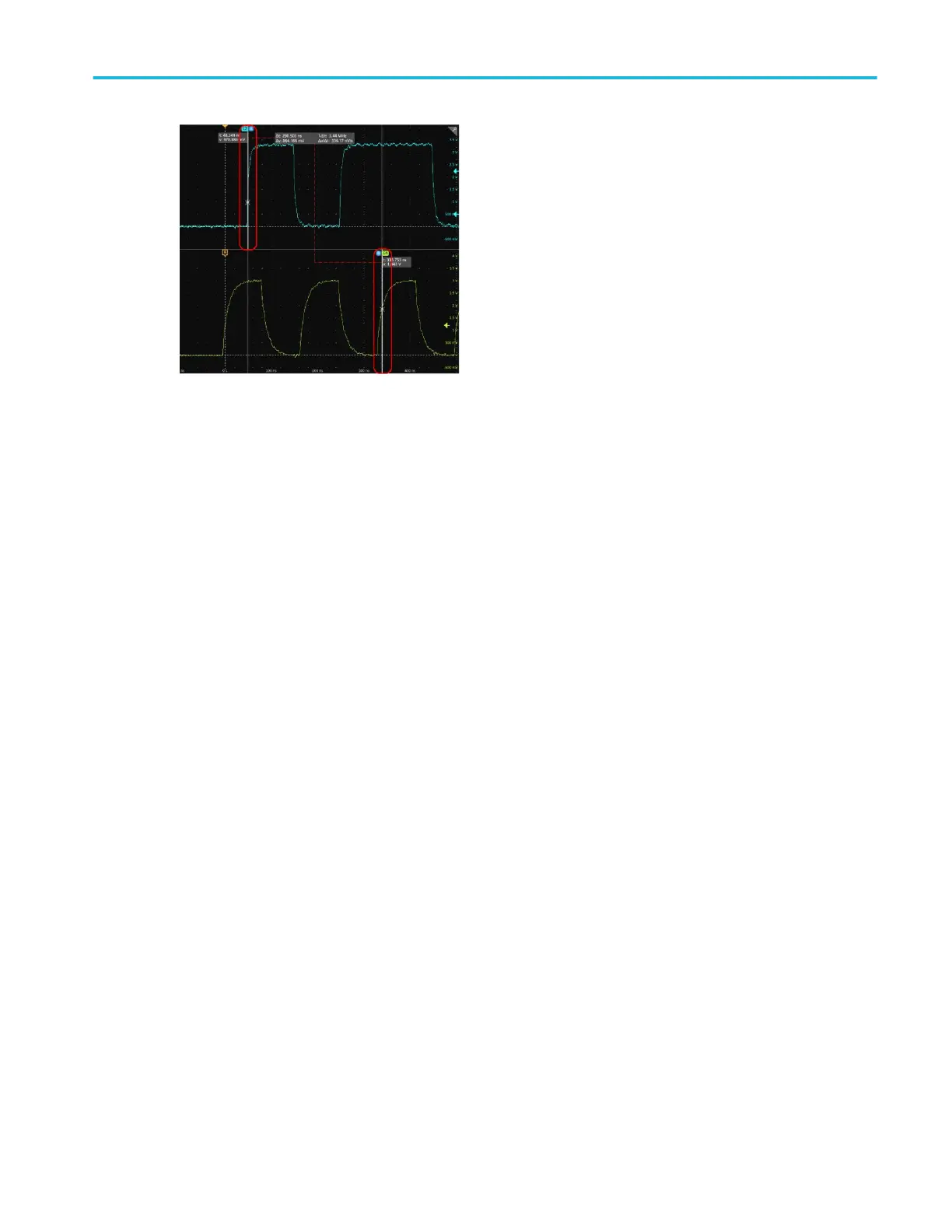The cursors are moved to the specified waveforms.
7. Tap the Help icon on the menu title for more information on the menu settings.
8. To stop showing cursors, push the front panel Cursor button, press and hold to open the right-click menu and turn cursors
off, or open the Cursors configuration menu and set Display to Off.
Connect the oscilloscope to a PC using a USB cable
Use a USB cable to connect the oscilloscope directly to a PC for remote instrument control.
1. On the oscilloscope, select Utility > I/O from the menu bar.
2. Tap USB Device Port Settings.
3. Confirm that the USB Device Port control is On (default setting).
4. Connect a USB cable from the PC to the USB Device port on the rear of the instrument.
5. If using the USB connection to remotely control the oscilloscope using GPIB commands, set the GPIB Talk/Listen Address
for your configuration (0 - 30).
See Help for information on other operations
Open the Help viewer (Help > Help) to select and view information on other instrument operations.
Operating basics
MSO44, MSO46 Installation and Safety Manual 51
ООО "Техэнком" Контрольно-измерительные приборы и оборудование www.tehencom.com
