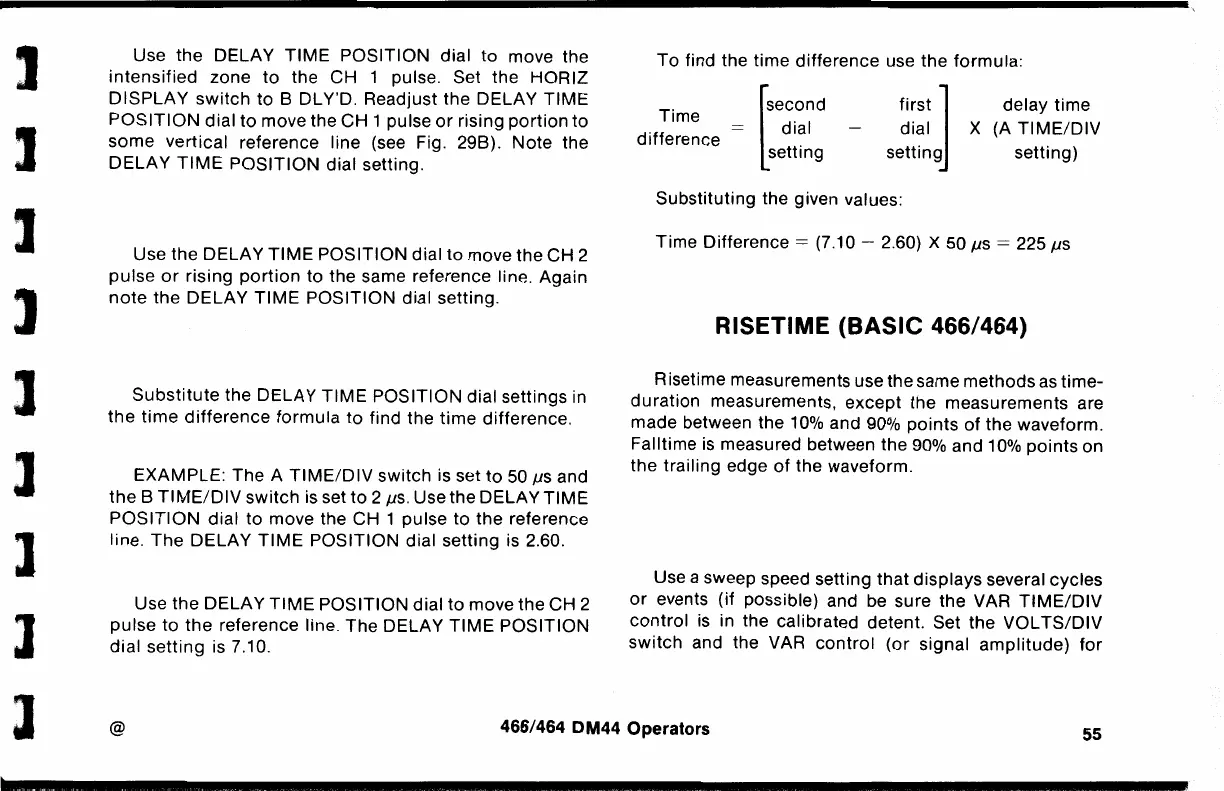J
J
]
l
l
l
l
l
Use
the
DELAY
TIME
POSITION dial
to
move the
intensified
zone
to
the CH 1 pulse. Set the
HORIZ
DISPLAY
switch
to
B
DL
Y'D. Readjust the DELAY
TIME
POSITION
dial
to
move the CH 1 pulse
or
rising
portion
to
some
vertical reference line (see Fig. 298).
Note
the
DELAY
TIME
POSITION
dial setting.
Use
the
DELAY
TIME
POSITION dial
to
move
the
CH 2
pulse
or
rising
portion
to the same reference line. Again
note
the
DELAY
TIME
POSITION dial setting.
Substitute
the DELAY
TIME
POSITION
dial settings in
the
time
difference
formula
to
find the
time
difference.
EXAMPLE: The A
TIME/DIV
switch
is set
to
50
µsand
the
B
TIME/DIV
switch
is set
to
2 µs. Use
the
DELAY
TIME
POSITION
dial
to
move the CH 1 pulse
to
the
reference
line.
The
DELAY
TIME
POSITION dial setting is 2.60.
Use
the
DELAY
TIME
POSITION dial
to
move
the
CH 2
pulse
to
the
reference line.
The
DELAY
TIME
POSITION
dial
setting
is 7.10.
To
find the time difference use
the
formula:
T tsecond
ime = dial
difference tt·
se
mg
first
J
dial
setting
Substituting the given values:
delay time
X (A
TIME/DIV
setting)
Time
Difference=
(7.10 - 2.60) X 50
µs
= 225
µs
RISETIME (BASIC 466/464)
R isetime measurements use the same
methods
as
time-
d u ration measurements,
except
the
measurements are
made between the
10%
and 90%
points
of
the
waveform.
Falltime
is
measured between the 90% and 10%
points
on
the
trailing edge
of
the waveform.
Use a sweep speed setting
that
displays several
cycles
or
events (if possible) and be sure the VAR
TIME/DIV
control
is
in the calibrated detent. Set the VOL
TS/DIV
switch
and the VAR
control
(or
signal
amplitude)
for
@
466/464 DM44 Operators
55
