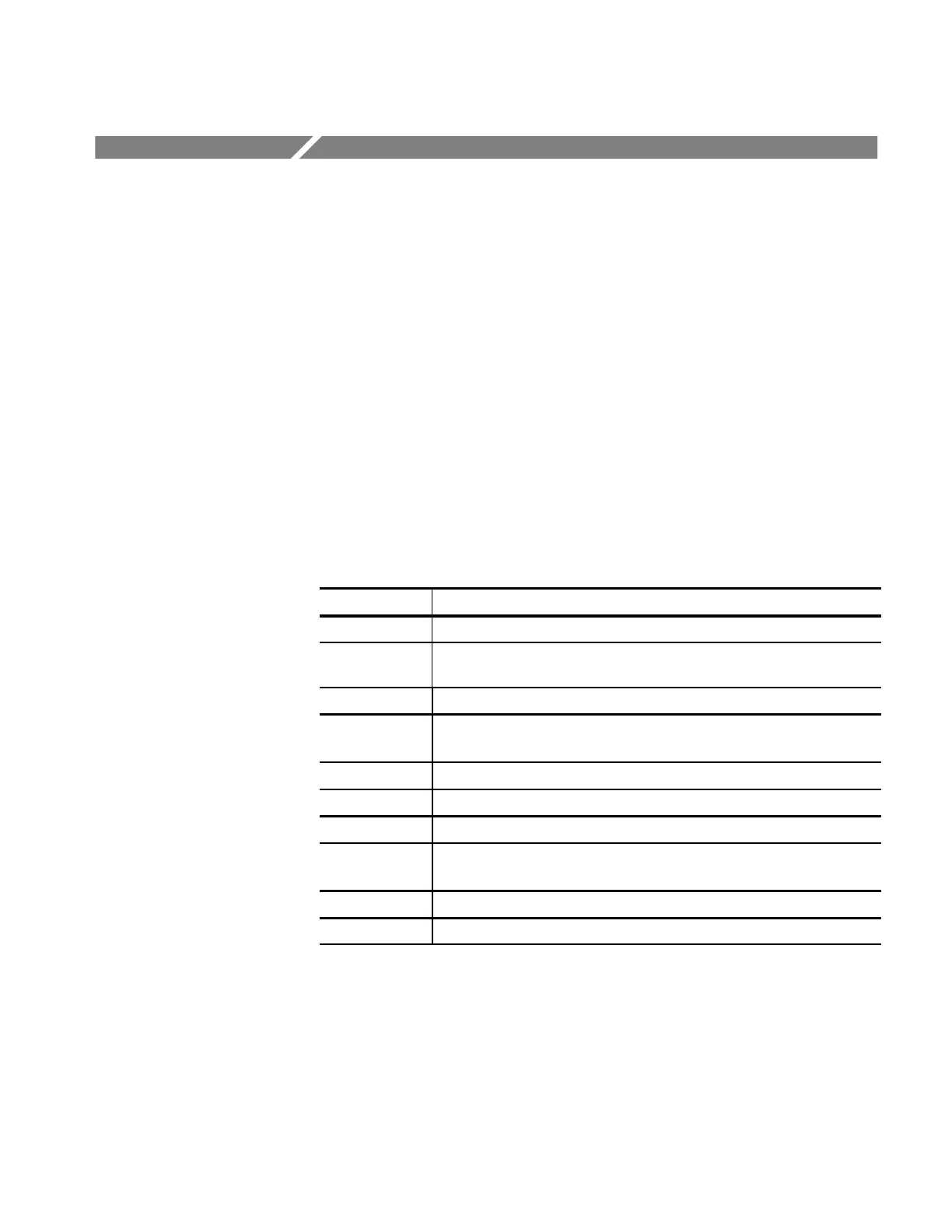760A / 760D / 760N
2–1
Section 2
Operating Instructions
Introduction
This section of the manual will familiarize you with the 760A Stereo Audio
Monitor’s operation. The contents include a brief description of the controls,
connectors, displays (including a discussion of the graticules), and the basic uses
of the instrument.
Front–Panel Controls
Table 2–1 contains a brief description of the front–panel control functions. The
front panel is shown in Figure 2–1.
Table 2–1: Front-Panel Controls
Control Function
Select Rotary switch; selects input to third bar from SUM, DIFF and AUX.
Expand Scale Momentary push button; increases sensitivity for precise level set–ups.
While holding this button refer to the scale printed in blue.
Peak Hold Latching push button; ON when back lit.
Display Gain Double detent pot; CW detent is AGC, CCW detent is CAL; MAN GAIN range is
between detents.
Power Switches instrument power ON and OFF.
Focus For optimum display definition.
Graticule Varies external graticule illumination.
Position
(Vert & Horiz)
Center the display on the graticule.
Intensity Varies intensity of trace.
Trace Rot Rotates trace into alignment with graticule lines.