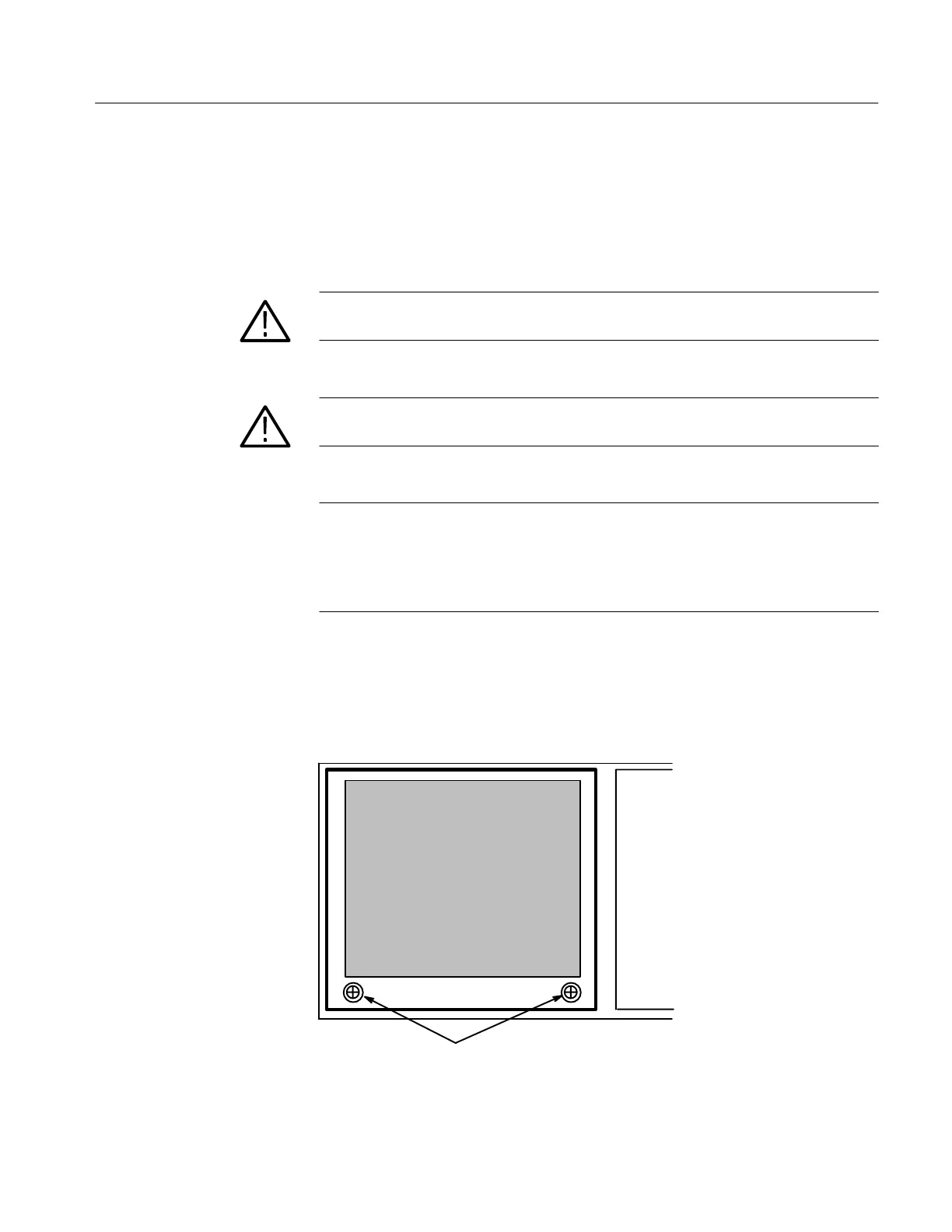Maintenance
760A / 760D / 760N
4–13
MECHANICAL DISASSEMBLY AND ASSEMBLY
Before removing parts from the 760A, disconnect the power cord and then
remove the instrument from its cabinet. Reassembly is performed by reversing
the steps used to disassemble the instrument.
WARNING. For your protection and to avoid damage to the instrument, when
removing or replacing any of the circuit boards, shut the instrument off.
CAUTION. Do not reinsert screws in the rear panel when removed from the
cabinet.
NOTE. All screws, unless otherwise noted, are TORX_ screws and can be
removed with a T15 screwdriver tip (Tektronix part number 006–3461–00). The
exception is #2 Pozidrive screws which fasten the front–panel POWER switch
and rear–panel XLR connectors. They can be removed with a #1 Pozidrive tip
(003–0443–00).
1. Remove the two bezel retaining screws.
See Figure 4-3.
bezel removal screws
Figure 4–3: Bezel removal
Bezel Removal