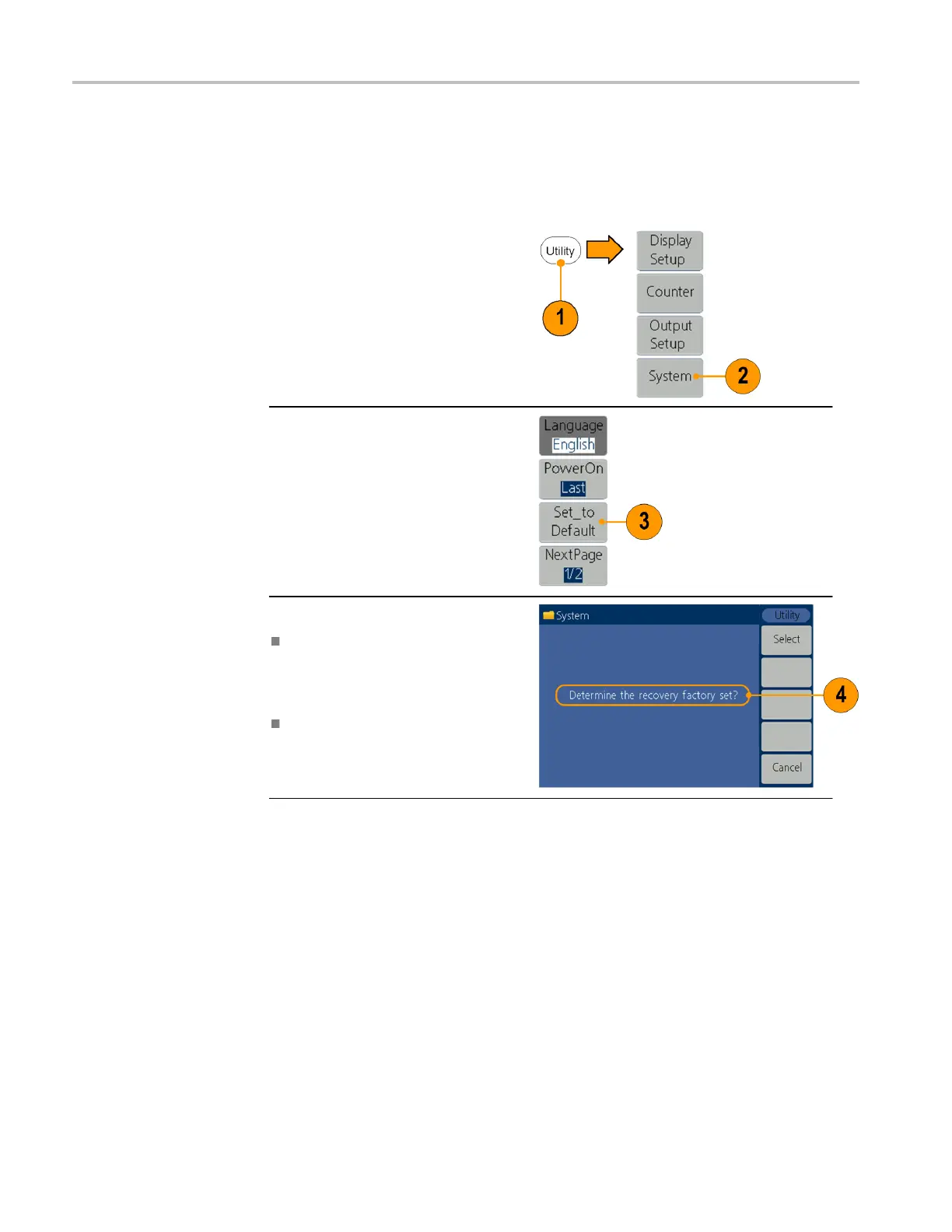AFG1000 Series Quick Start User Manual
Instrument front panel, interface, and rear panel
Default setup
When you want to restore the instrument settings to the default values, use the
front-panel Utility button as follows:
1.
Push the front-panel Utility button.
2.
Press System.
3.
Press Set_to Default.
4.
Select one of the following:
Select to recall the default settings; the
instrument will display a 1 kHz
frequency, 1 V
p-p
amplitude sine
waveform as the default setup.
Cancel to cancel the recall and return
to the previous menu.