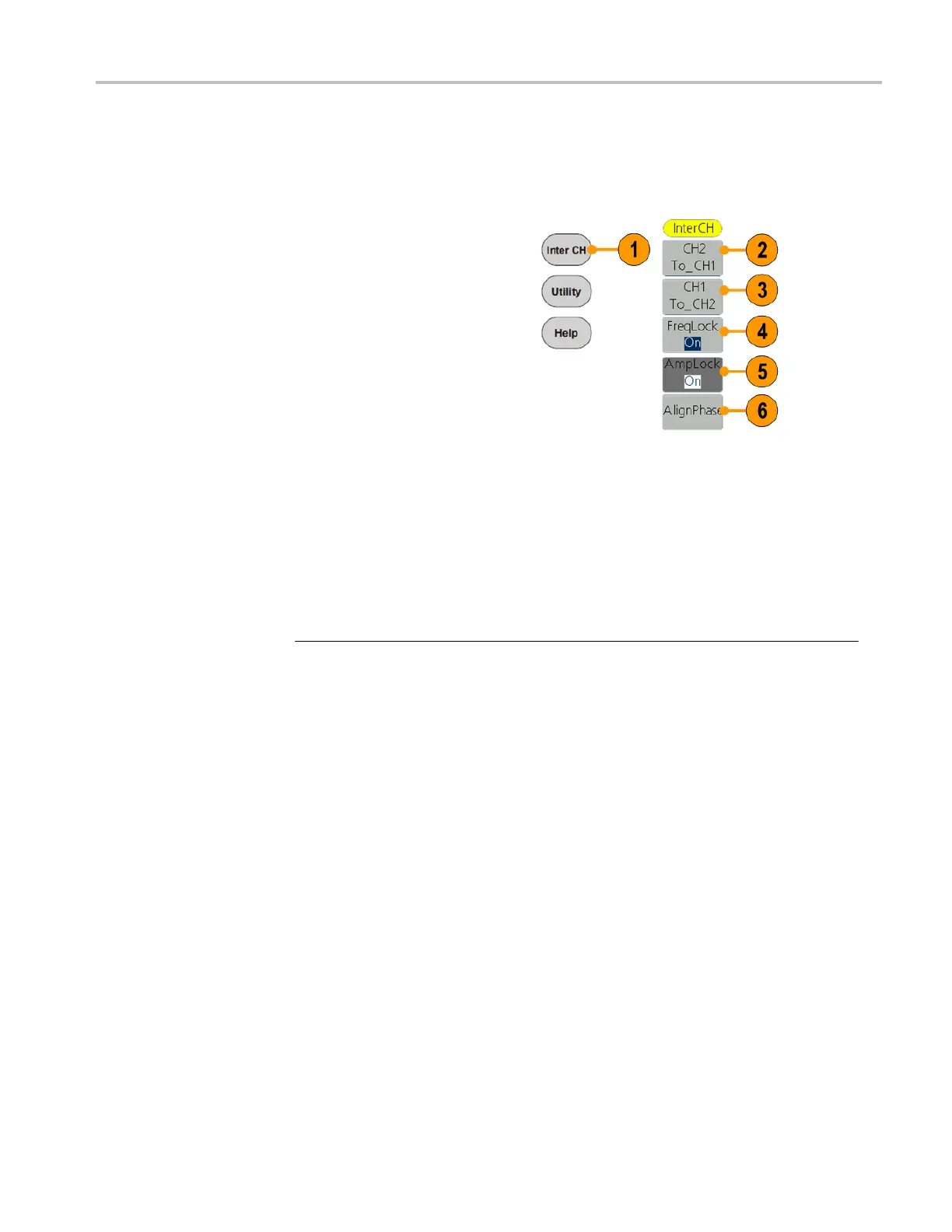AFG1000 Series Quick Start User Manual
Copy channel
setting
The instrument can copy the parameters of one channel to the other. If frequency or
amplitude of both channels are locked, when you change the parameter of either
channel, the parameter of the other channel is set to the same value.
1.
Push the Inter CH panel button
to display the submenu.
2.
Press CH2 To_CH1.to copy
parameters of CH2 to CH1.
3.
Press CH1 To_CH2 to copy
parameters of CH1 to CH2.
4.
Press FreqLock to toggle
between On and Off. At on
status, the frequency of the two
channels can be adjusted
synchronously.
5.
Press AmpLock to toggle
between On and Off. At on
status, the amplitude of the two
channels can be adjusted
synchronously.
6.
Press Align Phase to align the
phase of two channel signals.
NOTE: For ≥1MHz square or
pulse waveform, Align Phase is not
supported.