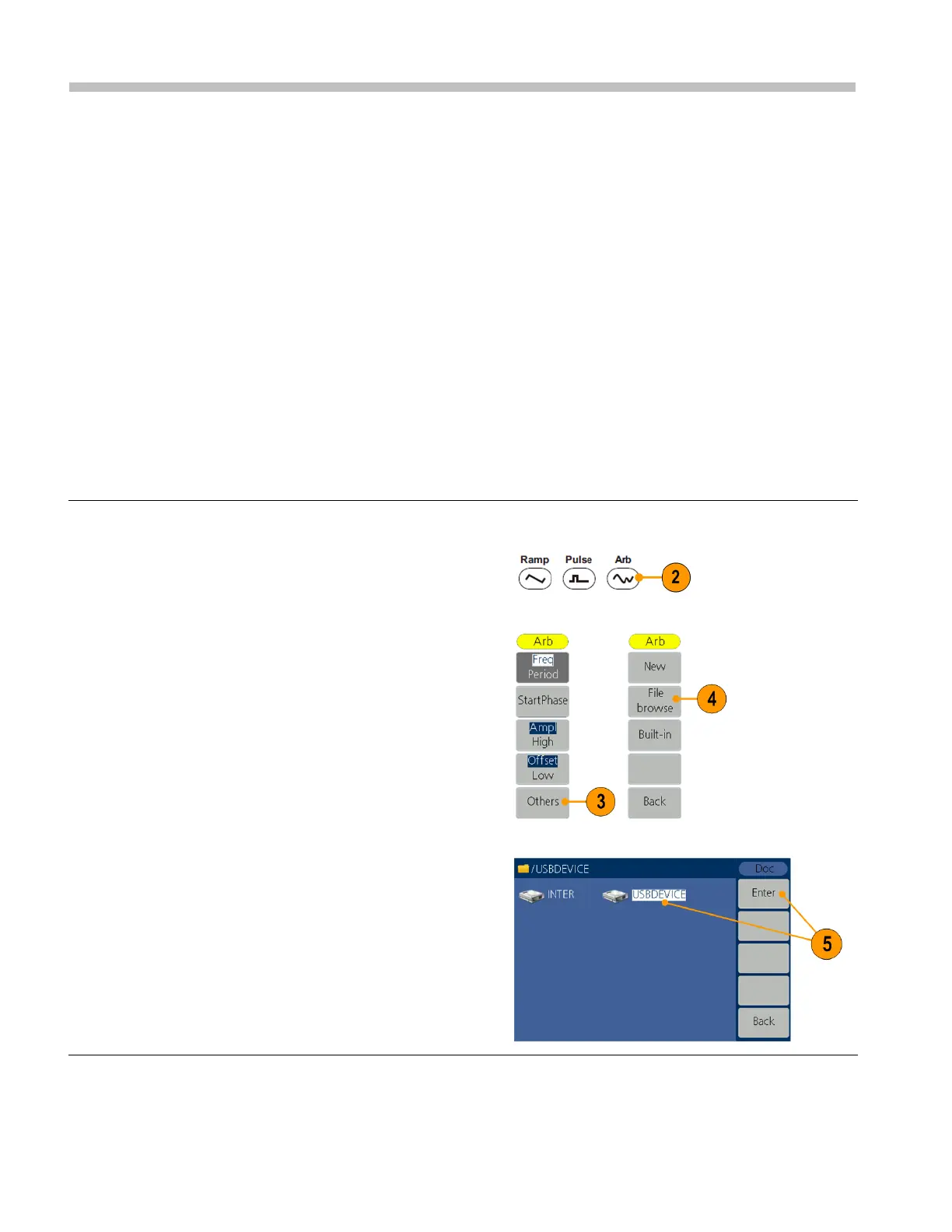AFG1000 Series Quick Start User Manual
Application examples
This section contains the application examples. These simplified examples give
you ideas for using it to solve your own test problems.
Output the waveform created with ArbExpress
ArbExpress is a Windows-based software for creating and editing waveforms for
Tektronix AWG and AFG instruments. For more information on ArbExpress,
refer to the ArbExpress online help. This example describes how to save the
waveform created with ArbExpress to the instrument.
Create a waveform
1.
Use ArbExpress to create a waveform, save the waveform as
the .tfw format. Copy the waveform file to a USB memory
device.
Insert the USB memory device into the front-panel USB
connector on your instrument.
Save the waveform to your instrument
2.
Push the Arb panel button.
3.
Press Others.
4.
Press File browse to enter the file system.
5.
Use the general purpose knob to select USBDEVICE, and then
press Enter. The instrument lists a directory of the folders and files
on the USB memory device.