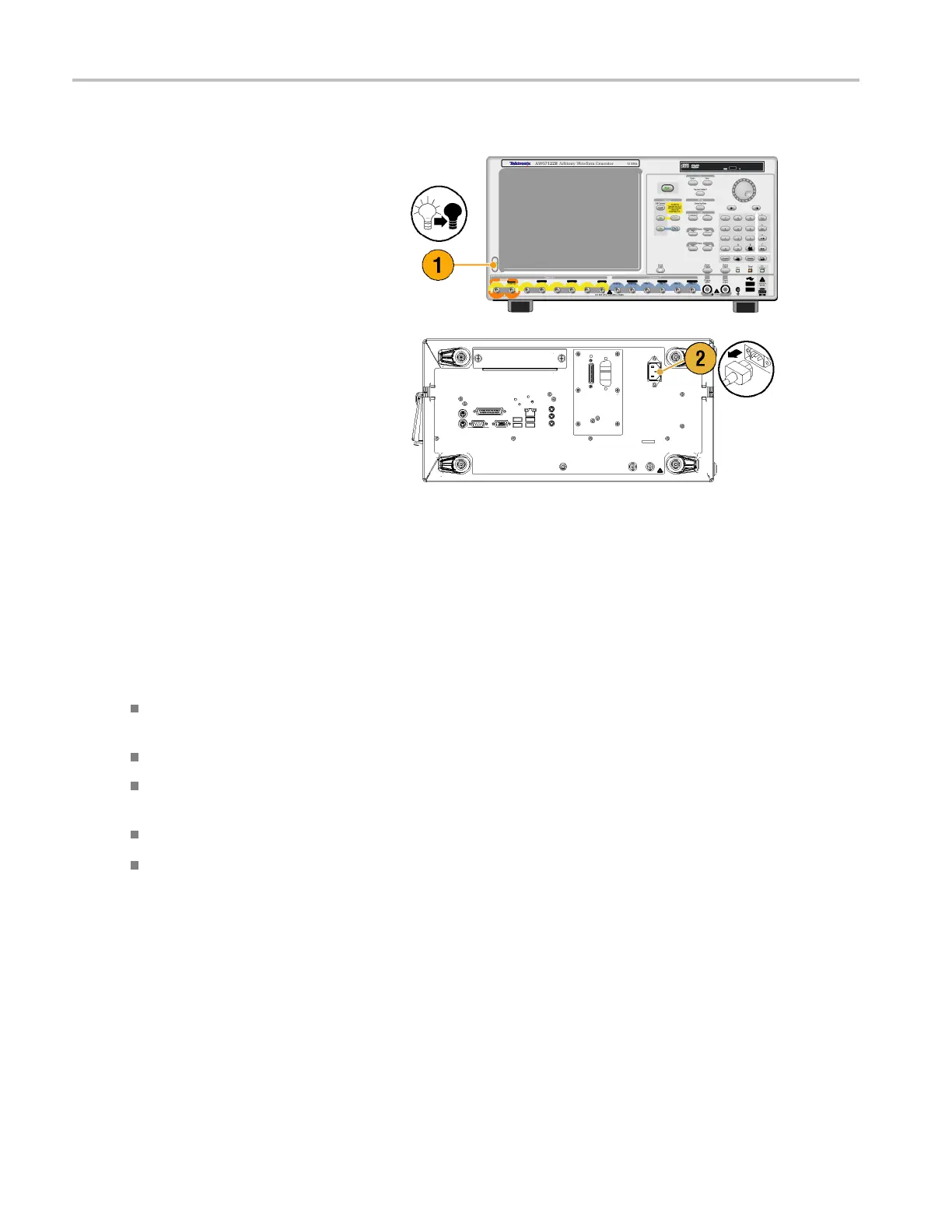Installing Your
Instrument
Powering off the Instrument
1. Use the front-
panel power button to start
the shutdown process.
Wait approximately 30 seconds for the
instrument t
o power off.
2. To complete
ly remove power to the
instrument, perform the s hutdown just
described, and then remove the power
cord from t
he instrument.
Windows Interface Guidelines
Because the instrument uses the Microsoft Windows interface, you have open access to the Windows operating system. You
can access the Windows desktop to load and run other Windows-based applications such as Microsoft Excel, WordPad, and
Paint.
Follow these guidelines to avoid making operating system changes that might cause problems or annoyances while trying to
use the instrument:
Be careful when making changes in the C ontrol Panel. Avoid making changes to any controls with which you are
unfamiliar.
Do not delete or change any system fonts; this can affect the quality of the display.
Do not change the system Display Properties, such as the Background, Appearance, Effects, or S ettings. Making s uch
changes can affect the usability of the instrument and the touch screen.
Do not change the contents of the Windows folder or the Program Files\Tektronix\AWG\ System folder.
Do not change the BIOS settings; this can affect the overall operation of the instrument.
If you think that your Windows interface might cause problems with the instrument, contact your local Tektronix support
center for assistance.
4 AWG5000 and AWG7000 Series Quick Start User Manual
