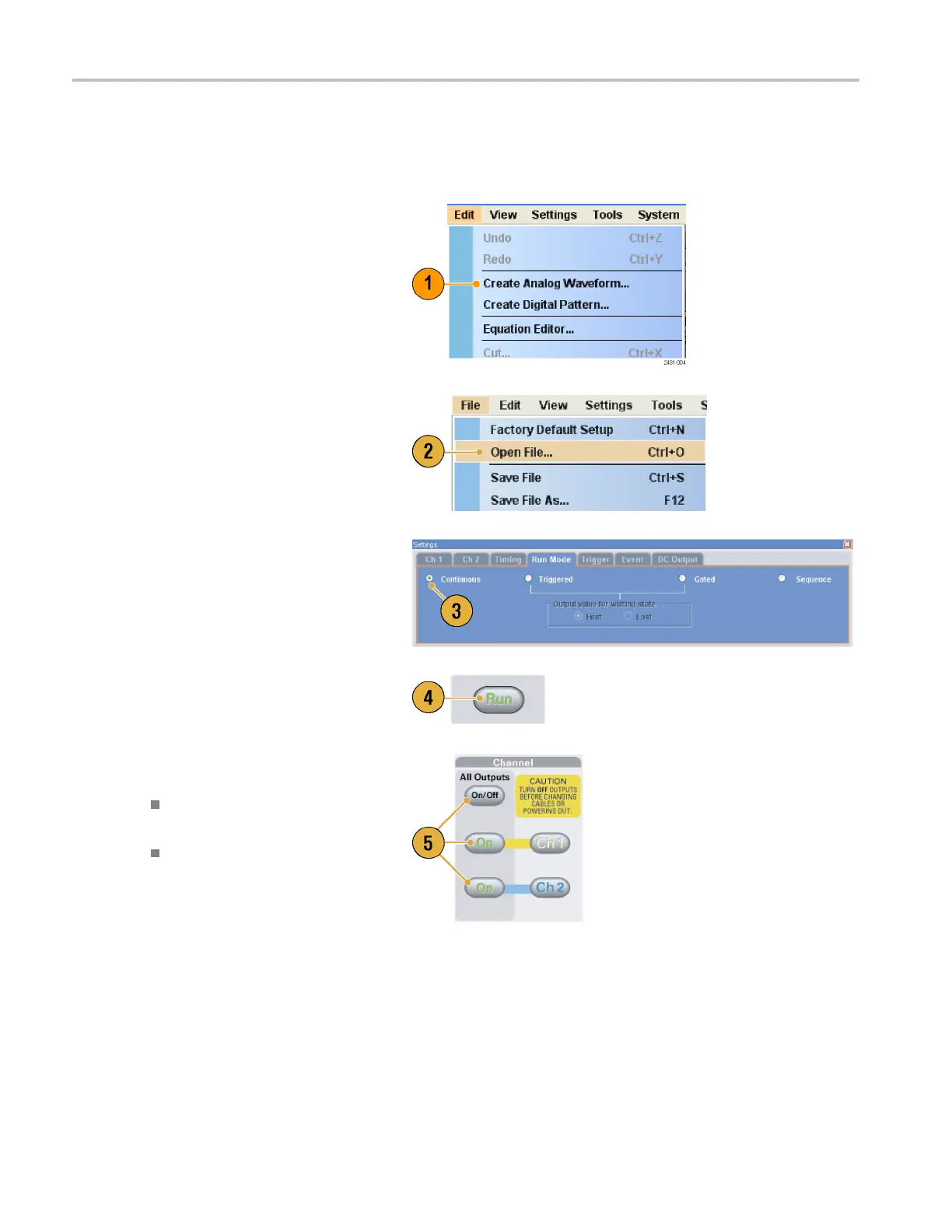Getting Acquain
ted with Your Instrument
Basic Steps for Using the Arbitrary Waveform Generator
After you have powered on the i nstrument, use the menu bar in the application or u se control windows to create and edit
waveforms. (See page 24, Accessing M enus and Control Windows.) Complete the following steps to output a w aveform:
1. To create a new analog waveform, select
Edit > Create Analog Waveform.The
created waveform is displayed in the
Waveform List window.
2. To use an existing waveform, select F ile
> Open File to open a setup file, and
then sele
ct a waveform in the Waveform
List window.
3. Confirm the Run mode. Check that the
desired run mode is selected on the Run
Mode tab
of the Settings window.
4. To generate a signal, push the front-panel
Run bu
tton or the Run button on the
Status Bar.
5. Use one of the following methods to set
the channel output O n:
Front-panel Channel Output On
butt
on or All Outputs O n/Off button
Outp
ut On button of the Ch page of
Settings window
22 AWG5000 and AWG7000 Series Quick Start User Manual
