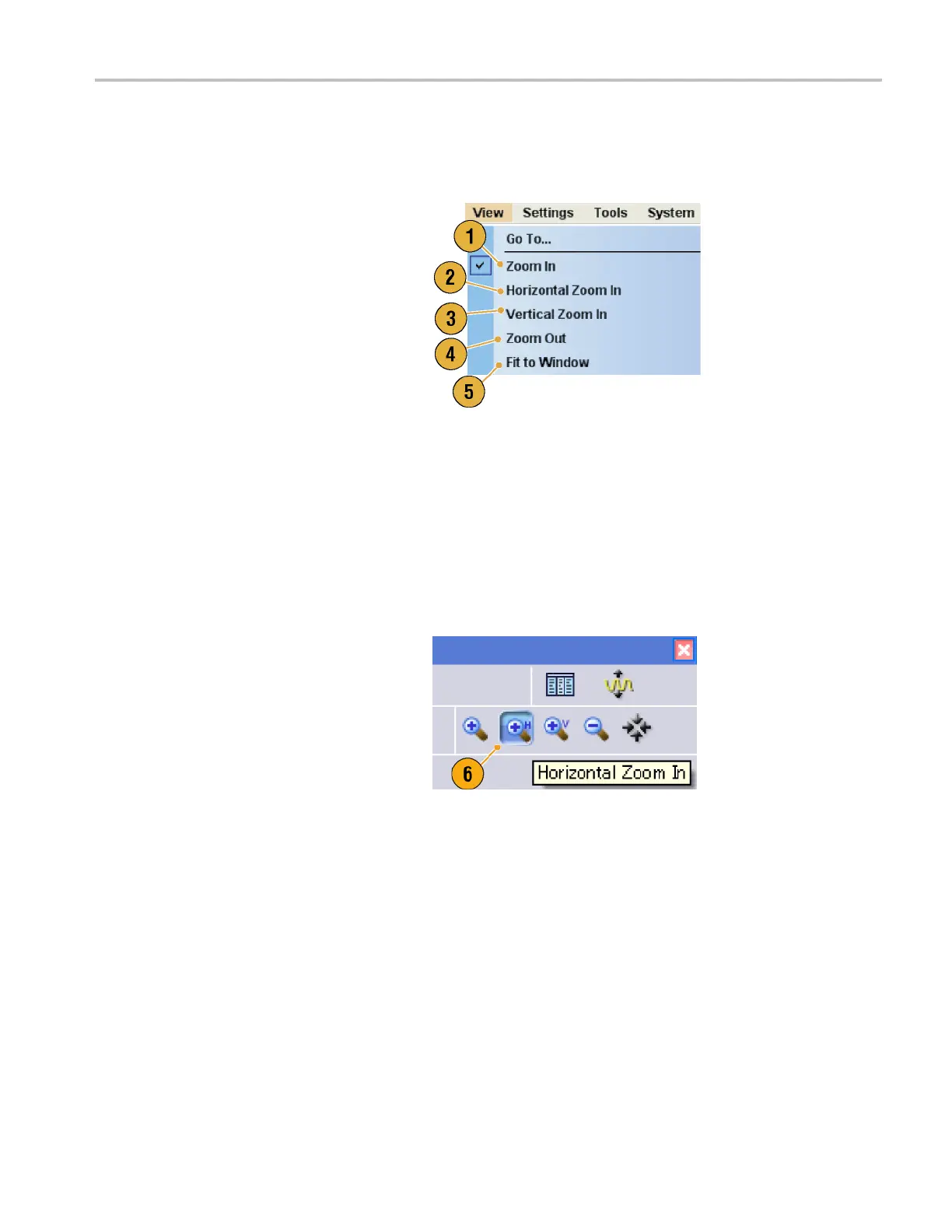Waveform Displa
y and Edit
Using Zoom
Use Zoom when you want to temporarily look at details of a waveform. To magnify a waveform, select Zoom commands from
the View menu, or use the Zoom icons. The choices are as follows:
1. Zoom In –UseZoom In to magnify a
waveform horizontally and vertically at
the same time.
2. Horizontal Zoom In –UseHorizontal
Zoom In to magnify a waveform
horizontally.
3. Vertical Zoom In –UseVertical Zoom
In to magnify a w aveform vertically.
Youcanselecttheverticalscale
definition when zooming vertically.
Use the Preferences dialog box. (See
page 28, Setting the User Preferences.)
4. Zoom Out –UseZoom Out to return the
previous zoom factor. You can use Zoom
Out only after the waveform is magnified.
5. Fit to Window –UseFit to Window to fit
the waveform in the window and restore
the waveform to its state before the first
zoom in. You can use Fit to W indow only
after the waveform is magnified.
6. The fastest way to set up a zoom display
is to use Zoom icons on the Waveform
window.
Select one of the Zoom icons, and then
click and drag across the segment of the
waveform to create a box for z ooming, or
just click a point in the waveform.
AWG5000 and AWG7000 Series Quick Start User Manual 51
