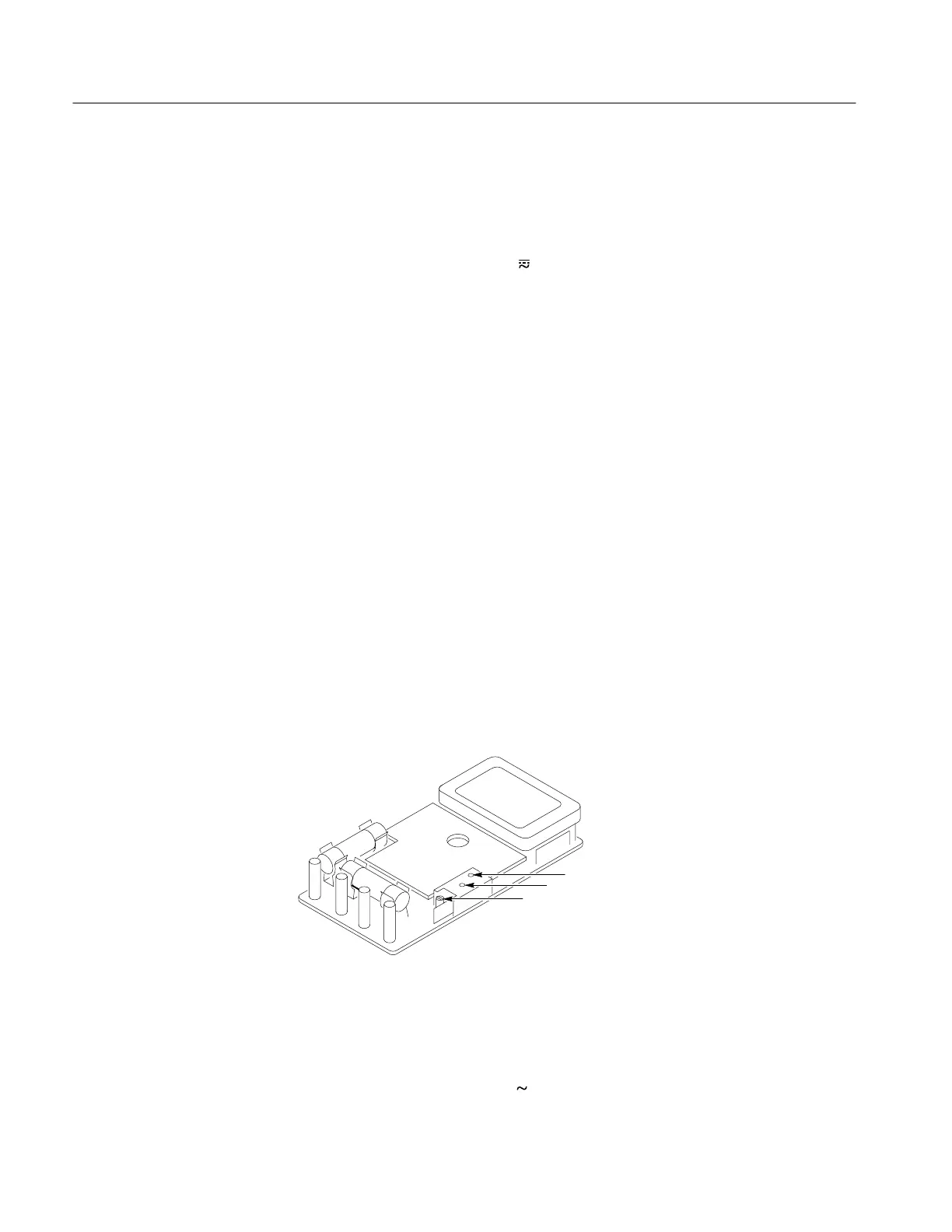DMM91X Series Adjustment Procedures
38
Handheld and Benchtop Instruments Basic Service
7. Disconnect the calibrator from the multimeter.
Perform the following steps to adjust the DC amperes calibration.
1. Set the multimeter dial to A
.
2. Connect the calibrator outputs to the multimeter A and COM inputs.
3. Set calibrator to output 10.00 A.
4. Press and hold the gold button for five seconds. (The multimeter beeps twice
when the gold button is first pressed and then two more beeps follow after
five seconds.)
5. Press the SETUP button and wait for the calibration to finish (CAL is
displayed during the calibration). After the calibration is completed, press
EXIT SETUP (blue button).
6. Turn the calibrator output off.
7. Disconnect the calibrator from the multimeter.
Adjustments Part 2
To perform the following procedure, you must lift out the entire circuit board
assembly from the top case half to access the adjustments. Perform this proce-
dure only if the Performance Verification procedure indicates that the AC voltage
accuracy checks above 60 Hz is out of specification.
VC 3
VC 2
VC 1
Figure 4: Adjustment locations 2
Perform the following steps to adjust the AC voltage calibration above 60 Hz.
1. Set the multimeter dial to V
.
DC Amperes
AC Response
