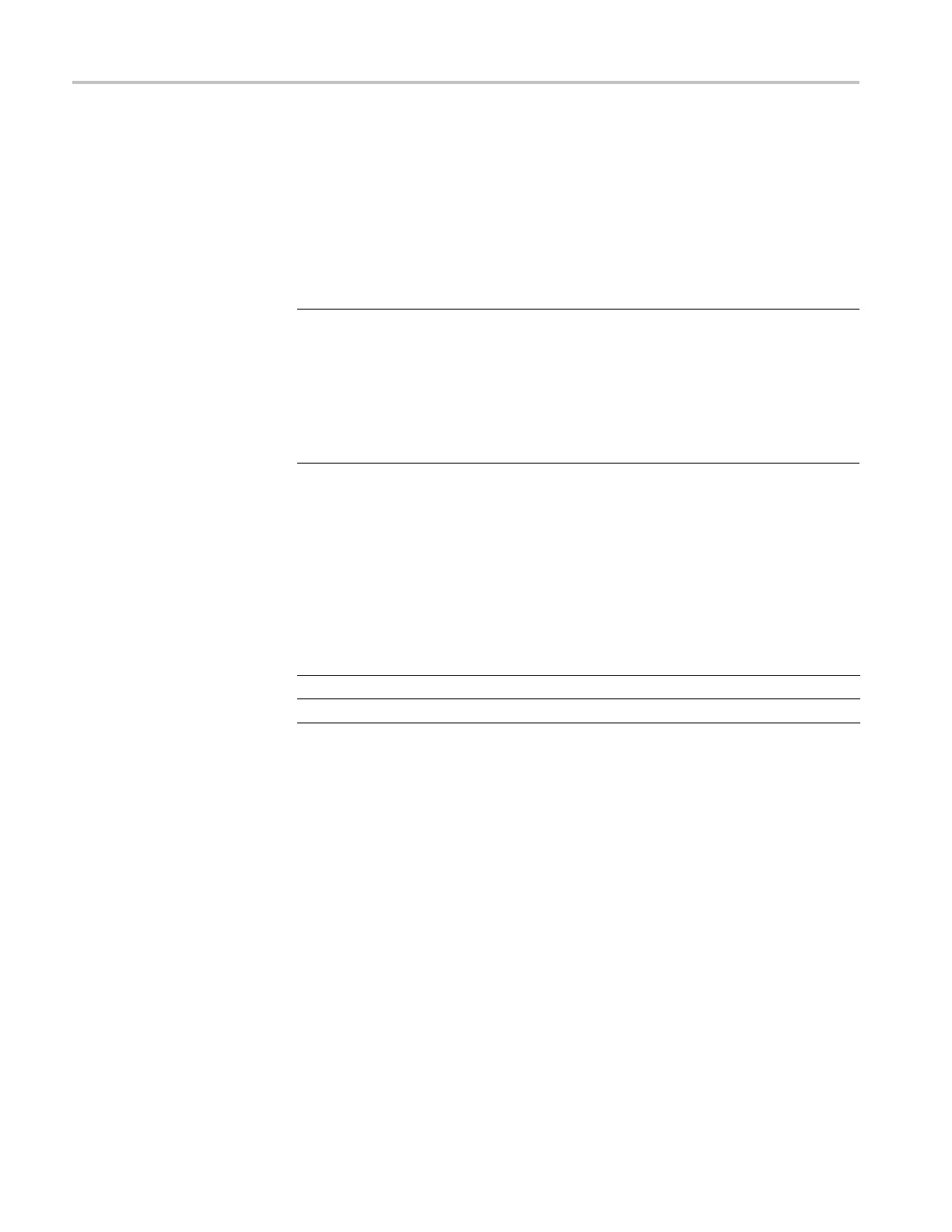Command Groups
Each data value
requires two to seven characters. This includes one to five
characters to represent the value, another charac t er, if the value is n egative, to
represent a minus sign, and a comma to separate the data points.
An example ASCII waveform data string may look like this:
CURVE<space>-110,-109,-11 0,-110,-109,-107,-109,-107,-106,
-105,-103,-100,-97,-90,-8 4,-80
NOTE. You can use ASCII to obtain a readable and easier to format output than
binary. However, the oscilloscope may require bytes to send the same values with
ASCII than with binary, reducing transmission speed.
The use of ASCII for waveform data transfer is inefficient. ASCII-formatted
Waveform (WAVFRM?) and Curve (CURVE?) queries, exceeding 1 M points,
are not supported.
Binary Data. Binary data is represented by signed integer or positive integer
values. The range of the values depends on the byte width specified. When the
byte width is one, signed integer data ranges from -128 to 127, and positive
integer values range from 0 to 255. When the byte width is two, the values range
from -32768 to 32767. and positive integer values range from 0 to 65,535.
Table 2-33: Binary data ranges
Byte width Signed integ er range Positive integer ran ge
1 -128 to 127 0 to 255
2 32,768 to 32,767 0 to 65,535
The defined binary f ormats also specify the order in which the bytes are
transferred. The four binary formats are RIBinary, RPBinary, SRIbinary, and
SRPbinary.
RIBinary is signed integer where the most significant byte is transferred first, and
RPBinary is positive integer where the most significant byte is transferred first.
SRIbinary and SRPbinary correspond to RIBinary and RPBinary respectively but
use a swapped byte order where the least significant byte is transferred first. The
byte order is ignored when D ATa:WIDth is set to 1.
Waveform Data and Record
Lengths
You can transfer multiple points for each waveform record. You can transfer a
portion of the waveform or you can transfer the entire record. You can use the
DATa:STARt and DATa:STOP commands to specify the first and last data points
of the waveform record.
When transferring data into the o scilloscope, you must first specify the record
length of the destination waveform record. You do this with the WFMInpre:NR_Pt
2-52 MSO2000B, DPO2000B, MSO2000 and DPO2000 Series Oscilloscopes Programmer Manual
