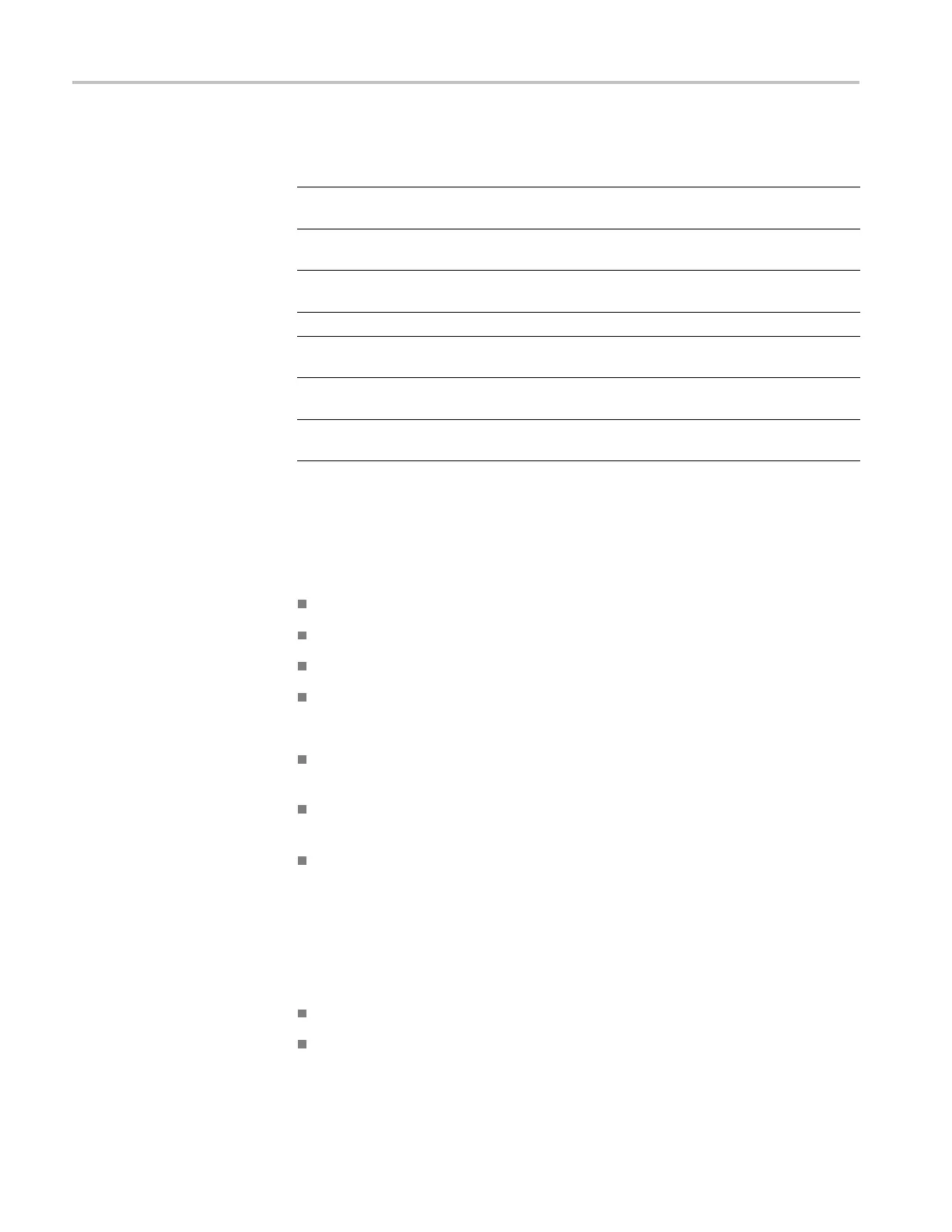Command Groups
Table 2-19: Ethernet Commands (cont.)
Command
Description
ETHERnet:HTTPPort
Sets or returns the remote interface HTTP
port value
ETHERnet:IPAD Dress
Sets or returns the IP address assigned to
the oscilloscope
ETHERnet:NAME
Sets or returns the network name assigned
to the oscilloscope
ETHERnet:PASSWord Sets or returns the Ethernet access password
ETHERnet:PING Causes the oscilloscope to ping the gateway
IP address
ETHERnet:PING:STATUS? Returns the results from pinging the gateway
IP address
ETHERnet:SUBNET Mask Sets or returns the remote interface subnet
mask value
File System Command Group
Use the commands in the File System Command Group to access USB media.
You can use the commands to do the following:
List the contents of a directory
Create, rename and delete directories
Create,read,rename,ordeleteafile
Format media
When using these commands, keep the following points in mind:
File arguments are always enclosed within double quotes:
"E:/MYDIR/TEK00001.SET"
File names follow the non-case sensitive, MSDOS format:
[DRIVE:][\PATH\]filename
File names for commands and queries are not case sensitive. Save commands
translate all file names to uppercase for storage
For Example: SAVE:WAVEFORM CH1,"ch1.isf" results in Ch1 being saved
to a fi le named CH1.ISF.
RECALL:WAVEFORM "Ch1.isf",REF1 would recall the waveform from the
file CH1.ISF to the REF1 internal waveform storage location.
Path separators may be either forward slashes (/) or back slashes (\)
The file and directory names have no more than eight characters as the base
name, and no more than three characters as the extension as in 8.3 format
2-20 MSO2000B, DPO2000B, MSO2000 and DPO2000 Series Oscilloscopes Programmer Manual
