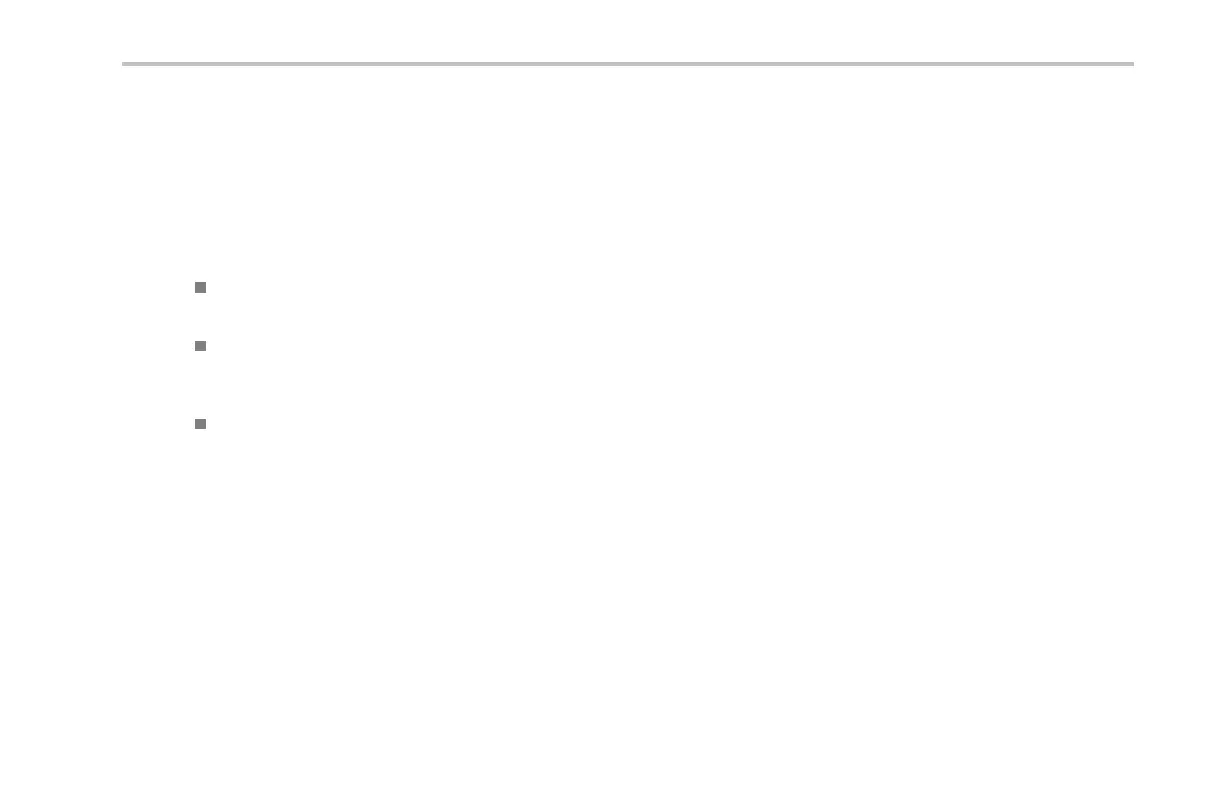Trigger Setup
For example, if the n umber of bytes is one, the oscilloscope will atte mpt to match the first byte, second byte, third, and so
on within t he packet.
If the number of bytes is two, the oscilloscope will try to match any two consecutive bytes, such as one and two, two and three,
three and fo ur, and so on. If the oscilloscope finds a match, it will trigger.
Specific byte matching (non-rolling window matching for a specific position in the packet) for I
2
C, SPI, and
CAN.
You can trigger on a specificbyteforI
2
C, SPI, and CAN in several ways:
For I
2
C an d SPI, enter the number of bytes to match the number of bytes in the signal. Then use don’t cares (X) to mask the
bytes that you are not interested in.
For I
2
C, push the lower-bezel Trigger On to trigger on Address/Data.PushAddress. On the side-bezel menu, push Address,
and turn multipurpose knobs a and b as needed. Set the address to don’t cares (X) if you want to mask the address. The data
will be matched starting at the first byte w ithout using a rolling w indow.
For CAN, triggering occurs when the user-selected data input matches th e data and qualifier in the signal starting at the first
byte. Set the number of bytes to match the number of bytes of interest. Use the data qua lifier to perform: =, !=, <, > , >=,
and <= operations. Triggering on iden tifie r and data always matches th e identifier and data selected by the user, with the
data starting at the first byte. No rolling window is used.
RS-232 Bus Trigger Data Matching
You can trigger on a specific data value for RS-23 2 bytes. If you de fined an end-of-packet character to use for RS-232 bus
decoding, you can use the same end-of-packet character as a data value for trigger data matching. To do so, choose th e Tx End of
Packet or the Rx End of Packet chara cter as the Trigger On selection.
DPO2000 and MSO2000 Series Oscilloscopes User Man ual 143