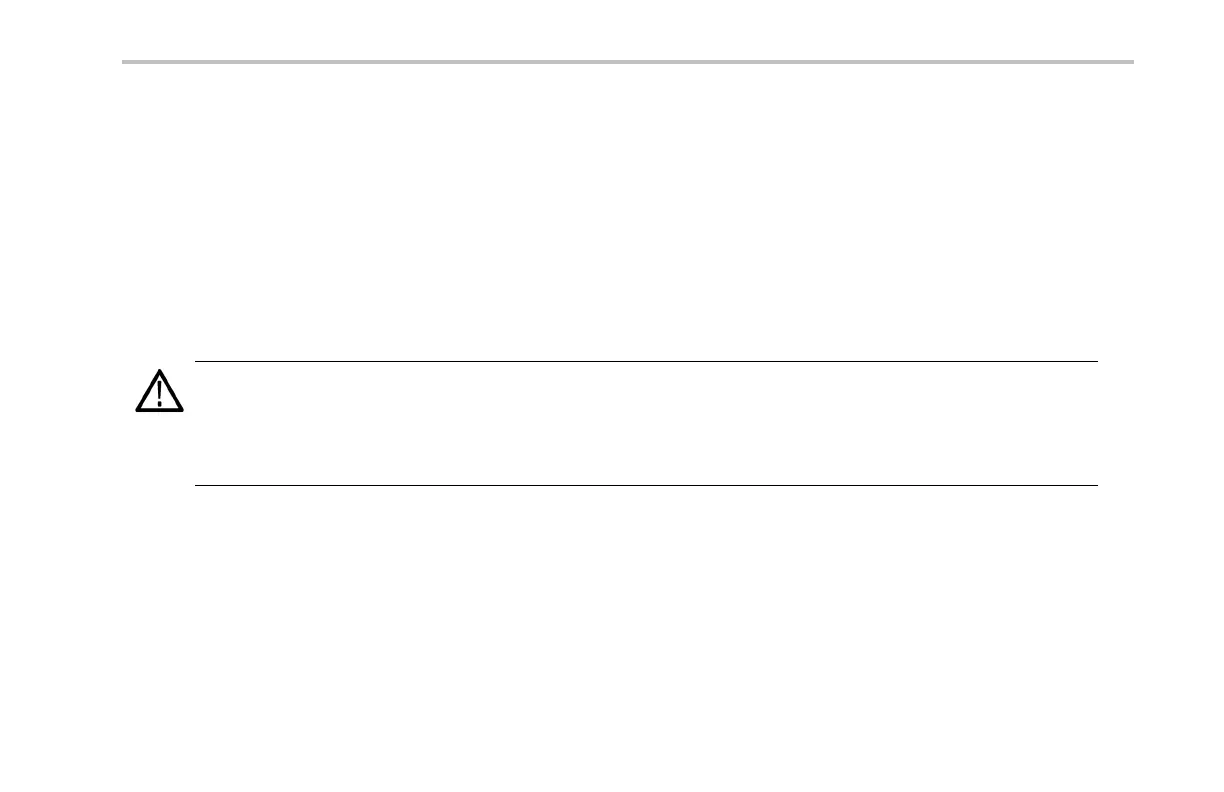Installation
Application Module Free Trial
A 30-da y free trial is available for all application modules not installed in your oscilloscope. The trial period begins when you power
on the oscilloscope for the first time.
After 30 days, you must purchase the module if you want to co ntinue using the application. To see the date when your free trial
period expires, push the front panel Utilit y bu tton, push the lower-bezel Utility Page button, use multipurpose knob a to select
Config, and push the lower-bezel About button.
Installing an Application Module
CAUTION. To avoid damag e to the oscilloscope or application module, observe ESD (electrostatic discharge) precautions.
(See page 15, Powering On the Oscilloscope.)
Turn off the o scilloscope power while removing or adding an application module.
(See page 17, Powering Off th e Oscilloscope.)
Optional application module packages extend the capability of your oscilloscope. You can install one or two application modules at
one time. An application module goes into the slot with a window in the upper right corner of the front panel. Another slot is directly
behind the one that you can see. To use this slot, install the module with th e label facing away from you.
For more information on how to install and test application modules, refer to the DPO20 00 and MSO2000 Series Oscilloscopes
Application Mo dule Installation manual.
DPO2000 and MSO2000 Series Oscilloscopes User Man ual 23
