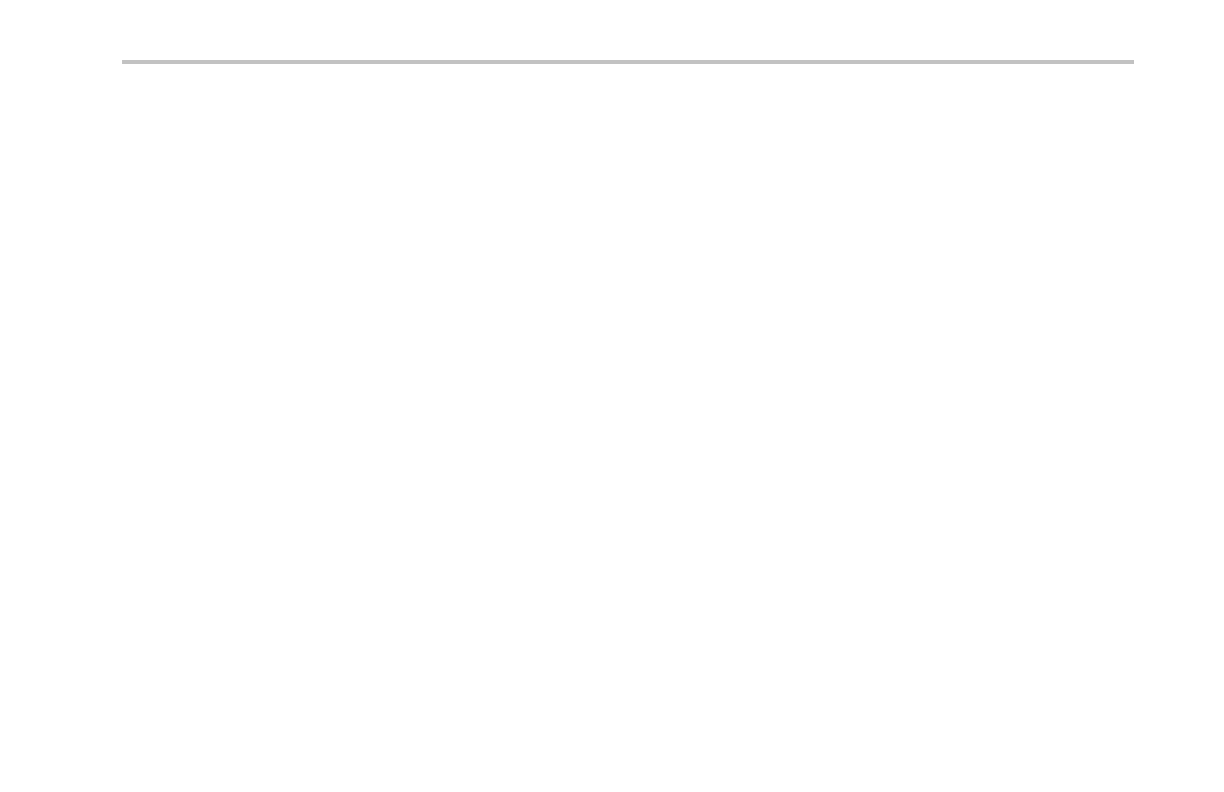Installation
Connecting Your Oscilloscope to a Computer
You may want to document your work for future reference. Instead of saving screen images and waveform data to a USB flash
drive and generating a report later, y ou may want to get a copy of the image or wa veform data directly from a remote PC for
analysis. You may also want to control an oscilloscope at a remote location from your computer. (See page 214, Saving a Screen
Image.) (See page 216, Saving and Recalling Waveform Data.)
Two ways to con nect your oscilloscope to a c omputer are through the VISA (Virtual Instrument Software Arch itecture) drivers
and the e*Scope Web-enabled tools. Use VISA to co mmunicate with your oscillosco pe from yo ur com puter through a software
application. Use e*Scope to communicate with your oscilloscope through a Web browser.
Using VISA
VISA lets you use your MS-Windows computer to acquire da ta from your oscilloscope for use in an analysis package that runs on
your PC, such as Microsoft Excel, National Instruments LabVIEW, or a program of your own creation . You can use a common
communications connection, such as USB o r Ethernet , to connect the computer to the oscilloscope.
To set up VISA commu nications between your oscilloscope and a comput er:
1. Load the VISA drivers on your computer.
You will find the drivers on the appropriate
CD that comes with your oscilloscope or
at the Tektronix software finder Web page
(www.tektronix.com).
DPO2000 and MSO2000 Series Oscilloscopes User Man ual 39
