
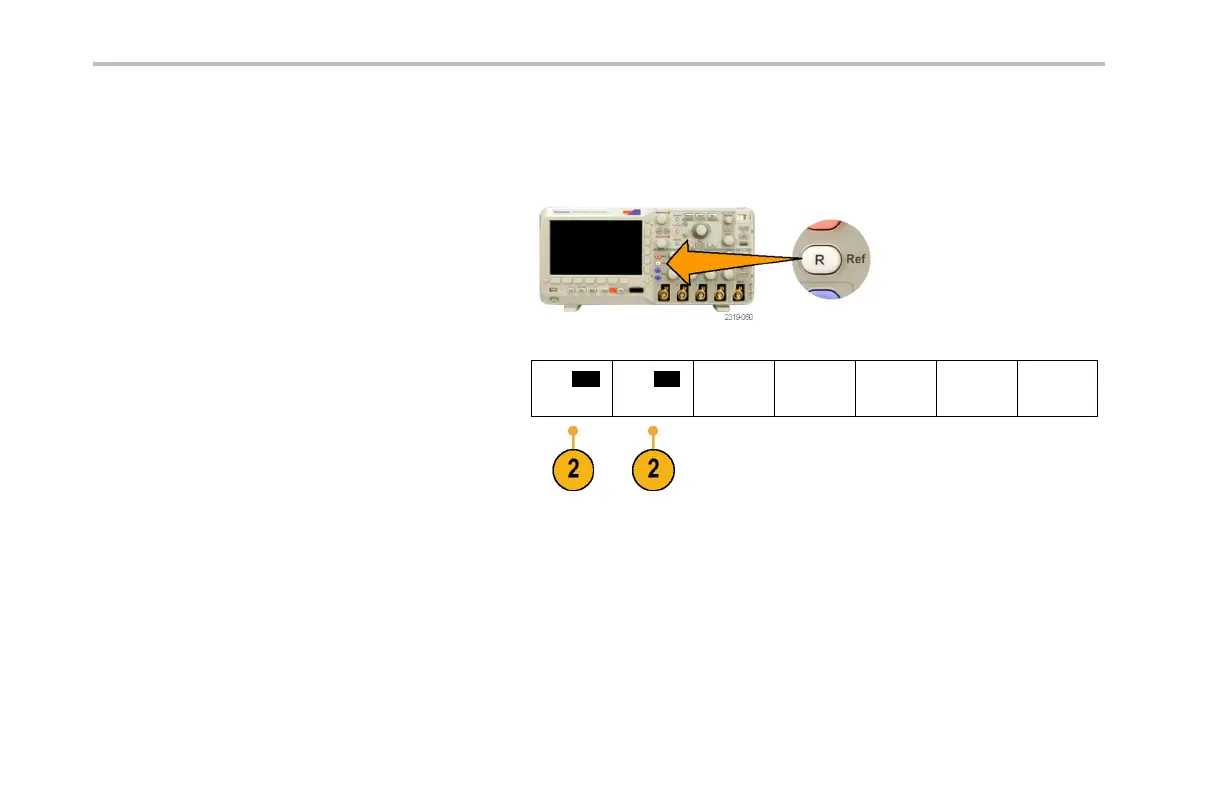 Loading...
Loading...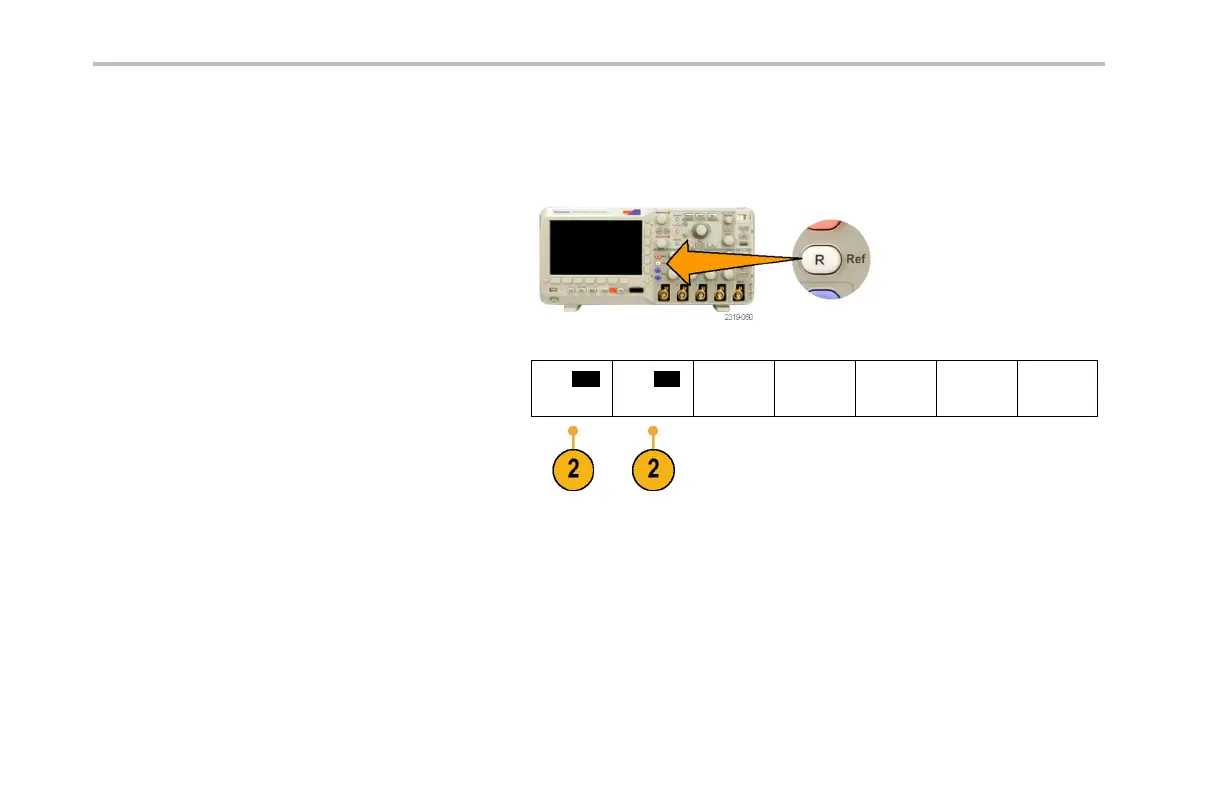
Do you have a question about the Tektronix DPO2014 and is the answer not in the manual?
| Bandwidth | 100 MHz |
|---|---|
| Channels | 4 |
| Sample Rate | 1 GS/s |
| Record Length | 1 Mpoints |
| Vertical Resolution | 8 bits |
| Timebase Range | 5 ns/div to 50 s/div |
| Timebase Accuracy | 50 ppm |
| USB Ports | 2 |
| Display Type | TFT LCD |
| Vertical Sensitivity | 2 mV/div to 5 V/div |
| Maximum Input Voltage | 300 V (DC + peak AC) |
| Trigger Types | Edge, Pulse Width, Runt |
| Interface | USB, LAN |
| Input Impedance | 1 MΩ |
| Power Requirements | 100-240 VAC, 50/60 Hz |
| Weight | 4.4 kg (9.7 lb) |











