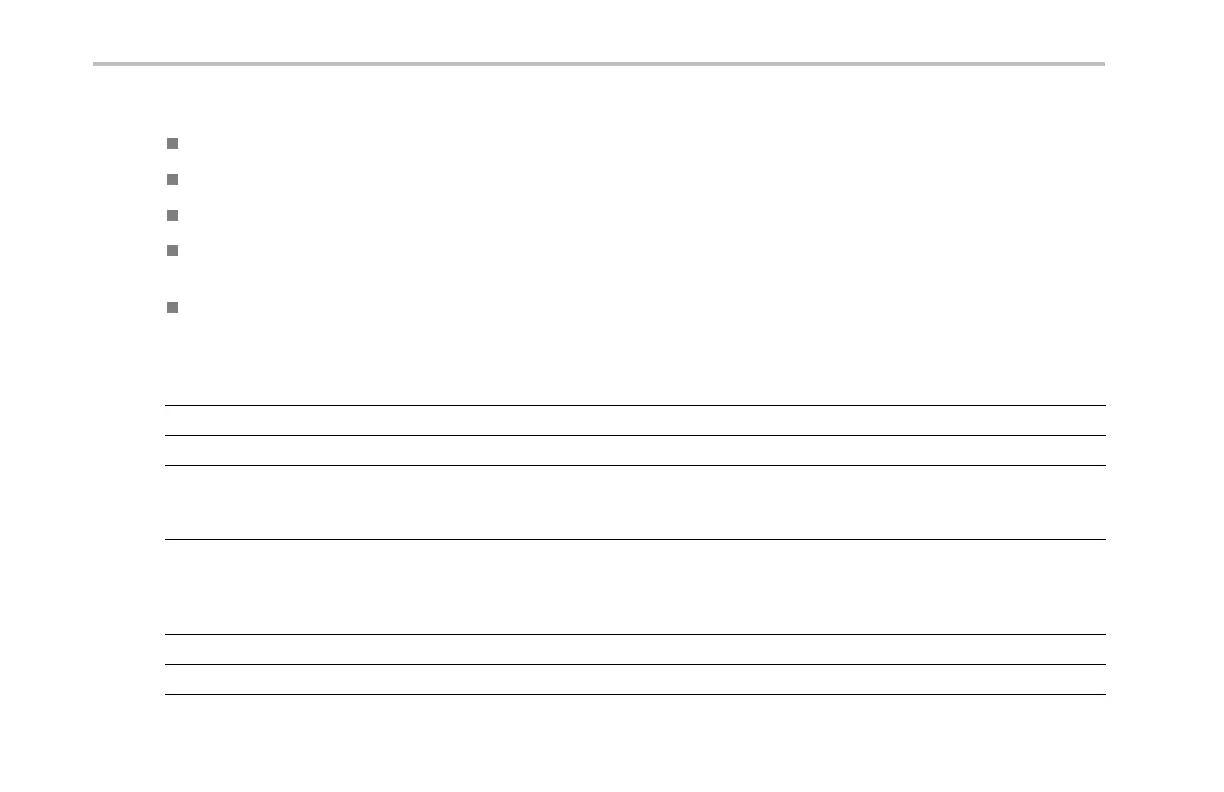Analyze Waveform Data
Quick Tips.
You can copy trigger settings to search for other locations in your acquired waveform that mee t the trigger conditions.
You can also copy search settings to your trigger.
Custom (User) marks are saved with the waveform when the waveform is saved a nd when the setup is saved.
Automatic search marks are not saved w ith the waveform when the waveform is saved. However, you can easily recapture
them by reusing the search function.
Thesearchcriteriaaresavedinthesavedsetup.
The Wave Inspector includes the following search capabilities:
Search Description
Edge
Searches for edges (rising or falling) with a user-specified threshold level.
Pulse Width
Searches for positive or negative pulse widths that are > , <, =, or ≠ a user specified pulse width.
Runt
Searches for positive or negative pulses th at cross one amplitude threshold but fail to cross a
second threshold before crossing the first again. Search for all runt pulses or only those with a
duration >, <, =, or ≠ a user specified time.
Logic
Search for a logic p attern (AND or NAND) across multiple waveforms with each input set to
either High, Low, or Don’t Care. Search for when the even t goes true, goes false, or stays valid
for>,<,=,or≠ a user specified time. Additionally, you can define one of the inputs as a clock
for synchronous (state) searches.
Setup & Hold Search for violations of u ser specified Setup and Hold times.
Rise/Fall Time Search f or rising and/or falling edges that are >, < , =, or ≠ a user specified time.
208 DPO2000 and MSO2000 S eries Oscilloscopes User Manual
