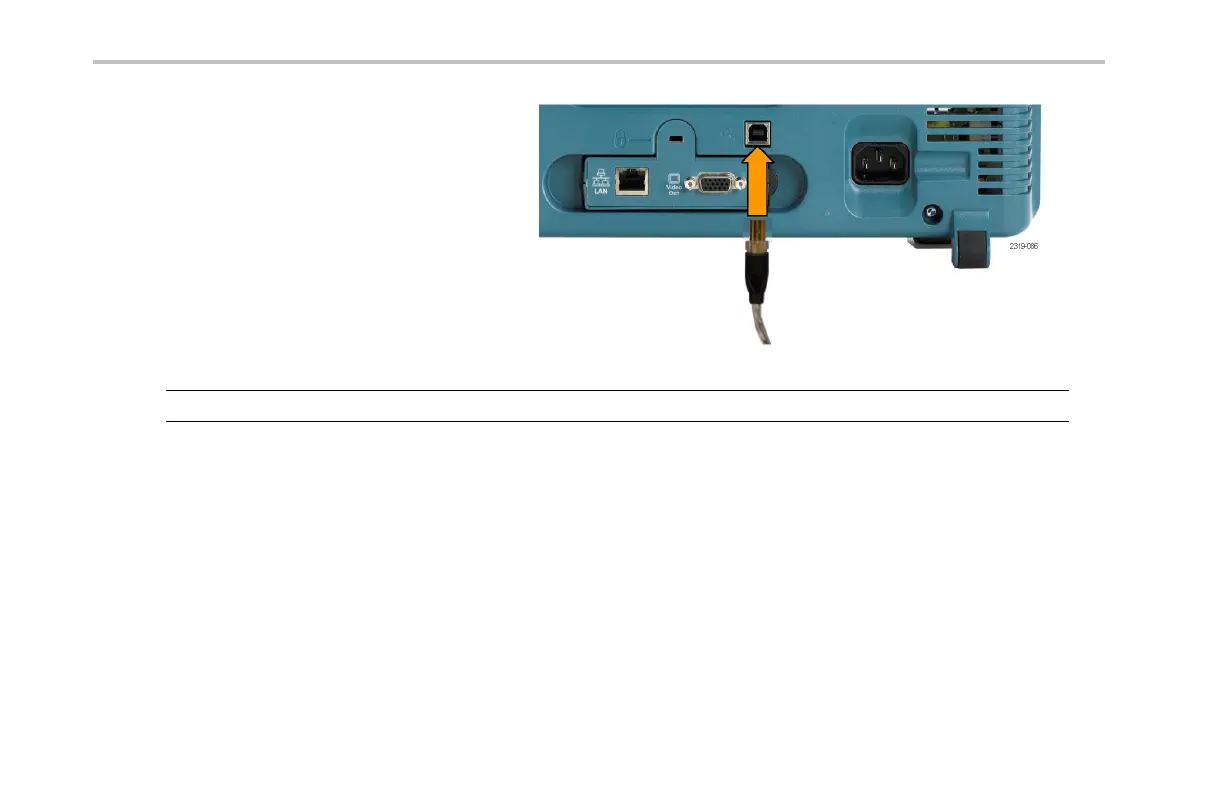Save and Recall Information
1. Connect a USB cable to the rear-panel USB
port.
2. Insert the other end of the cable into the
appropriate port on a PictBridge compatible
printer. Refer to the product documentation for
your printer to locate the po rt.
3. To test the connection, set up the oscilloscope
to print as described in the next procedu re.
NOTE. The oscilloscope recognizes the printer on ly w hen the print er is powered on.
If the oscilloscope asks you to connect to a printer and a printer is connected, you need to power on the printer.
SettingUpPrintParameters
To set up the oscilloscope to print hard copies:
228 DPO2000 and MSO2000 S eries Oscilloscopes User Manual
