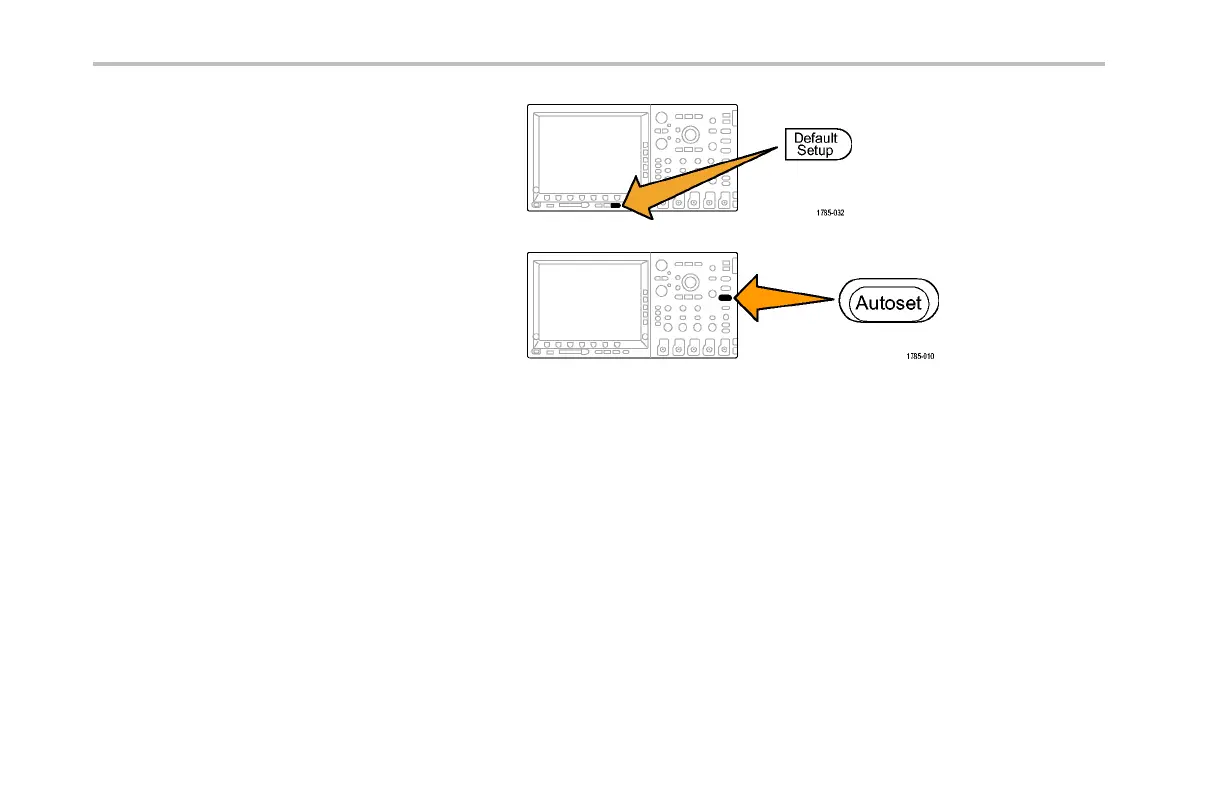Getting Started with the MSO/DPO2000 , M SO/DPO30 00, and MSO/DPO4000 Series Oscilloscopes
5. Push Default Setup to put the oscilloscope
back to a kno wn starting point. In general,
this is a good thing to do any t im e you are
starting a new task.
6. Push Au toset.
Autoset automatically adjusts the
horizontal, vertical, and trigg er parameters
to give a usable display of the signal of
interest. You should now see several
cycles of the clock signal.
4 Demo 2 Boa rd Instruction M a nual
