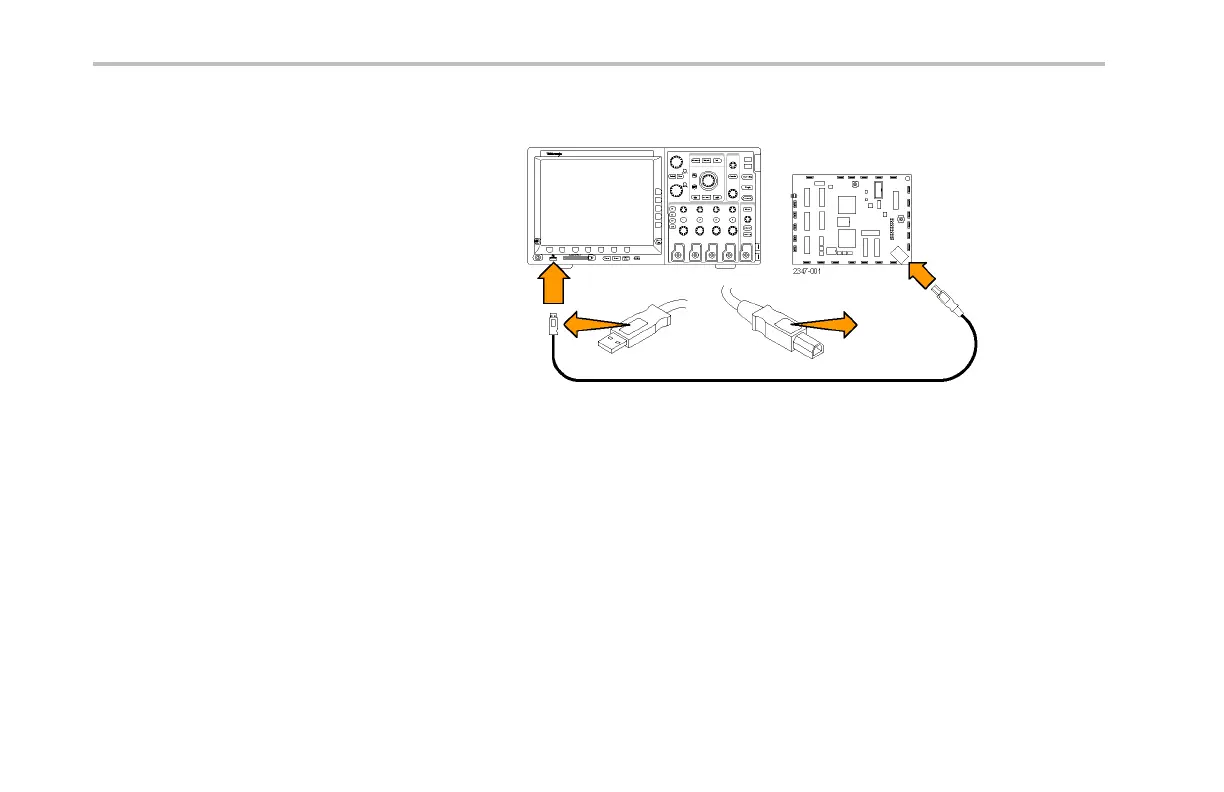Getting Started with the MSO/DPO2000 , M SO/DPO30 00, and MSO/DPO4000 Series Oscilloscopes
Demo I: Acquiring a Signal
1. Connect the host side of the USB cable to
the U SB port on the lower-left corner of the
oscilloscope front panel — or to either of
the two USB host ports on the rear panel
of some models.
2. Connect the other end of the cable to the
device port on th e De mo 2 board.
3. The POWER LED will light on the Demo 2
board.
2 Demo 2 Boa rd Instruction M a nual
