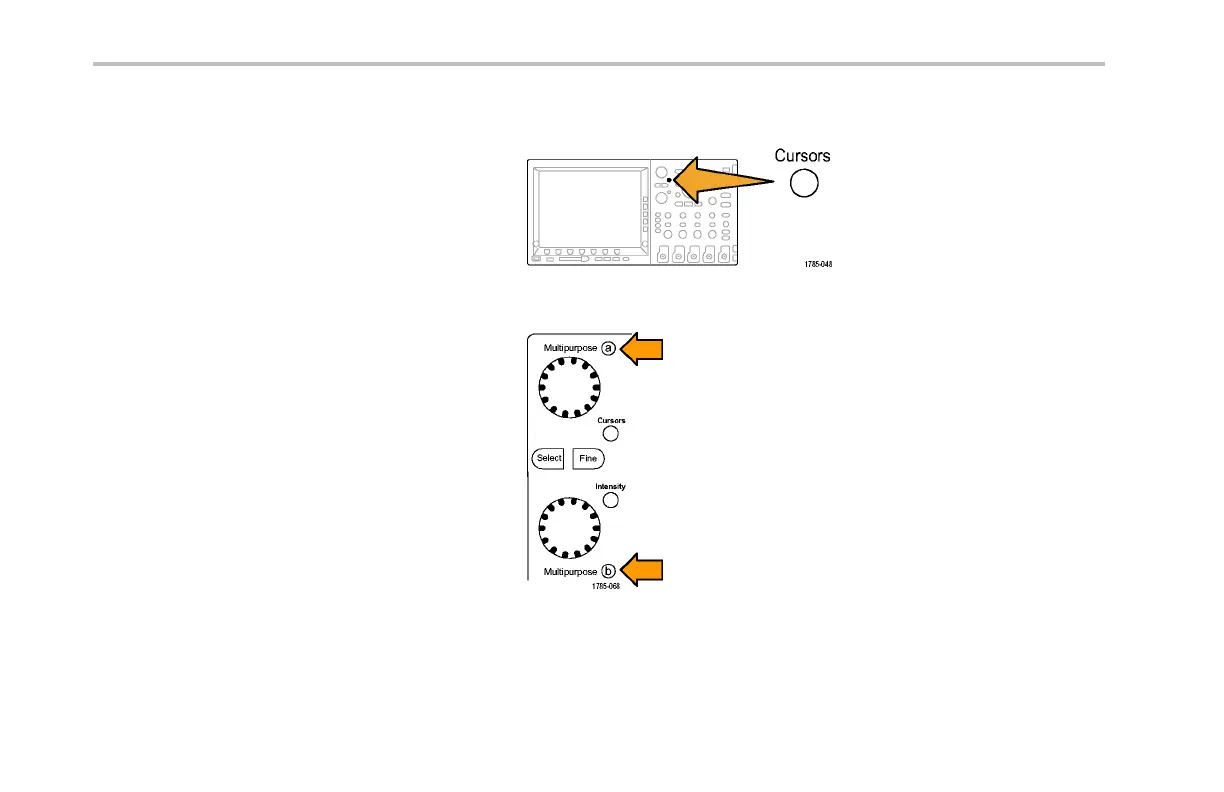Getting Started with the MSO/DPO2000 , M SO/DPO30 00, and MSO/DPO4000 Series Oscilloscopes
Demo VI: Using Cursors
1. Push the front-panel Cursors button.
Two vertical bar cursors now appear in
the graphic above the graticule. The
corresponding cursor readout displays
the time of each cursor relative to the
trigger and amplitude along with the deltas
between the cursors.
2. Using the multipurpose a and b knobs,
bring the cursors on screen.
12 Demo 2 Board Instruction Manual
