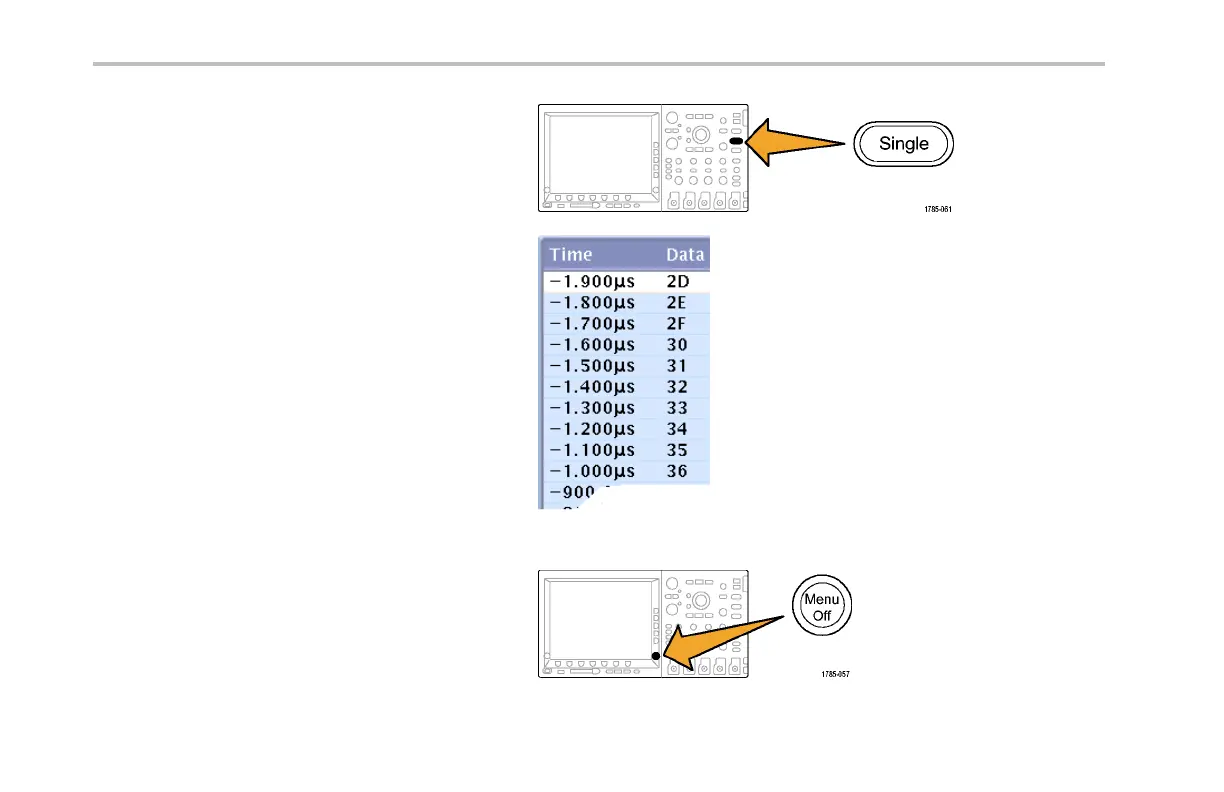Giving Demos of MSO Features
14. Take another acquisition by pressing the
Single button.
Notice that the oscilloscope decodes the bus
every time it sees a rising clock edge.
15. Push the lower-bezel Event Table button.
Push the side-bezel Event Table button select
On.
Notice that each data value in the ta ble is
displayed with its associated time stamp. MSO
oscilloscopes can export these values to a
CSV file.
16. Push Event Ta ble to Off.
17. Push Menu Off.
98 Demo 2 Board Instruction Manual
