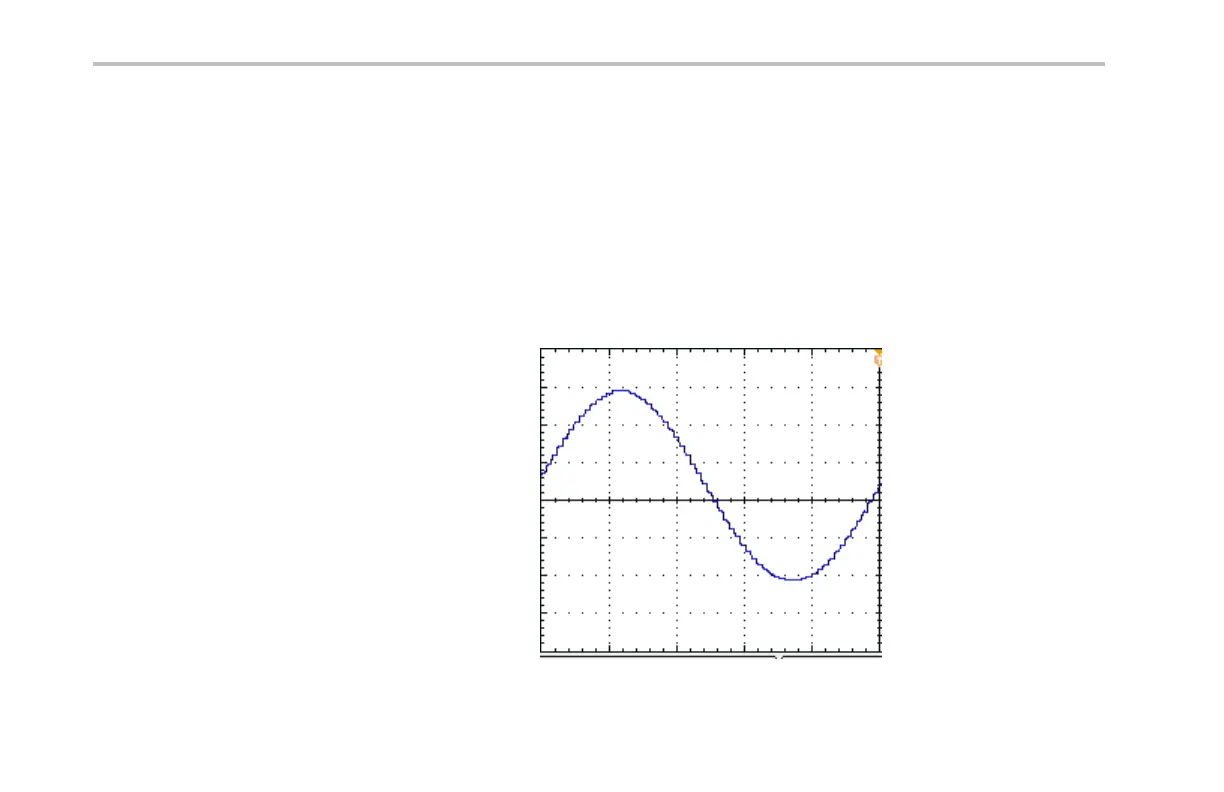Giving Demos of Advanced Oscilloscope Features
When you change the filter setting, the
oscilloscope brightens the amber background
trace and shows the random glitches that
also occur on the trace along with the noise
signature on the waveform. The background
trace contains the peak detect information,
including transients.
12. Turn Multipurpose b clockwise. Change the
intensity of the background waveform from 5%
to 100% using this control.
13. Turn the background trace off completely by
pressing the Glitch Capture back ground
side-bezel bu tton.
78 Demo 2 Board Instruction Manual
