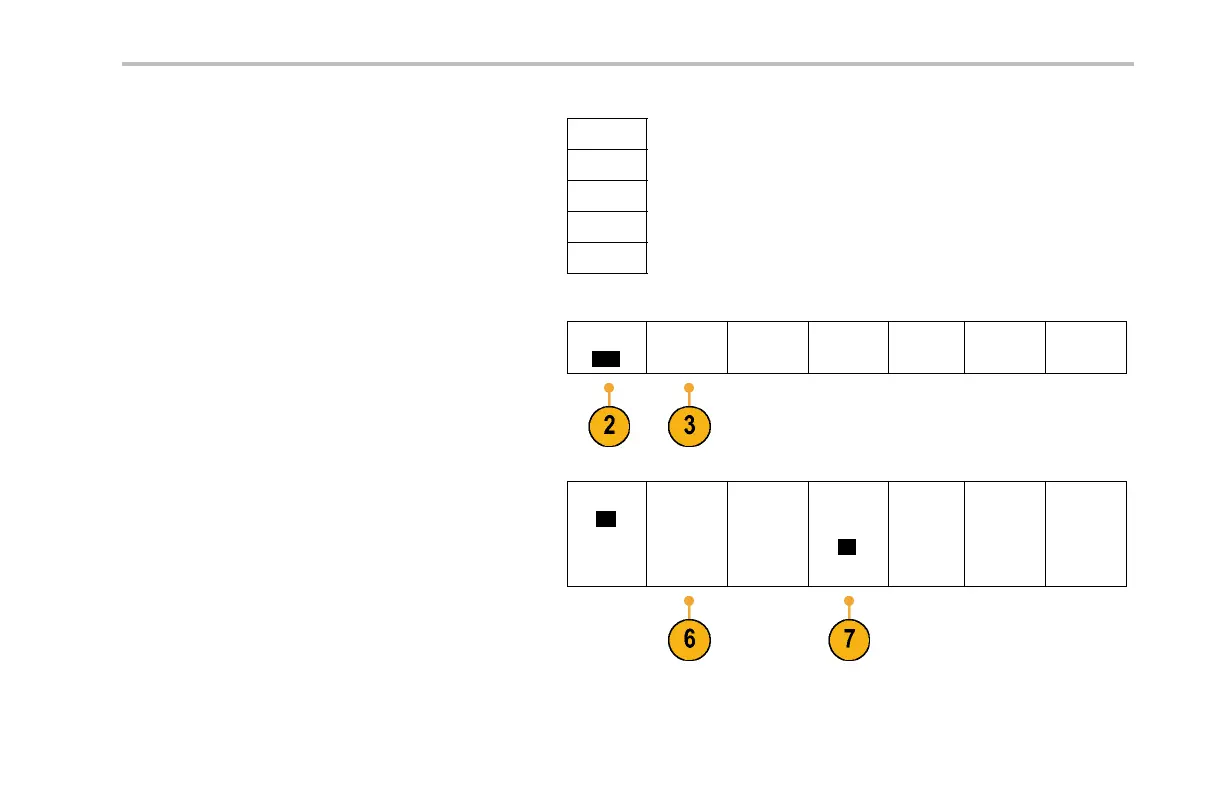Acquire the Signal
I2C
SPI
RS-232
CAN
2. Push Bus. Turn multipurpose knob a to scroll
through the bus type side menu until you select
the desired bus: I
2
C, SPI, CAN, RS-232, or LIN.
The actual menu items shown will depend on
your model oscilloscope and the application
modules installed.
LIN
3. Push Define Inputs .
B1
CAN
Define
Inputs
Thresholds B1 Label
CAN
Bus Display Event Table
4. If you selected I2C above, push Define Inputs
and the desired side-bezel menu choices.
You can assign the prede fined S CLK Input or
SDA Input to any ch annel.
B1
I2C
Define
Inputs
Thresholds Include
R/W in
Address
No
B1 Label
I2C
Bus Display Event Table
DPO3000 Series Oscilloscopes User Manua l 97
