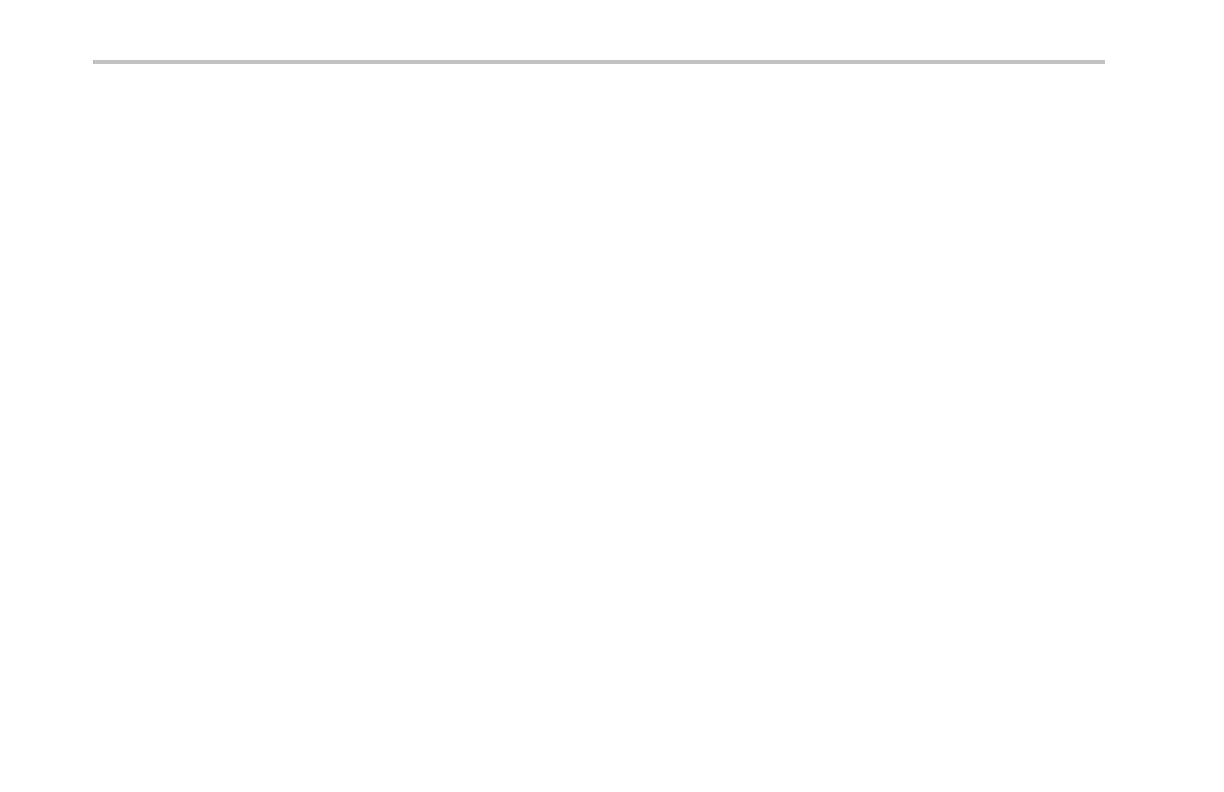Table of Contents
Connecting a USB Keyboard to Your Oscilloscope ................................................................................. 48
Get Acquainted with the In strument. ...................................................................................................... 49
Front-Panel Menus and Controls. ................................................................................................... 49
Front-Panel Connectors .. ........................................................................................................... 72
Side-Panel Connector ............................................................................................................... 73
Rear-Panel Connectors.............................................................................................................. 74
Acquire the Signal ......................................................................................................................... 76
Setting Up Analog Channels .. ...................................................................................................... 76
Using the Default Setup ............................................................................................................. 83
Using Autoset ........................................................................................................................ 84
Acquisition Concepts ................................................................................................................ 85
How the Analog Acquisition Modes Work ........................................................................................... 88
Changing the Acquisition Mode, Record Length, and Delay Time . ................................................................ 90
Using Roll Mode ..................................................................................................................... 93
Setting Up a Serial Bus.............................................................................................................. 95
Trigger Setup ............................................................................................................................. 107
Triggering Concepts .. .............................................................................................................. 107
Choosing a Trigger Type............................................................................................................ 114
Selecting Triggers.. ................................................................................................................. 116
Triggering on Buses .. .............................................................................................................. 121
Checking Trigger Settings .......................................................................................................... 130
Using Sequence Trigger, A (Main) and B (Delayed) ............................................................................... 131
Starting and Stopping an Acquisition. .. ............................................................................................ 135
ii DPO3000 Series Oscilloscopes User Ma nual
