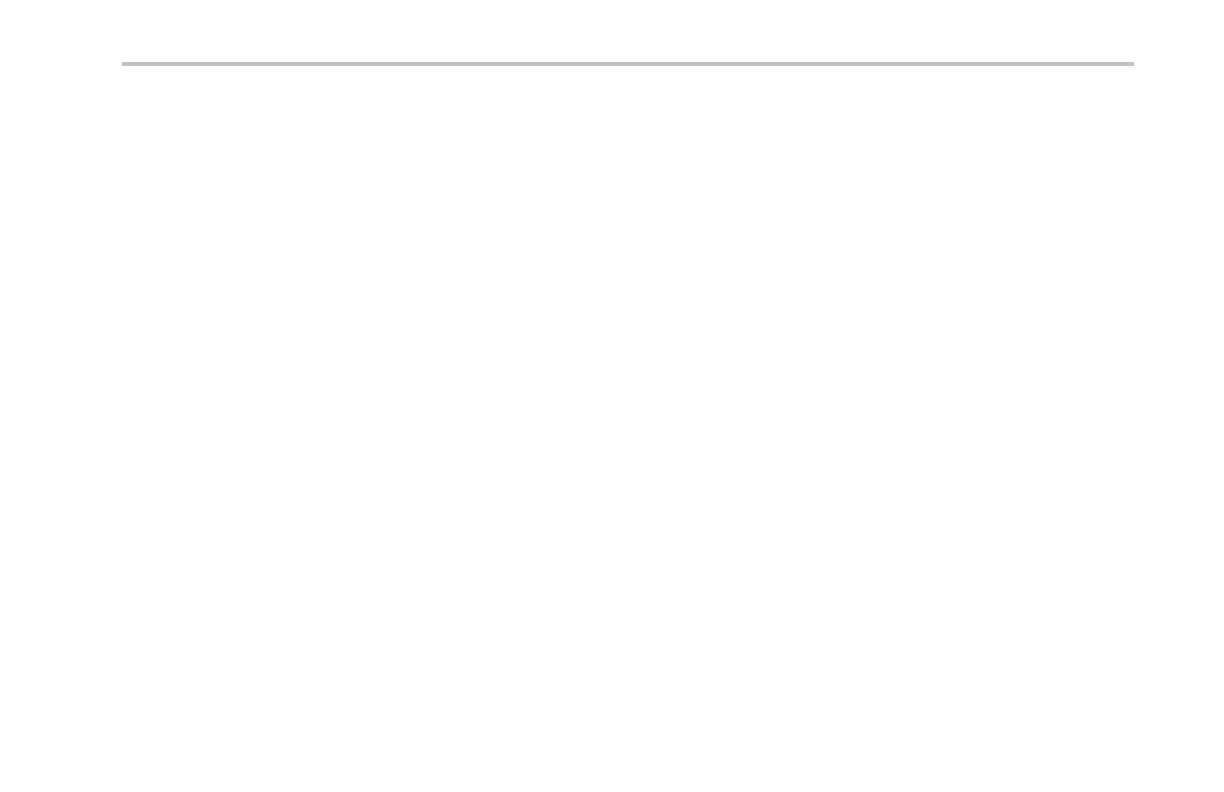Get Acquainted with the Instrument
26. USB 2.0 host po rt. Insert a USB
cable here to connect peripherals to the
oscilloscope, such as a keyb oard, a printer,
or a flash drive. There is one more USB
2.0 host port on the rear panel.
27. Save. Push to perform an immediate save
operation. The save operation uses the
current save param eters, as defined in the
Save / Recall menu.
28. Default Setup. Push to perform an
immediate resto re of the oscilloscope to
the default settings.
29. Menu Off. Push to clear a displayed menu
from the screen.
DPO3000 Series Oscilloscopes User Manua l 63
