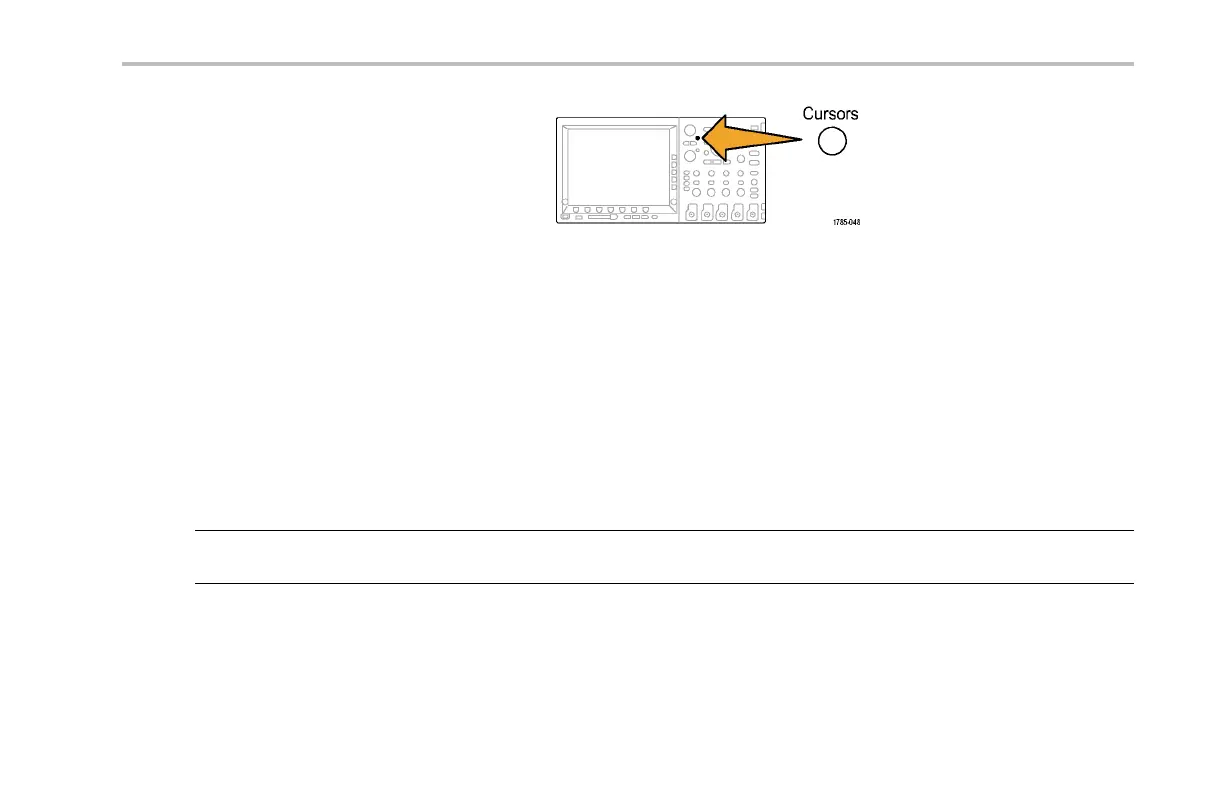Analyze Waveform Data
9. Push Cursors again. This will turn off the
cursor mode. The screen will no longer
display the cursors and the cursor readout.
Using Cursor Readouts
Cursor rea douts sup ply textual and numeric informa tion relating to the current cursor positions. T he oscilloscope always shows
the readou ts when the cursors are turned on.
Readouts appear in the upper right corner of the graticule. If Zoom is on, the readout appears in the upper right corner of the
zoom window.
When a bus is selected, the rea dout shows the decoded bus data in the fo rmat you have selected, hexadecimal, binary, or ASCII
(RS-232 only). When a digital channel is selected, the cursors show the values of all displayed digital c hannels.
NOTE. When serial buses are selected, the data value at that point is displayed in the cursor readout. Wh en parallel buses
are s elected, no readout appears.
MSO4000 and DPO4000 Series Oscilloscopes User Manual 211
