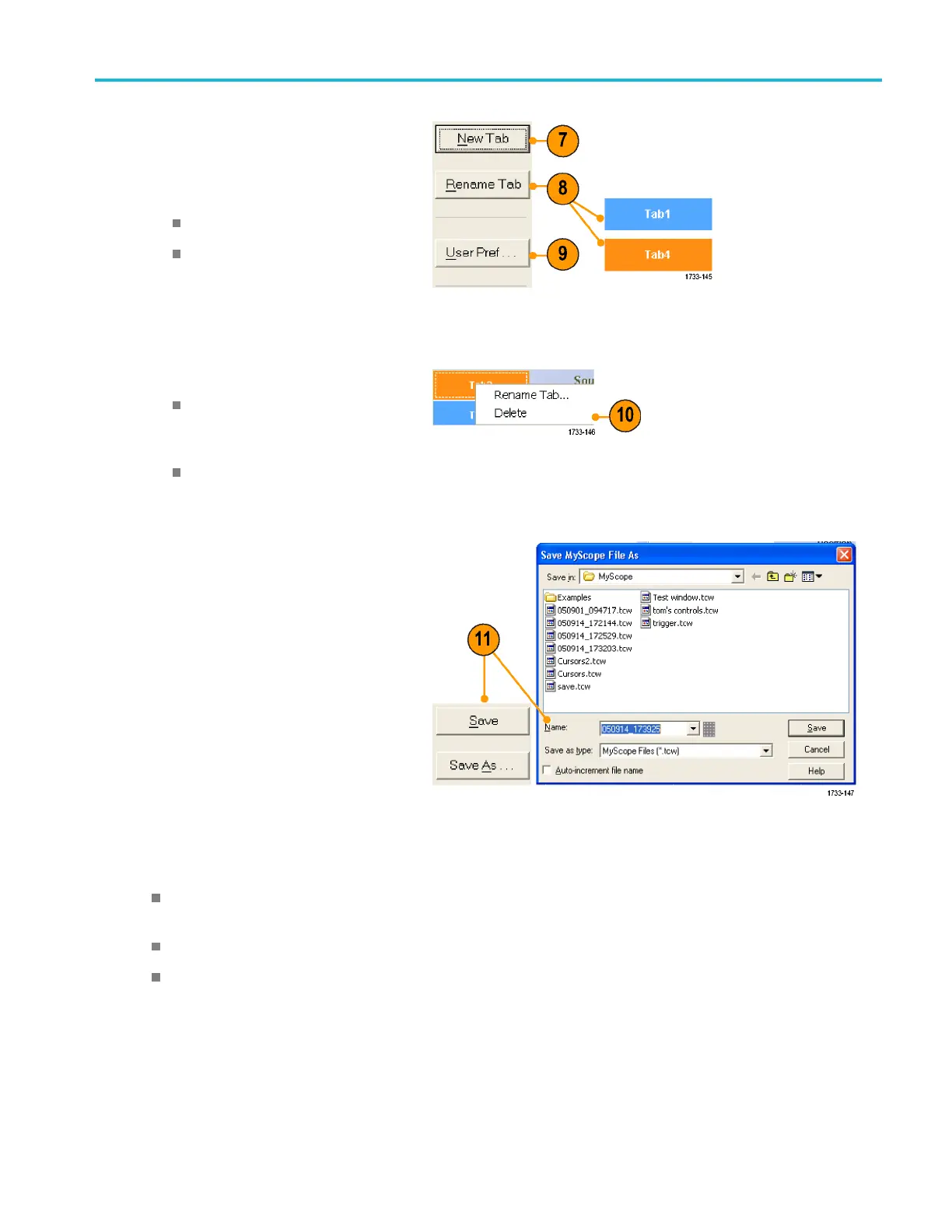MyScope
7. Click New Tab to add a tab to your
MyScope control window. You can have
up to six tabs.
8. To rename a tab
do one of the following:
Click Rename
Tab.
Double-clic
k the tab, and then type
the new name.
9. Click User Pref... to specify user
preferences that are loaded with your
MyScope con
trol window.
10. To delete c
ontrols do one of the following:
Select a ta
b, and then click Delete.
The tab and all of the controls are
deleted.
Select a control, and then click
Delete. J
ust the selected control is
deleted.
11. Click Save, and then enter a name for
your MyScope control window, or use
the def
ault name.
Quick tips
To reconfigure a control, click and drag it back to the preview wi ndow. Then select or clear the check boxes to include or
rem
ove components in the control.
To c
hange the tab order, click and drag a tab to a new location.
To
delete a control, click and drag it to the upper half of the screen (out of your MyScope control window).
MSO/DPO70000DX, MSO/DPO70000C, DPO7000C, and MSO/DPO5000B Series User Manual 149
