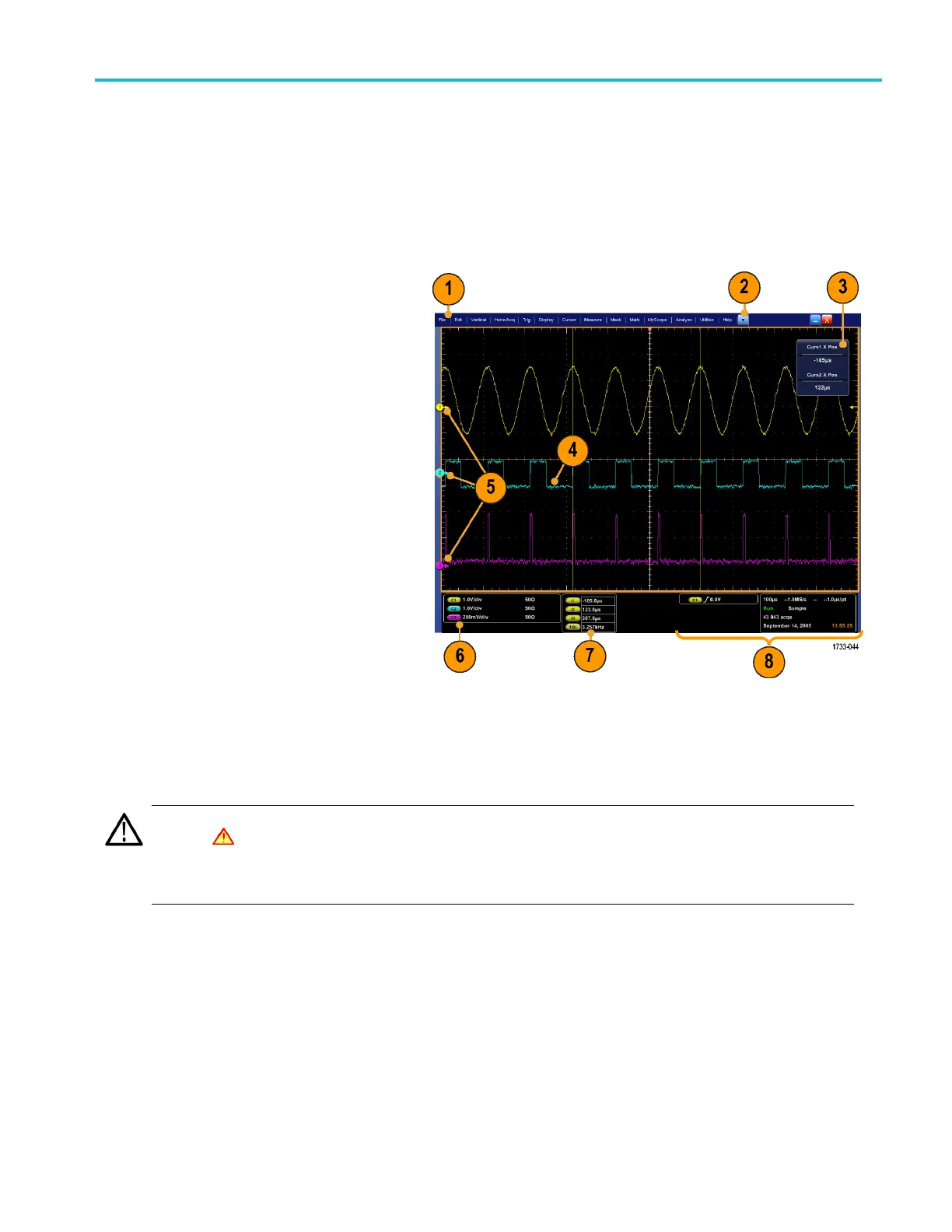Getting acquain
tedwithyourinstrument
To use P S-2 devices, they must be plugged in before you power on the instrument. PS-2 devices must not be hot swapped.
Interface and
display
The menu bar mode provides access to commands that control all of the instrument features and functions. The toolbar mode
provides acc
ess to the most common features.
1. Menu Bar: Access to data I/O, printing,
online help,
and instrument functions
2. Buttons/Me
nu: Click to toggle between
toolbar and menu bar modes and to
customize your toolbar
3. Multipurpose Knob Readouts: Adjust
and displa
y parameters controlled by the
multipurpose knobs
4. Display: Live, reference, math, digital,
and bus waveforms display here, with
cursors
5. Waveform
Handle: Click and drag to
change vertical position o f a waveform
or bus. Click the handle and change the
positio
n and scale using the multipurpose
knobs.
6. Controls Status: Quick reference to
vertical selections, scale, offset, and
parame
ters
7. Readou
ts: Display cursor and
measurement readouts in this area.
Measurements are selectable from the
menu ba
r or toolbar. If a control window
is displayed, some combinations of
readouts move to the graticule area.
WARNING. If there is vertical clipping, there may be a dangerous voltage on the probe tip, but the readout will indicate a low
volt
age. A
symbol appears in the measurement readout if a vertical clipping condition exists. Automatic amplitude-related
measurements where the signal is vertically clipped produce inaccurate results. Clipping also causes inaccurate amplitude
values in waveforms that are stored or exported for use in other programs. If a m ath waveform is clipped, it will not affect
ampl
itude measurements on that math waveform.
8. Sta
tus: Display of acquisition status, m ode, and number of acquisitions; trigger status; date; time; and quick reference
to record length and horizontal parameters
MSO/DPO70000DX, MSO/DPO70000C, DPO7000C, and MSO/DPO5000B Series User Manual 23
