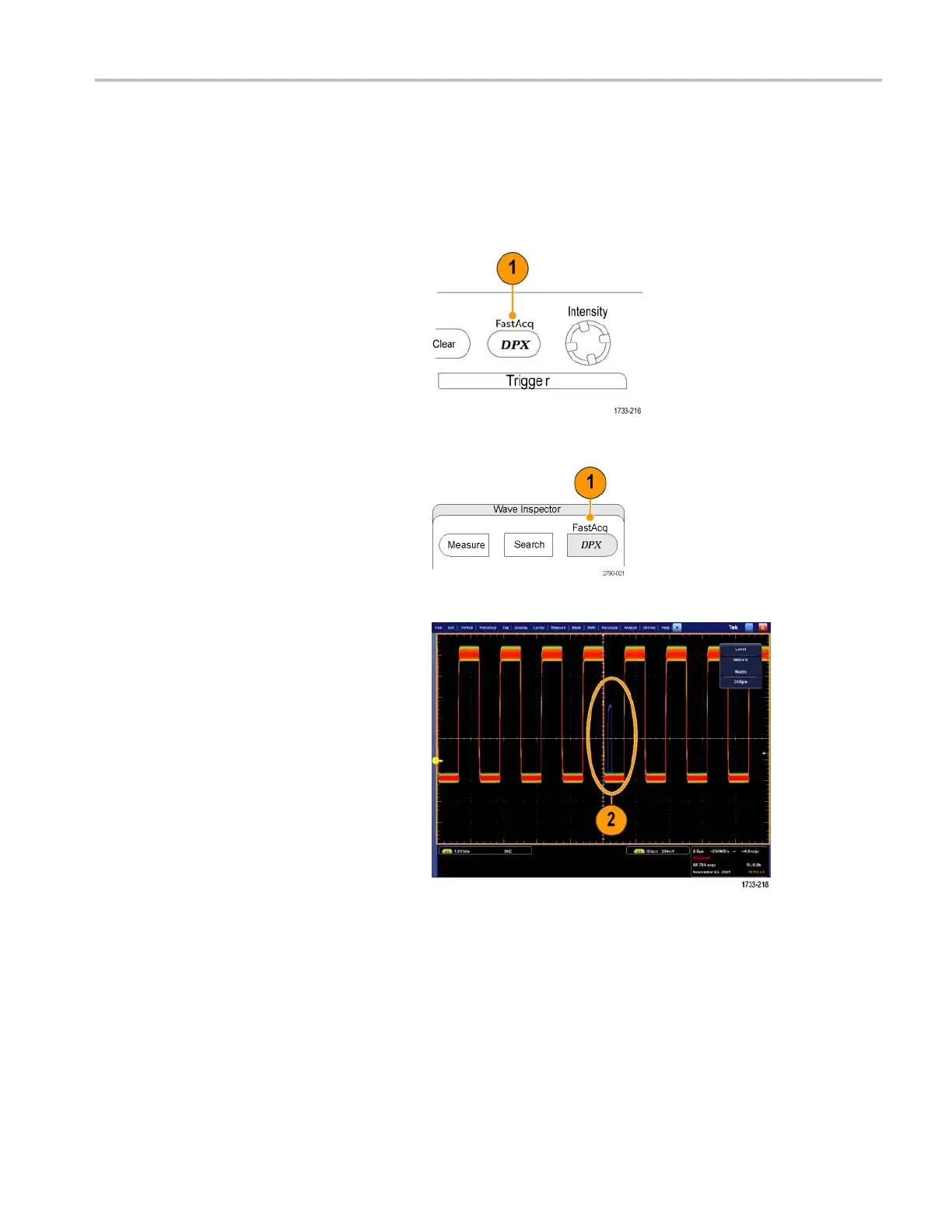Acquisition
Using FastAcq
Fast acquisition mode reduces the dead time between waveform acquisitions, enabling the capture and display of transient
events such as glitches or runt pulses. Fast acquisition mode can also display waveform phenomena at an intensity that
reflects their rate-of-occurrence.
Use the following procedure:
1. Push FastAcq.
MSO70000/C, DSA70000B/C, DPO70000B/C, and DPO 7000 Series
MSO5000 and DPO5000 Series
2. Find glitches, transients, or other random
events.
When you have identified an anomaly,
set the trigger system up to look for it.
(See page 159, Capturing Intermittent
Anomalies.)
MSO70000/C, DPO/DSA70000B/C, DPO7000, and MSO/DP O5000 Series U ser M anual 43
