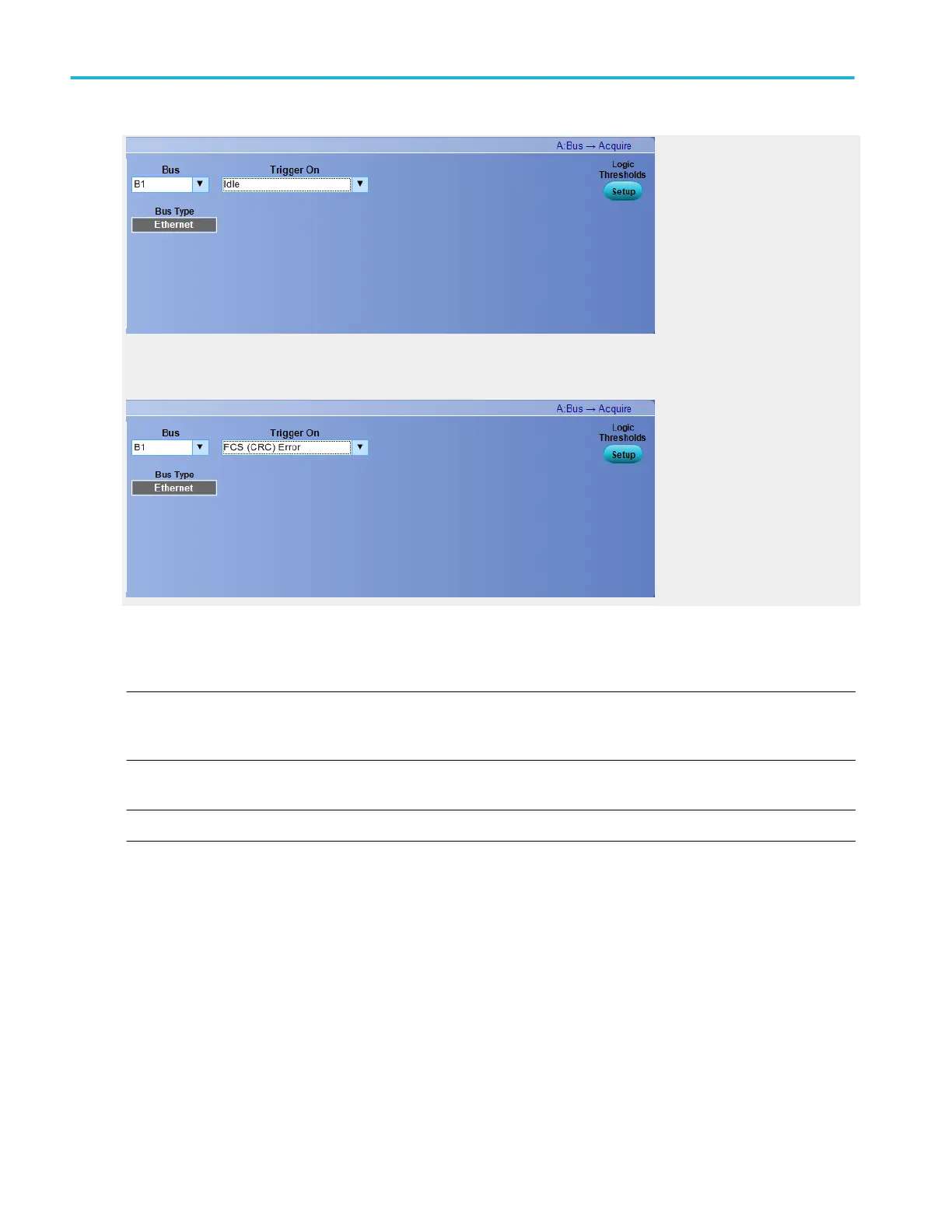Trigger on FCS (CRC) Error
Select FCS (CRC) Error to trigger on an Ethernet FCS error.
Set up a comm trigger
From the Trig menu, select Comm Setup.
NOTE. The Comm Trigger is designed to work with communications mask and standard testing. Mask testing automatically uses
Communication triggers. You must install the Serial Communications Mask Testing Option on some instruments before you can
access the Comm triggers.
Overview. Use the controls in this window to select the trigger source, coding format, and standard for communications testing.
NOTE. The Comm trigger is only available on analog channels.
Trigger setups
412 DPO70000SX, MSO/DPO70000DX, MSO/DPO70000C, DPO7000C, and MSO/DPO5000B Series
