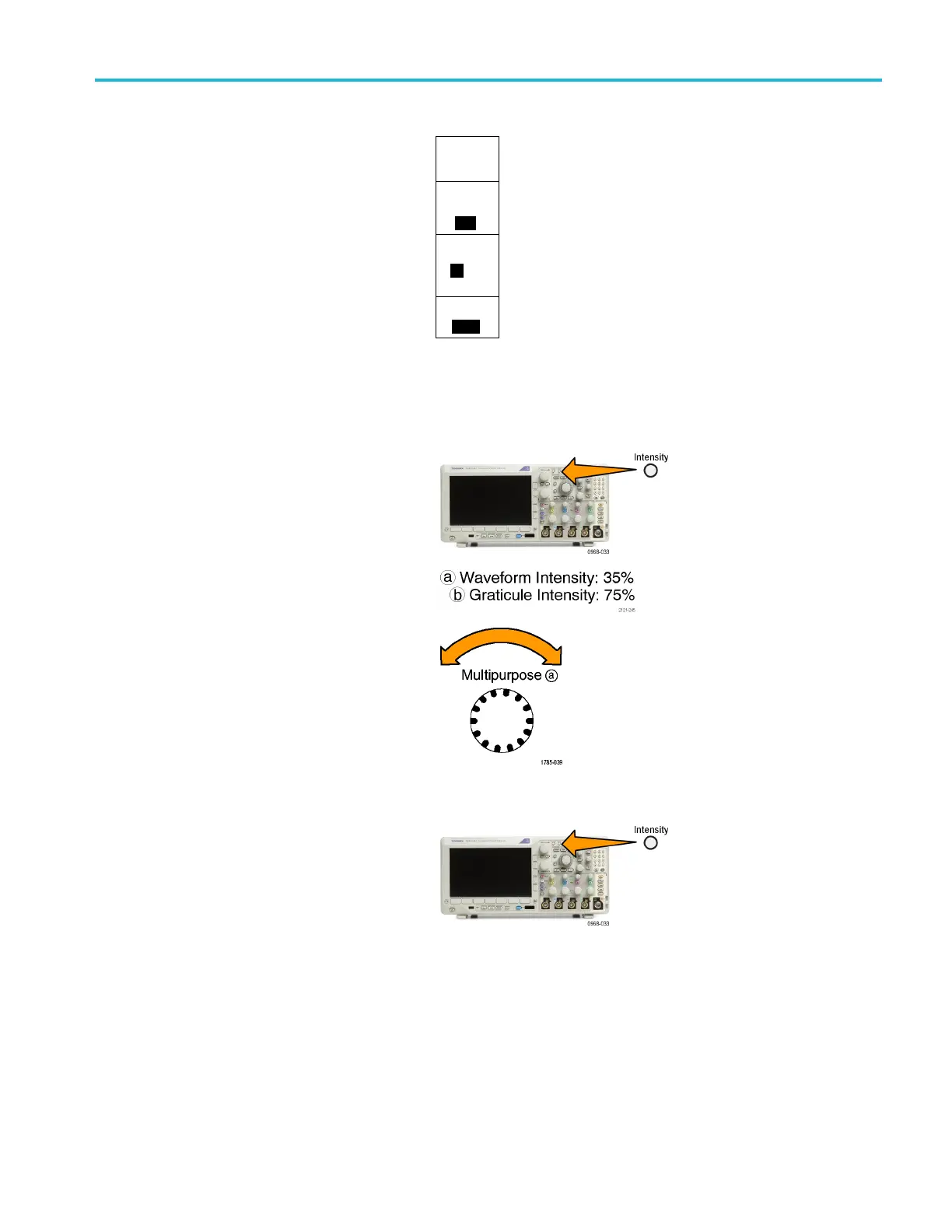Display Wavefor
morTraceData
5. Select the intensity level on the side menu.
Choices are: High, Medium, and Low.
Backlight
Backlight
Intensity
High
6. Enabling Aut
o-Dim will turn down the
screen lighting a fter a set time. Using i t may
help prolong the LCD life.
Auto-Dim
On Off
Time
60min
Setting Waveform Intensity
1. Push Intensity on the front panel.
This will bring up the intensity readout on
the disp
lay.
2. Turn Mu ltipurpose a to select the desired
waveform intensity.
3. Turn Multipurpose b to select the desired
intensity for the graticule.
4. Push Intens ity again to clear the intensity
readout from the display.
MDO3000 Series Oscilloscopes User Manual 107
