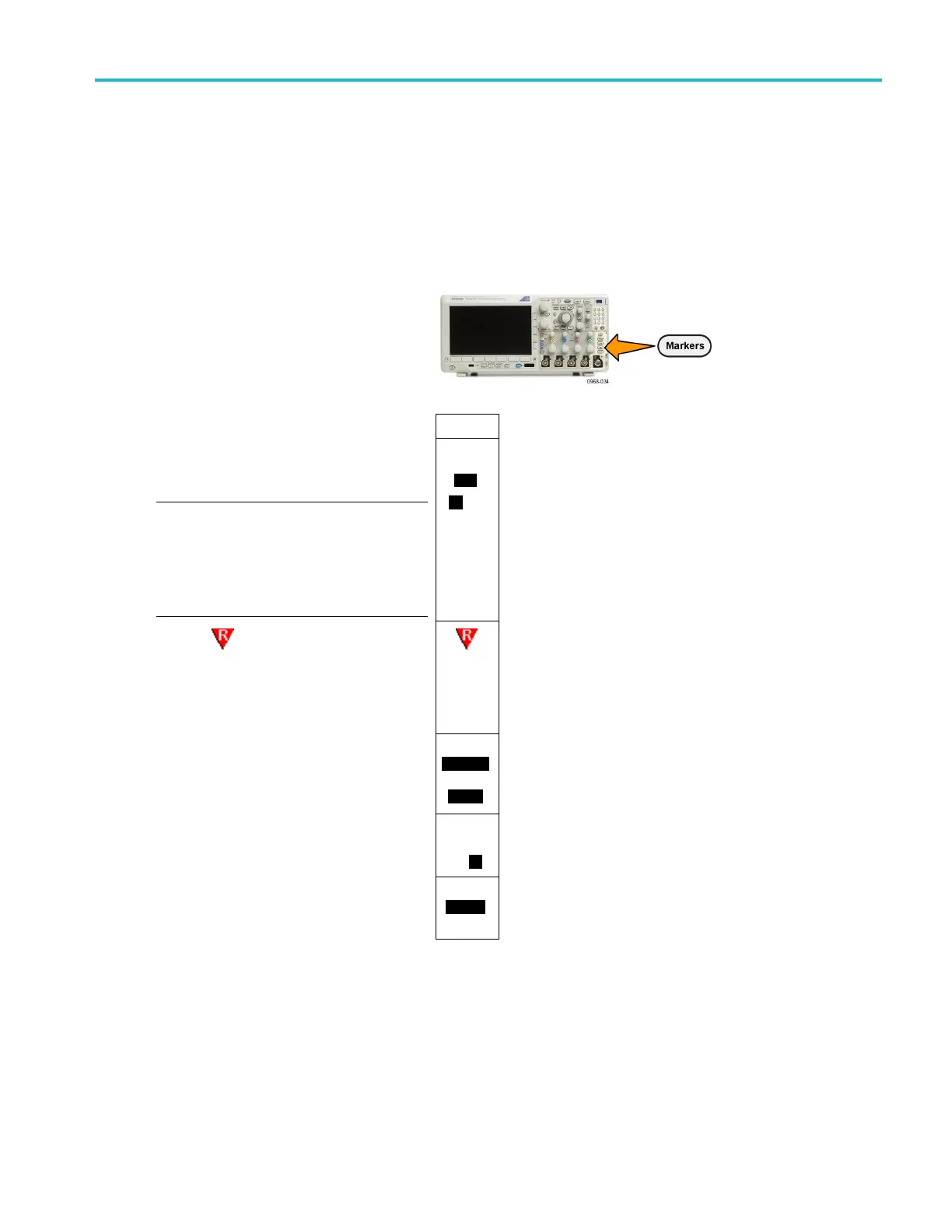Analyze Wavefor
morTraceData
Analyze Wavef
orm or Trace Data
After having properly set up the acquisition, triggering, and display of your desired waveform or trace, you can analyze the
results. Select from features such as cursors, automatic measurements, statistics, waveform histograms, math, and FFT.
Using Markers in the Frequency Domain
1. Push Markers. This brings up the Markers
side menu.
Markers
2. Push Peak Markers and turn Multip urp ose
a to select how many peaks to label on the
display.
NOTE. This is the maximum number of peaks
that will be marked. If there are more peaks that
meet the threshold and excursion criteria than
the specified number of Peak Markers identified
in this control, then only the specified number of
highest amplitude peaks will be marked.
Peak
Markers
(a) 5
On|Off
3. Push
To Center to set the center frequency to the
frequency indicated by the Reference Marker.
The Ref
erence Marker is automatically placed
on the highest amplitude peak.
To Center
4. Push Threshold and turn Multipurpose
a to de
fine the threshold of the peak
markers. Turn Multipurpose b to define
their excursion value.
Threshold
-50.
0dBm
Excursion
30.0 dB
5. Push
Manual Markers to activate manual
markers. Use manual markers to m easure
non-peak areas of interest in the spectrum.
Manu
al
Markers
On |
Off
6. Push
Readout to choose between Absolute
and Delta readouts. Delta readouts are
relative to the R eference Marker.
Read
out
Absolute
Delta
MDO3000 Series Oscilloscopes User Manual 121