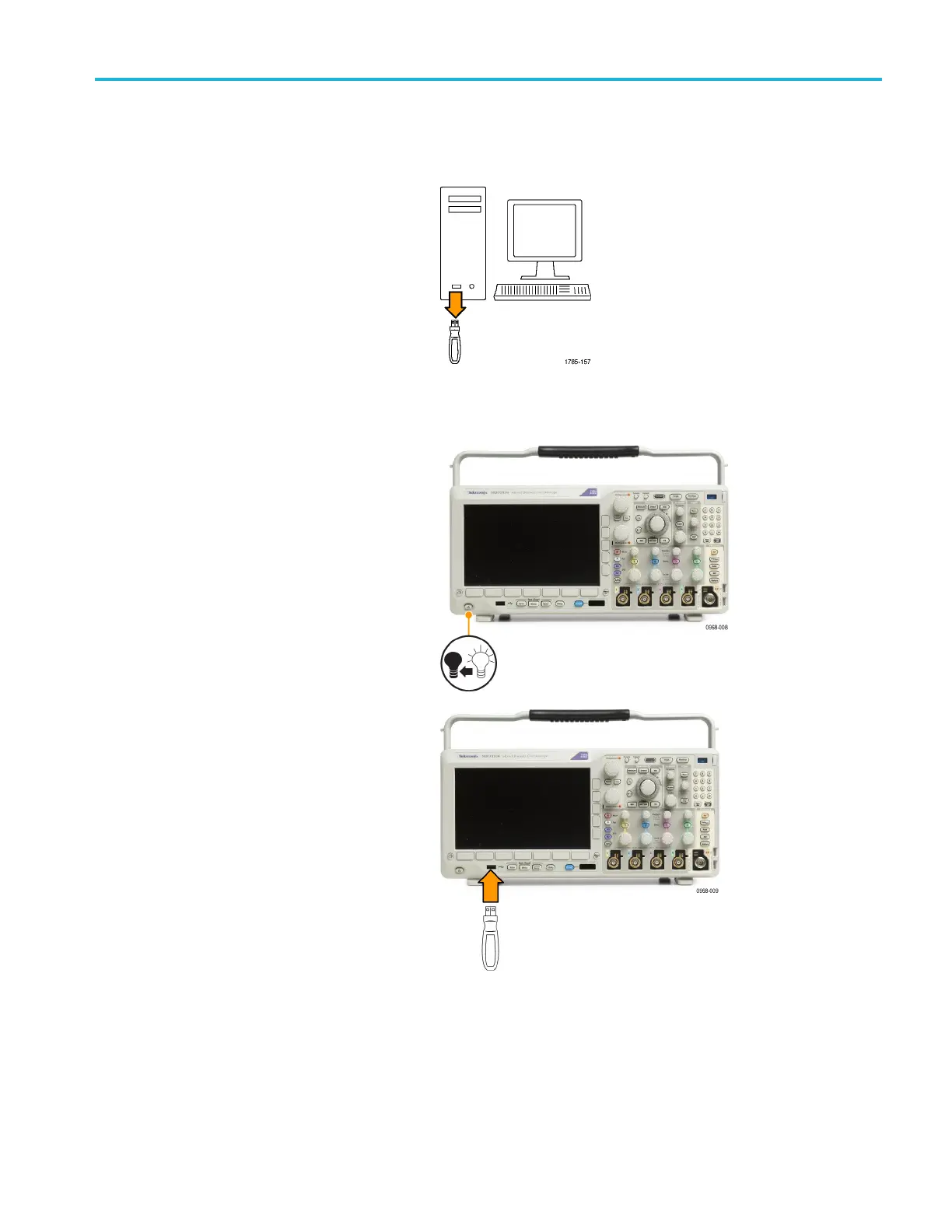Installation
Upgrading Firmware
To upgrade the firmware of the oscilloscope:
1. Open up a Web browser and go to
www.tektronix.com/software/downloads.
Proceed to the software finder. Download
the latest firmware for your oscilloscope on
your PC.
Unzip the files and copy the firmware.img
file into th
e root folder of a USB flash drive
or USB hard drive.
2. Power off y
our oscilloscope.
3. Insert the USB flash or hard drive into
the USB port on the front panel of your
oscil
loscope.
MDO3000 Series Oscilloscopes User Manual 23
