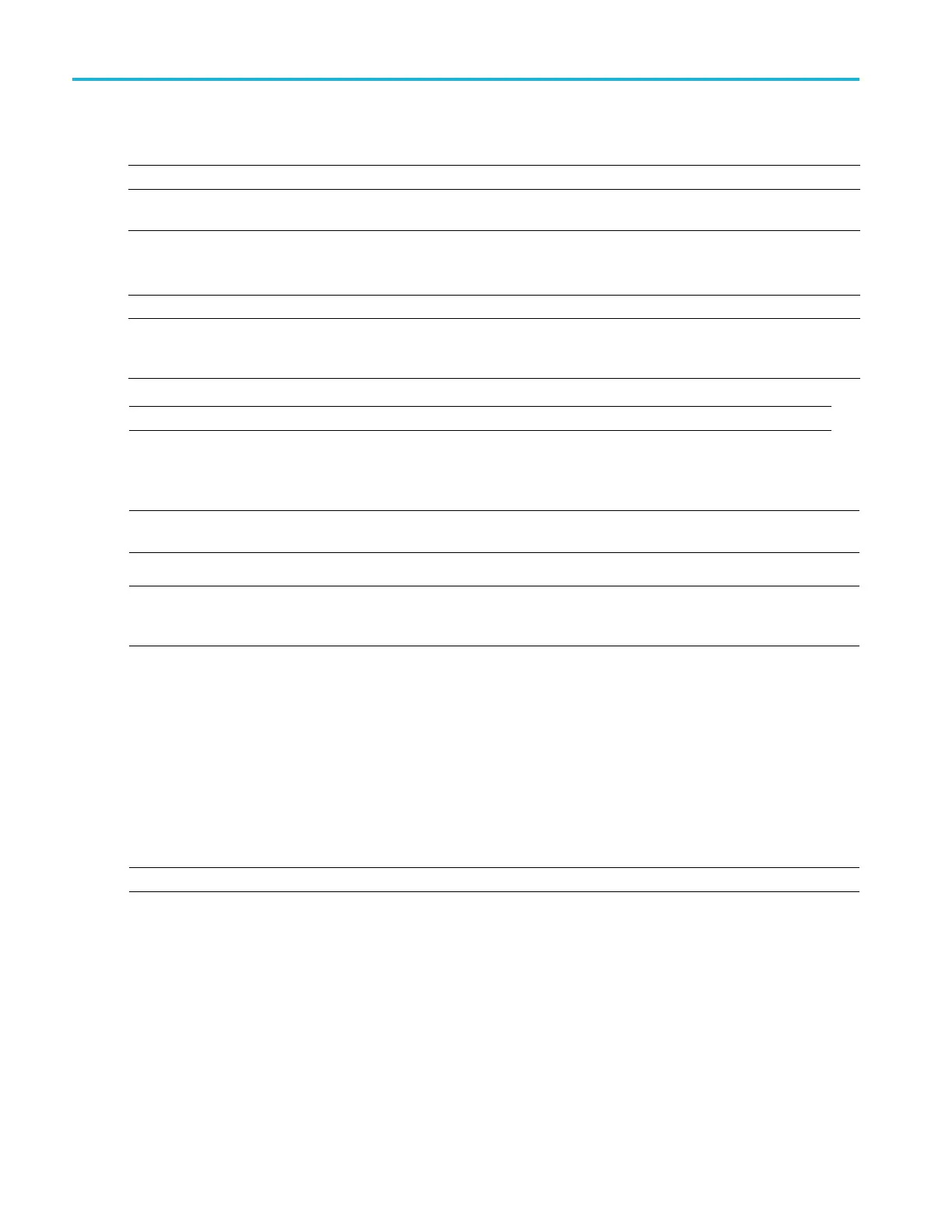Save and Recall I
nformation
3. From the resulting side menu, set the following:
Setting Description
Drive Letter
Select from I:
to Z:
Server Name o
r IP Address
UseaUSBkeyb
oard or the on-screen interface to enter the server name or IP
address.
Path
Use a USB keyboard or the on-screen interface to enter the shared file path.
For example, to mount an MS Windows PC directory named “C:\Example”, enter
“C$\Exampl
e”. The dollar sign enables sharing. No colon is needed.
User Name
If necessa
ry, use a USB keyboard or the on-screen interface to enter the user name.
User Password
If necessa
ry, use a USB keyboard or the on-screen interface to enter the user
password. The oscilloscope only displays “*”'s as you type the password. They are
erased from the screen after OK Accept is pushed.
NOTE. Ensure that file sharing is enabled for the network location.
4. Push OK Accept.
NOTE. T
o unmount a network drive, push Save/Recall Menu on the front panel, push File Utilities on the lower menu, push
–more–1of2on the side menu, and Unmount items.
NOTE. Any network locations that were mounted when the oscilloscope was powered down will be automatically remounted
when the oscilloscope is powered up. Unmount any network location that you do not want to automatically remount
on pow
er up.
Printing a Hard Copy
To print an image of what appears on the oscillo scope screen, do the following procedure.
Connect a Printer to Your Oscilloscope
Connect a non-PictBridge printer to a USB port on the rear or front panel of the oscilloscope. Alternatively, connect a
Pi
ctBridge printer to the USB device port on the rear panel, or hook up a networked printer through the Ethernet port.
NOTE. Refer to the www.tektronix.com/printer_setup Web page for a list of compatible printers.
172 MDO3000 Series Oscilloscopes User Manual
