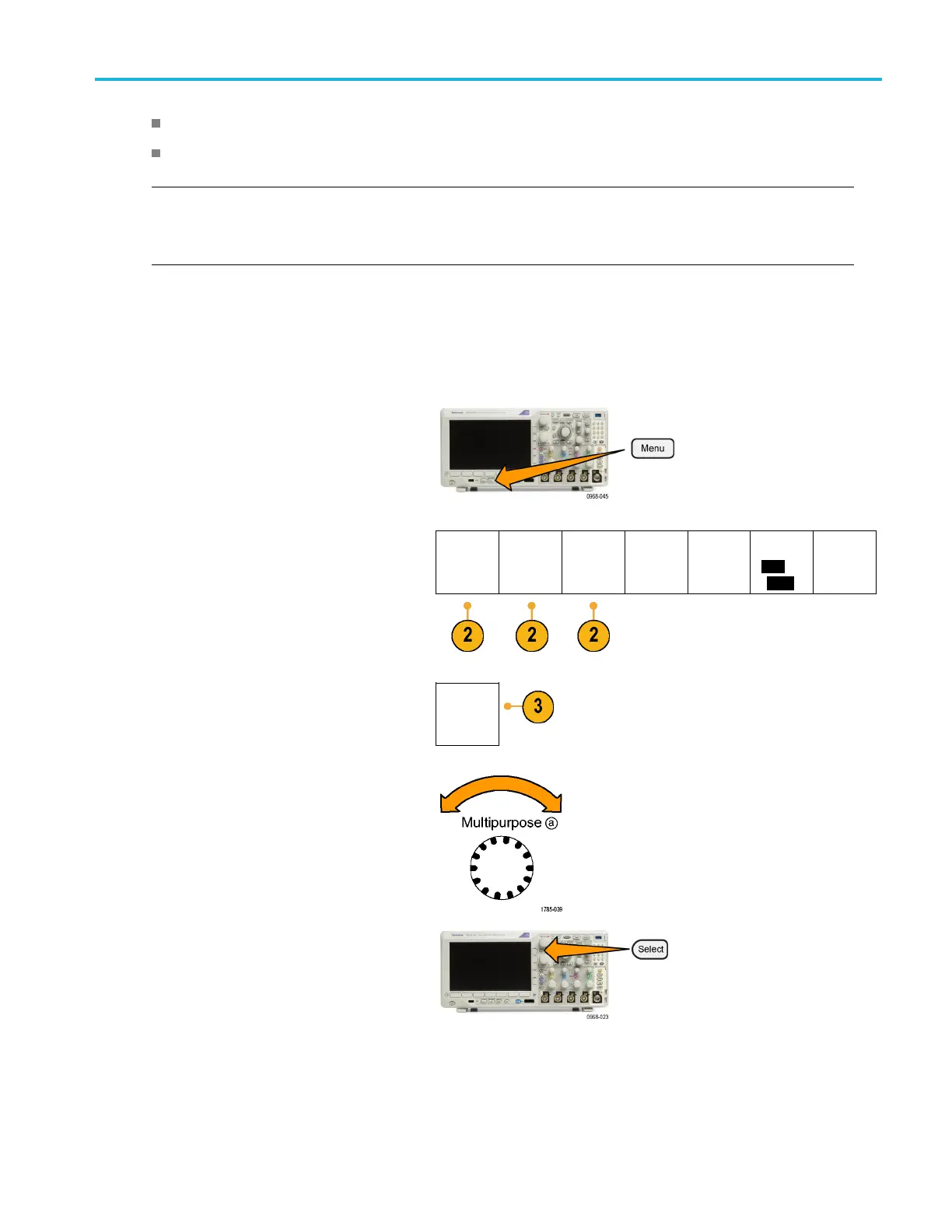Save and Recall I
nformation
MIN for a minimum hold trace
TIQ for a baseband I & Q file
NOTE. Analog,
digital, and RF waveforms and traces and those waveforms and traces derived from them (such as math
and references) can be saved to an ISF file. When saving all c hannels in ISF format, a group of files will be saved. Each
will have the same value for XXXX, but the YYY values will be set to the different channels that were turned on when the
Save All Wave
forms operation was performed.
The XXXX val
ue will automatically incr ement each time you save a file of the same type. For example, the first time you save
a file, that file is named tek00000. The next time you save the same type of file, the file will be named tek00001.
Editing fil
e, directory, reference waveform, or instrument setup names.
Give files descriptive names that you c an
recognize at a later date. To edit file names, directory names, reference waveform and instrument setup labels:
1. Push Save /
Recall Menu.
2. Push Save Screen Image, Save Waveform,
or Save S
etup.
Save
Screen
Image
Save
Waveform
Save
Setup
Recall
Waveform
Recall
Setup
Assign
Save|to
Setup
File
Utilities
3. For wa
veform or setup files, enter the file
manager by pushing the appropriate side
menu button.
To File
4. Turn
Multipurpose a to scroll through the
file structure. (See page 162, External file
structure.)
5. Push S elect to open or close file folders.
MDO3000 Series Oscilloscopes User Manual 163
