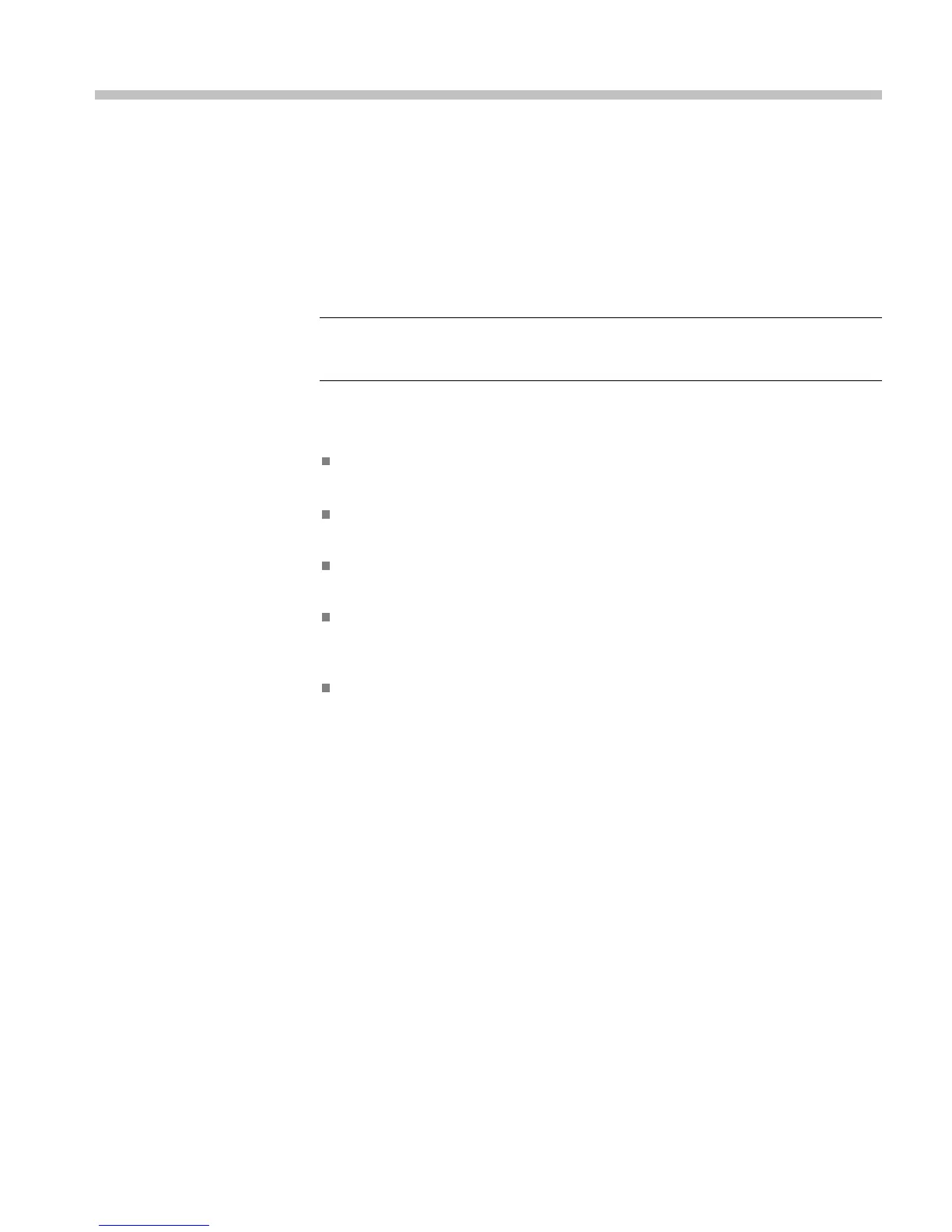Built-In Security Features
You can use the TekSecure function to erase setup and reference waveform data
stored in internal flash memory.
The M DO4000C Series models have four USB host ports (two on the front a nd
two on the rear panel) and one USB device port on the rear panel. Any USB
devices can
be removed and stored or destroyed.
What TekSecure Does
NOTE. TekSecure does not erase or change factory calibration constants, Ethernet
settings, Demo setups, or protected user data. To overwrite protected user data,
use the pr
ovided procedure. (See page 10, To Overwrite Protected User Data.)
The TekSecure function does the following:
Erases the flash sector containing the reference w aveforms and saved setups
(except Demo setups), setting all bytes to the value 0xff.
Replaces all waveforms in all reference waveform memories with the null
sample value of 0x8000.
Replaces the current front-panel s etup and all stored setups (except Demo
setups) with the default setup v alues
Calculates the checksums of all reference waveform memory and se tup
memory locations to verify successful completion of waveform and setup
erasure.
Displays a dialog box indicating whether the secure erase w as successful
or unsucce
ssful.
To Use TekS ecure
1. Push the front-panel Utility button.
2. Push the U tility Page lower-bezel button and use the Multipurpose a knob
to select Config.
3. Push the TekSecure Eras e M emory lower-bezel button.
4. Push the OK Erase Setup and Ref Memory side-bezel button. Wait for the
“TekSecure operation complete” dialog box to d isplay.
5. Push the Menu Off front-panel button to close the dialog box.
To Reset the Instrument
RAM
1. Power
off the instrument.
2. Power on the instrument.
Declassification and Security Instructions 9
