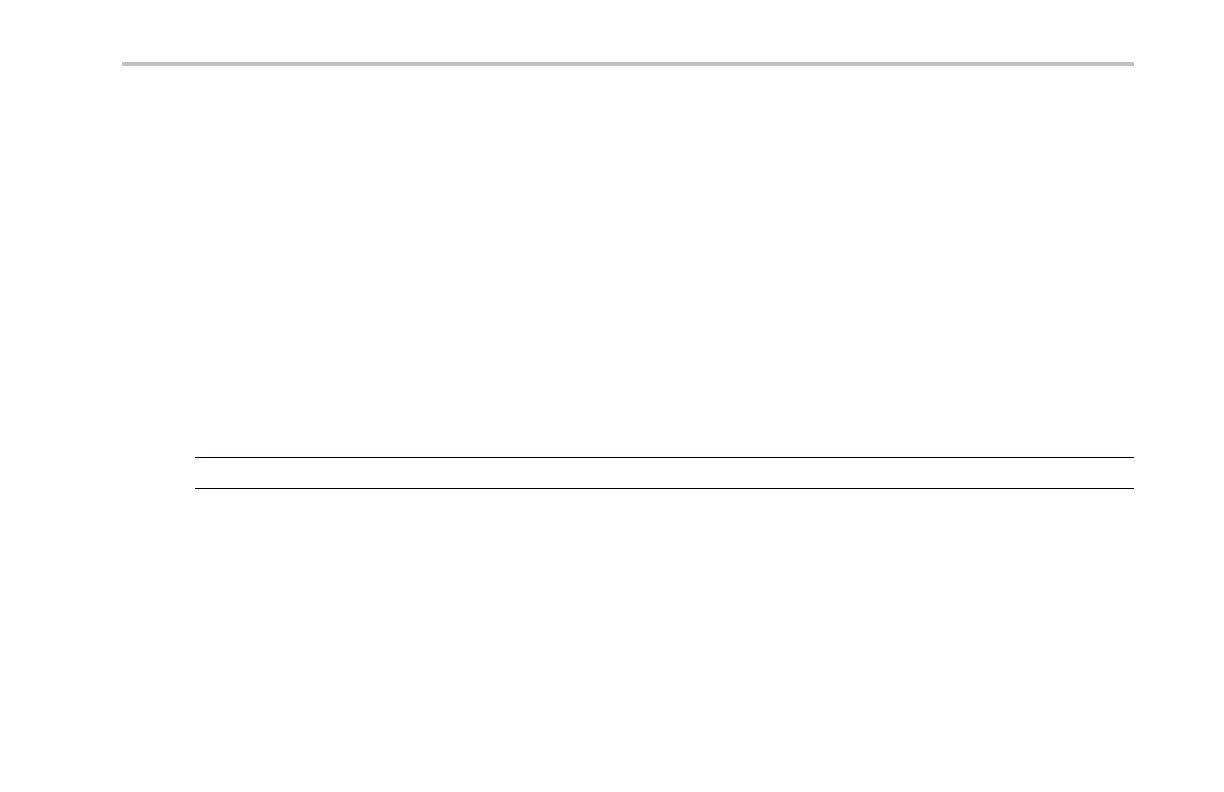Giving Demos of Advanced Tektronix 4000 Features
14. Notice that Search and Trigger capabilities are very similar.
Triggering is used while running to obtain a stable display and to en sure that the event you are looking for is in the acquisition
when you push the front-panel Run/Stop button. Triggering does nothing for you after you have stopped acquiring though. That
is where search comes in.
Search allows you to find what you are looking for in a mass of data. To make it easier for you to harness the power of both
Triggering and Searching, the Tektronix 4000 Series links the two so you can quickly copy your search settings into the trigger
engine (usually to acquire new data centere d aroun d the event of interest) or copy your trigger settings into the search engine
(typically to see if any other trigger events occurred in the acquisition).
Demo XIV: Monitoring and Decoding RS-232 Signals
All Tektronix 4000 series oscilloscopes (the DPO4000 and the MSO4000 models) can help you debug RS-232 circuits. They can
decode these serial bus tra nsactions into hexadecimal, b inary, and ASCII values.
NOTE. I nstall the DPO4COMP application module before running this demo.
Tektronix 4000 Oscilloscope Demo In struction Manual 55
