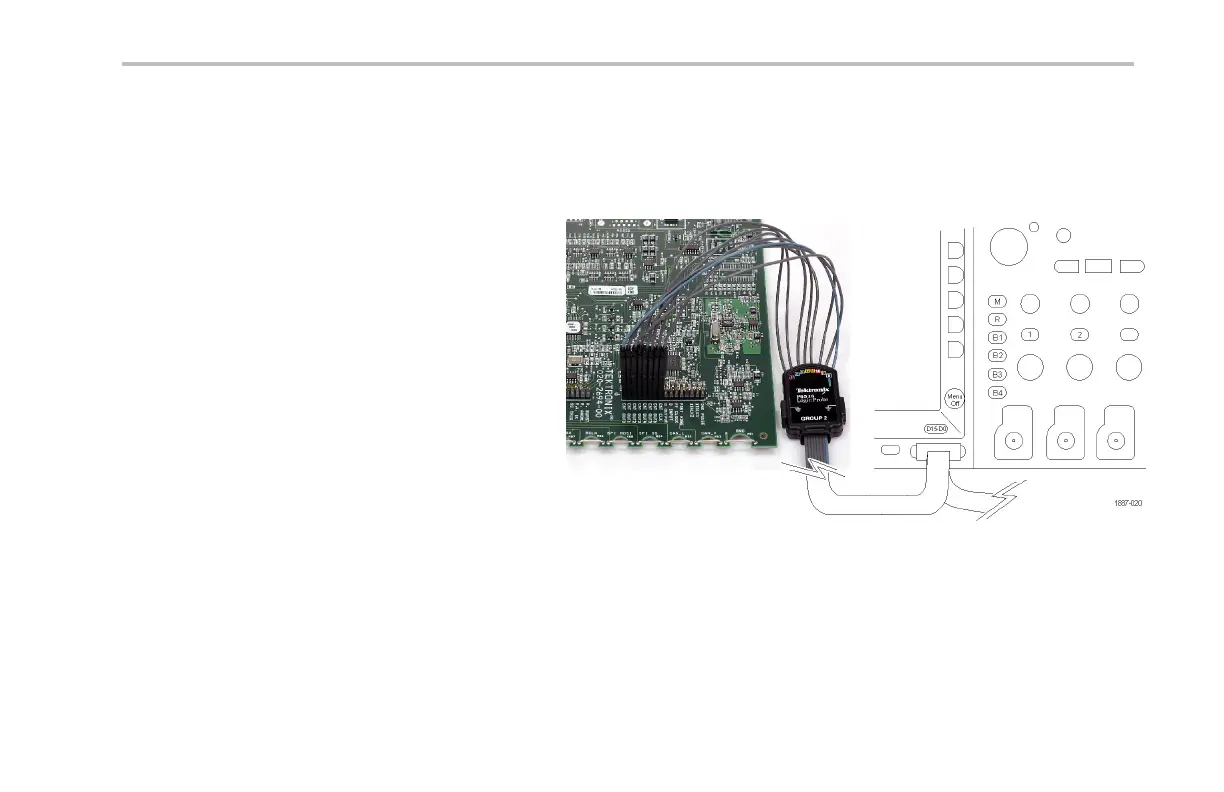Giving Demos of MSO4000 Features
The demo procedures in the sections that follow cover key points of the MSO4000 Mixed Signal oscilloscope.
Demo XVI: Setting up Digital Channels
1. Connect the P6516 Digital probe from the front
panel of the oscilloscope to the counter pins
on the demo boa rd.
Connect the probe’s digital g roup 1 channels
D0 to D6 to the d emo board’s count signals
CNT OUT 0 to CNT OUT 6. C onnect the
probe’s D7 channel to the board’s CNT CLK.
D7 — CNT CLK
D6 — CNT OUT 6
D5 — CNT OUT 5
D4 — CNT OUT 4
D3 — CNT OUT 3
D2 — CNT OUT 2
D1 — CNT OUT 1
D0 — CNT OUT 0
Tektronix 4000 Oscilloscope Demo In struction Manual 69
