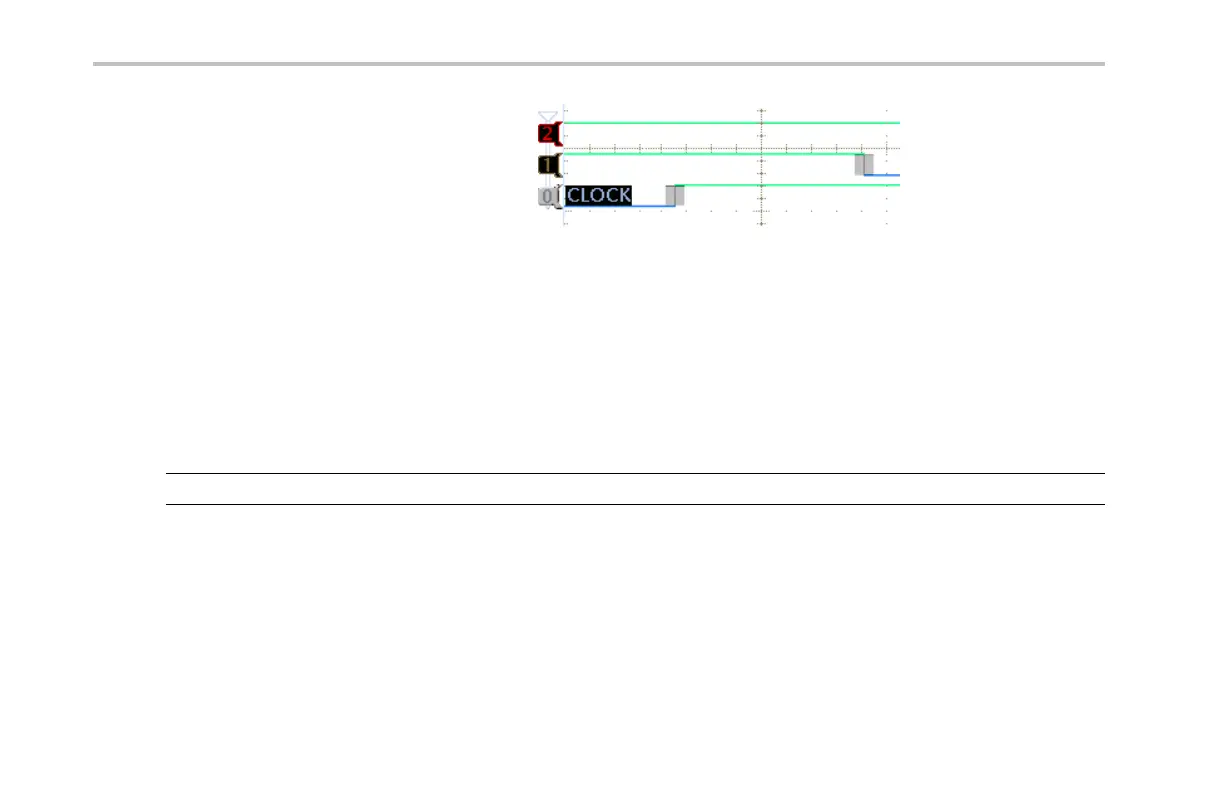Giving Demos of M SO400 0 Features
18. Push the front-panel, blue D15–D0 button
again. Then push the lower-menu MagniVu
buttontoselectOn.
MagniVu can help you determine if the
situation you see is due to an under-sampling
of the data or a true setup-and-hold violation.
Anytime you see gray fuzz bands on the
display, consider using MagniVu to obtain a
more clear picture of what is happening.
Demo XXIII: Zooming in on W hite Edges
White vertical edge s on displayed digital waveforms inform the user that more information is a vailable at that point in the display.
You can zoom in on these white edges to see more details.
NOTE. Run this demo with an M SO4104, MSO4054, or MSO4034.
96 Tektronix 4000 Oscilloscope Demo Instruction Manual
