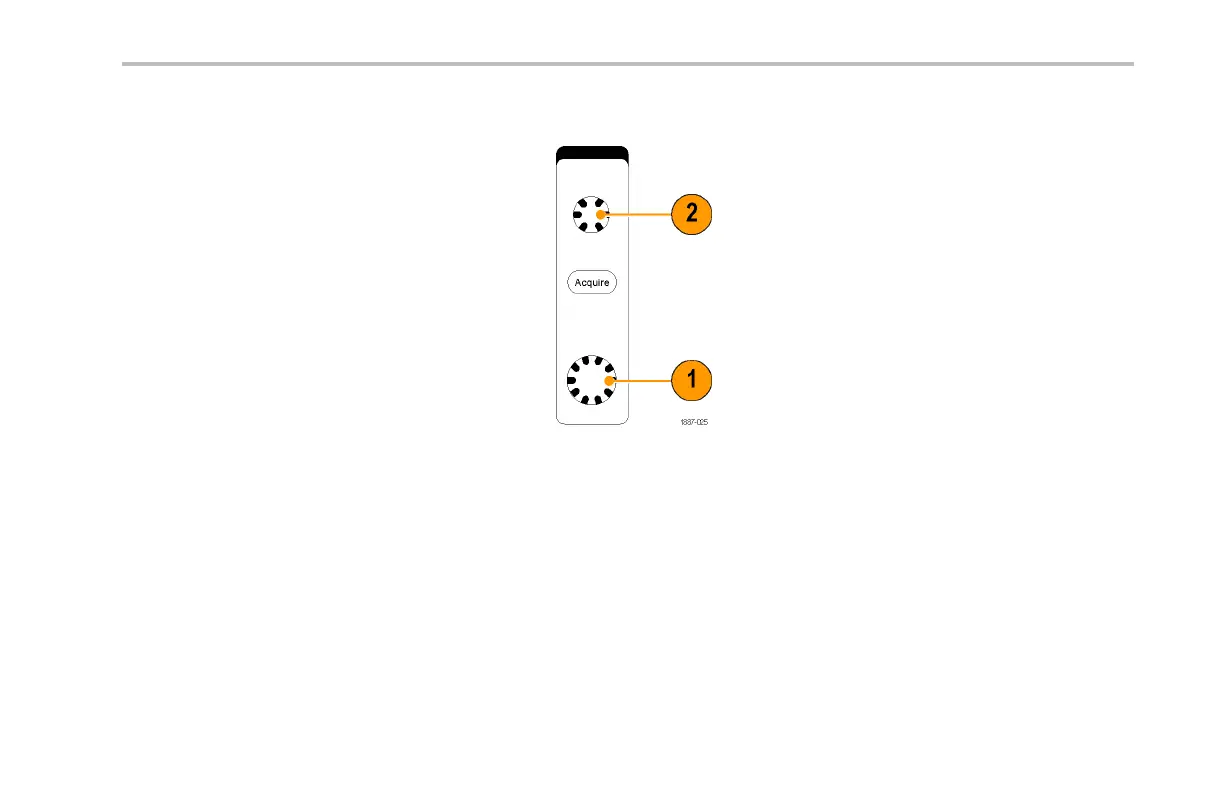Getting Started with the Tektronix 4000 Series
Demo II: Using Vertical Controls
1. Turn the front-panel chan nel 1 Vertical
Scale knob in both directions and ob serve
how the display c hange s. Also, notice the
channel 1 readout on th e l ower left of the
display shows the curren t volts/div setting.
Set the Vertical Scale to 1 V/div.
2. Turn the front-panel chan nel 1 Vertical
Position knob in both directions and
observe how the d ispla y changes. Position
the wavefo rm in the center of the display.
Tektronix 4000 Oscilloscope Demo In struction Manual 5
