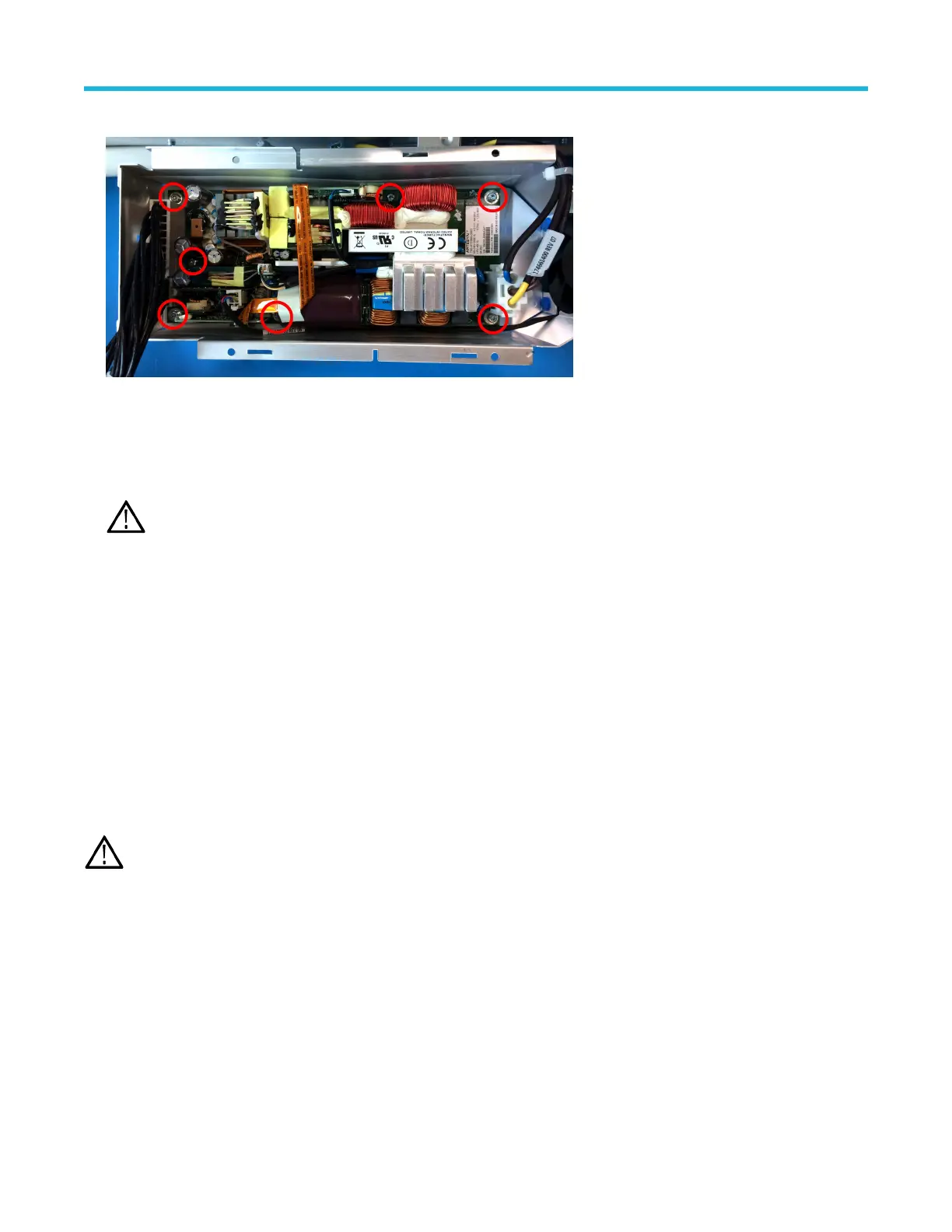6. Use a T
-10 Torx bit screwdriver to remove the seven screws securing the power supply board to the power supply bracket.
7. Remove the power supply board from the power supply shield and bracket.
8. Remove the power supply shield from power supply bracket.
9. T
o reinstall, reverse the steps. Tighten all T-10 Torx screws to 0.65 N·m when reinstalling. Make sure black cables dress cleanly
through the side slot, and do not get pinched between the power supply bracket and rear chassis when reinstalling the power supply
assembly. Install new tie down straps (zip ties) if you removed them during disassembly.
Note: Make sure to properly align the power supply board with the power supply shield before securing the board to the power
supply bracket.
Remove carrier interface assembly
Use this procedure to remove and replace the carrier interface assembly
.
Before you begin
• To prevent electrostatic damage to components whenever you work on the instrument, wear properly-grounded electrostatic prevention
wrist and foot straps, and work in a tested antistatic environment on an antistatic mat.
• Remove SATA riser board assembly on page 19
• Remove rear chassis assembly on page 20
• Remove the baffle bracket on page 22
About this task
The carrier interface assembly contains the AFG Riser assembly and the M.2 SSD memory board with the system OS. Only use this
procedure to sanitize the instrument before sending for repairs at a Tektronix Service Center.
Note: The M.2 memory board is only in instruments with a serial number below B020000 or below C040000.
Procedure
1. Use a
T-10 Torx screwdriver to remove the screw between the BNC connectors on the rear panel of the chassis. Use a 3/16-inch open
end wrench to remove the four jack screws from the video connectors on the rear panel.
Maintenance
5 Series MSO Service Manual MSO54, MSO56, MSO58 24
