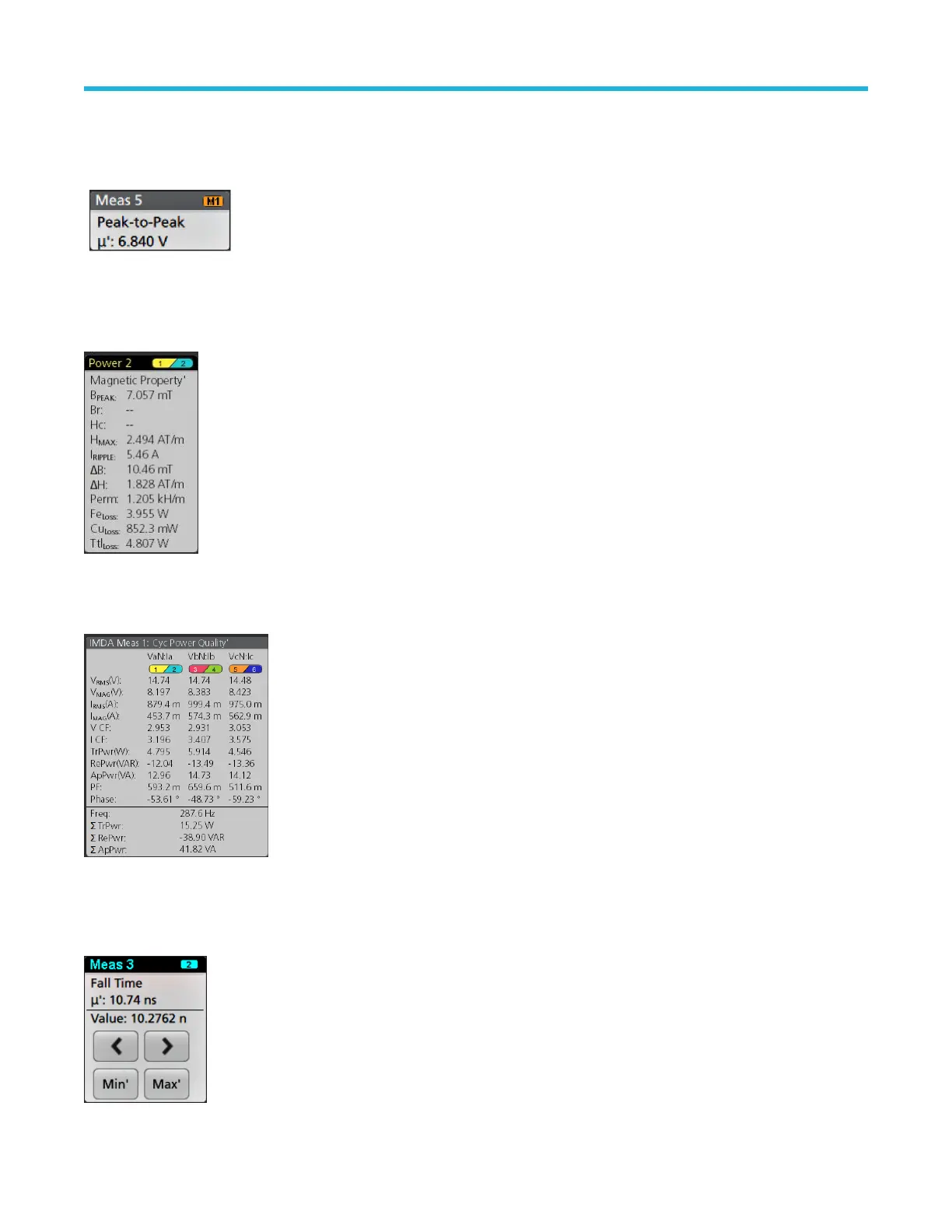Measurement badges
Measurement badges are located in the Results bar. They show measurements or search results. The badge title also shows the
measurement source or sources. To add a Measurement badge, tap the Add New Measurement button and select a measurement.
Double-tap a Measurement badge to open its configuration menu to change or refine settings. The default measurement badge readout
shows the measurement's mean (μ) value.
Some measurements and their badges are only available as options. For example, Power measurements are only listed in the Add New
Measurement menu if the required power option is installed.
Wide Badge: Wide badge displays all the phases results in a separate column. All sub-measurements are listed in the results badge in
the first column. The common result such as Frequency is applicable to all the (3) phases and displayed as single value. The configured
sources for each phase are displayed in channel colors. The Wide Badge applies to IMDA measurements only.
To add statistical readouts to individual measurement badges, double-tap a measurement badge to open its configuration menu and select
Show Statistics in Badge. The measurement badge displays the standard deviation (σ) value. The standard deviation is zero, when the
population is one.
Some Measurement badges also have Navigation buttons, shown by single-tapping the badge.
Getting acquainted with your instrument
MSO58LP 5 Series MSO Low Profile Quick Start Manual 29
