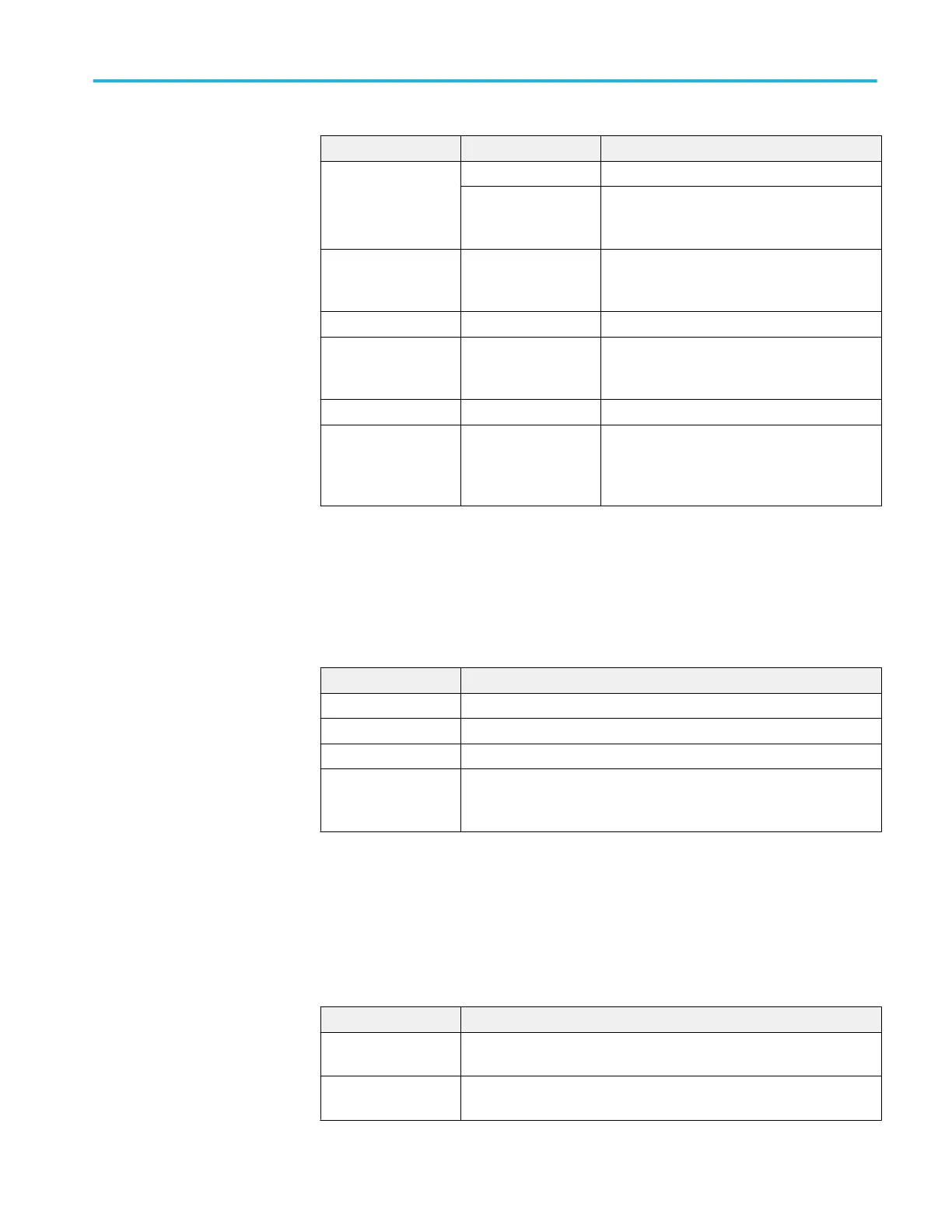Options Settings Comments
System Status Summary of the oscilloscope settings
Misc. Displays model, manufacturer serial number,
adapters connected, GPIB setup address,
firmware version, and other information
Options Rear USB Port:
Computer, Auto,
Detect, Printer
Printer Setup Changes the output setup
GPIB Setup ►
Address
Sets the GPIB address for the TEK-
USB-488 adapter; See Connecting to a GPIB
system on page 70.
Set Date and Time Sets the date and time; SeeDate time.
Error Log Displays a list of any errors logged and the
Power Cycle count
This log is useful if you contact a Tektronix
Service Center for help.
Key points
System Status. Selecting System Status from the Utility Menu displays the
menus available for obtaining a list of control settings for each group of
oscilloscope controls.
Push any front-panel menu button to remove the status screen.
Options Comments
Horizontal Lists horizontal parameters
Vertical Lists vertical parameters of channels
Trigger Lists trigger parameters
Misc Lists the model of the oscilloscope, the version number of the software,
and the serial number
Lists values of the communications parameters
Setting the Date and Time. You can use the Set Date and Time menu to set the
clock date and time. The oscilloscope displays this information, and also uses it
to time stamp files written to a USB flash drive. The oscilloscope contains a
built-in nonreplaceable battery to maintain the clock settings.
The clock does not automatically adjust for seasonal time changes. The calendar
does adjust for Leap years.
Options Comments
Date Push the side-menu button and turn and push the multipurpose knob to
set the day, month, and year.
Time Push the side-menu button and turn and push the multipurpose knob to
set the hour and minute.
Reference
TBS1000B and TBS1000B-EDU Series Oscilloscopes User Manual 109
