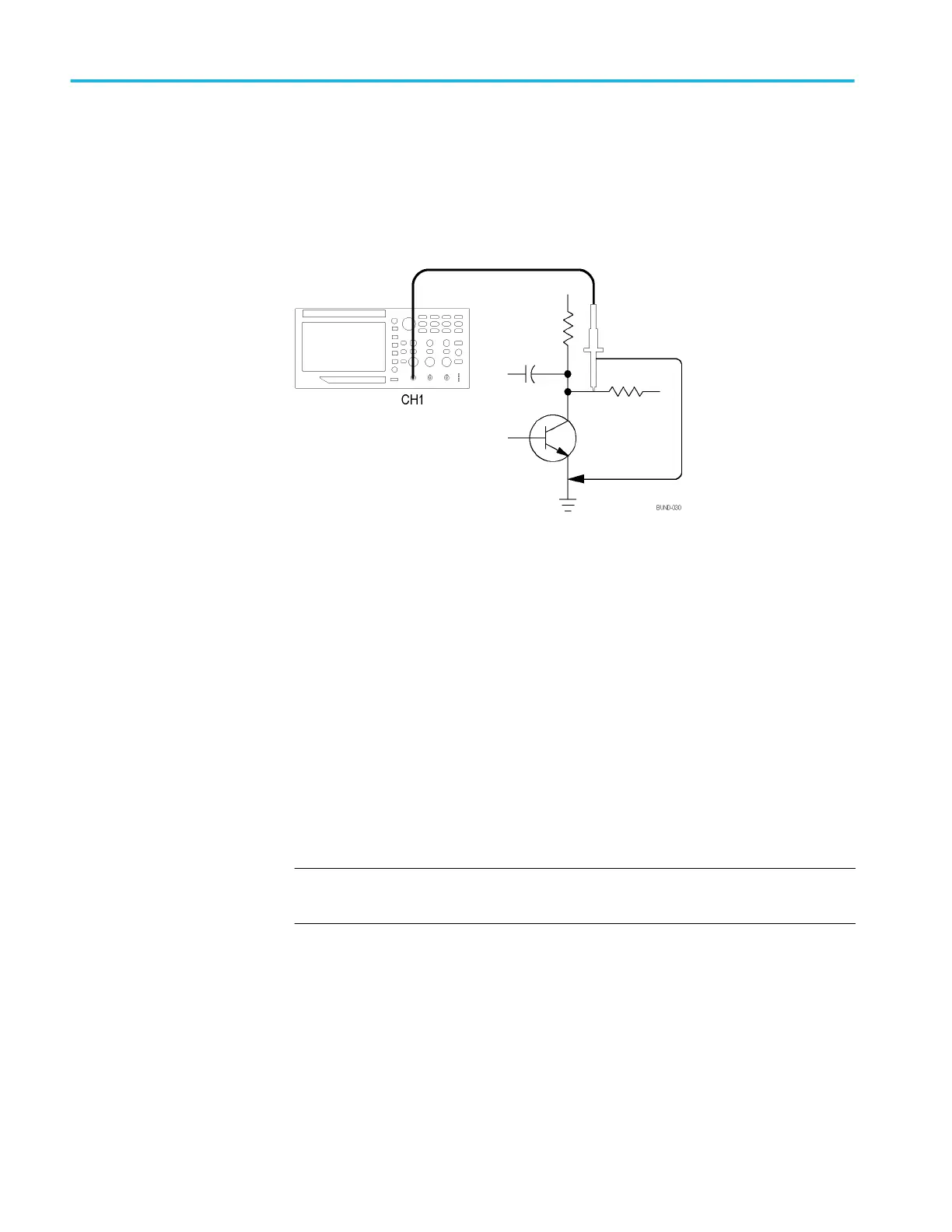Taking simple measurements
You need to see a signal in a circuit, but you do not know the amplitude or
frequency of the signal. You want to quickly display the signal and measure the
frequency, period, and peak-to-peak amplitude.
Using autoset
To quickly display a signal, follow these steps:
1. Push the 1 (channel 1 menu) button.
2. Push Probe ► Voltage ►Attenuation ► 10X.
3. If using P2220 probes, set their switches to 10X.
4. Connect the channel 1 probe tip to the signal. Connect the reference lead to
the circuit reference point.
5. Push the Autoset button.
The oscilloscope sets the vertical, horizontal, and trigger controls automatically.
If you want to optimize the display of the waveform, you can manually adjust
these controls.
NOTE. The oscilloscope displays relevant automatic measurements in the
waveform area of the screen based on the signal type that is detected.
For oscilloscope-specific descriptions, refer to the Reference chapter, Autoset on
page 78.
Application examples
30 TBS1000B and TBS1000B-EDU Series Oscilloscopes User Manual
