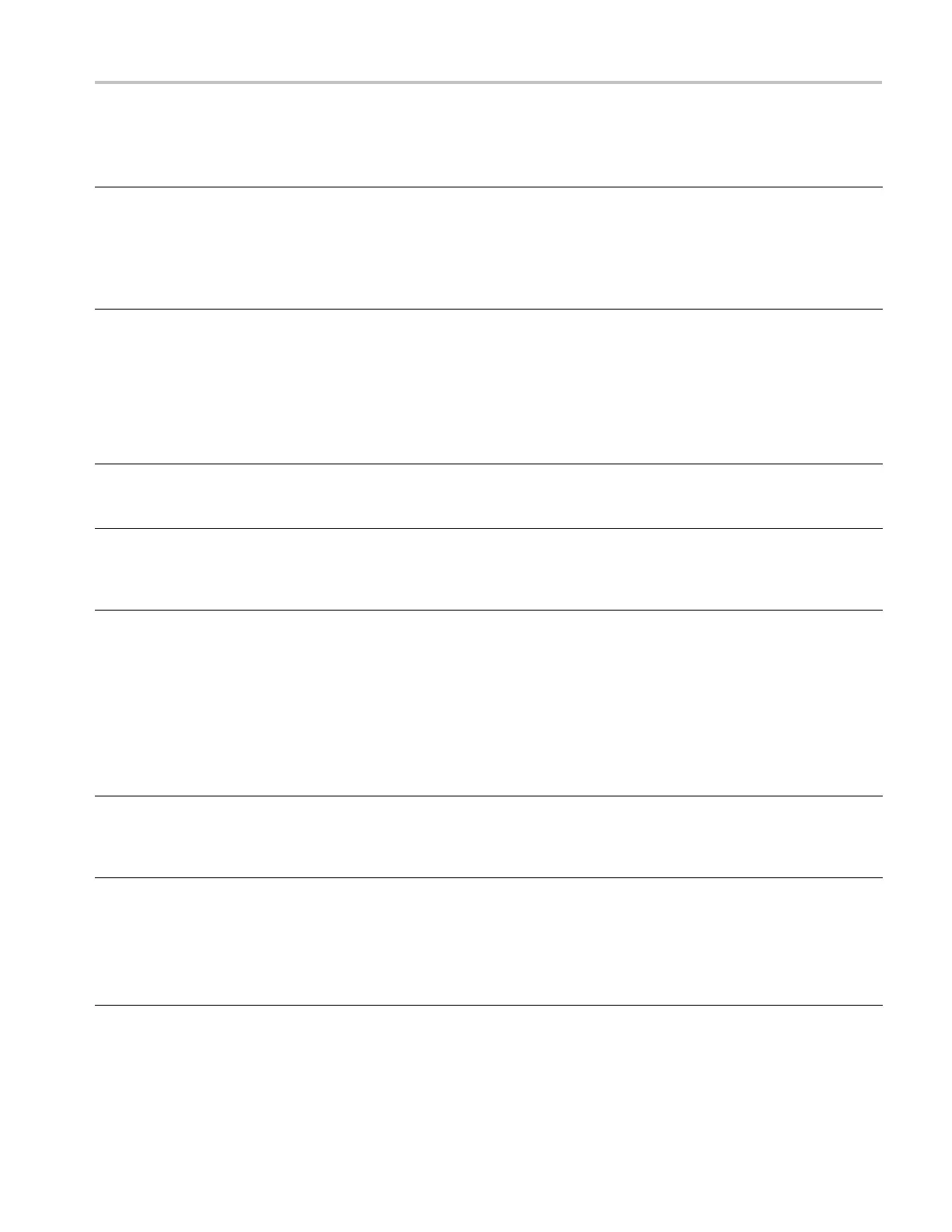Troubleshooting and Error Codes
Table 6: Troubleshooting (cont.)
Problem Remedy
Degauss takes longer than 10 seconds
Probe is attached to an energized circuit. Disconnect probe from circuit and retry.
Probe is faulty - Probe transformer (defective Hall device with excessive noise or drift)
may cause this symptom. May also be caused by a shorted or open wire in the probe
cable assembly.
Defective main board - If the probe is not the cause, then it is most likely a defective
main board in the amplifier.
Cannot make a current measurement -
no measurement output from amplifier
Current P robe is not locked. Lock the current probe.
Current Probe is improperly connected to the amplifier input connector.
Amplifier COUPLING is set to AC. Set the COUPLING to DC.
A Degauss/Autobalance routine has not been completed successfully on the system.
Degauss the probe.
Oscilloscope/Amplifier is not set to an appropriate sensitivity setting.
Defective interface cable (between oscilloscope and amplifier).
MANUAL BALANCE will not adjust Oscilloscope or amplifier input coupling not set to DC. MANUAL BALANCE buttons only
function when the ampli fier is in the DC coupling m ode.
Oscilloscope/Amplifier is not set to an appropriate sensitivity setting.
Stray DC component in measurement Degauss the probe using the PROBE DEGAUSS AUTOBALANCE button. (The Current
Probe has been overloaded, dropped, or exposed to magnetic field.)
You can use the MANUAL BALANCE buttons to null out any residual DC offset after
performing a Probe Degauss Autobalance routine.
Measurements are inaccurate Degauss the probe.
The amplifier output is not terminated into 50 Ω load. Set the input impedance of
oscilloscope to 50 Ω or connect a 50 Ω feedthrough termination at the oscilloscope input.
Do not attach the termination at the amplifier output.
The measurement exceeds the maximum continuous current or Ampere-second product
ratings of the Current Probe.
Amplifier or current probe out of calibration. (See the service manual for performance
verification procedures.)
Defective current probe transformer.
Measurements roll off at high
frequencies
The oscilloscope bandwidth limit is turned on. Verify that the bandwidth limit switch on
the oscilloscope is set to the desired bandwidth position.
(Be careful not to exceed the frequency limit of the probe used. Frequencies above the
probe design may cause overheating and damage to the probe.)
Measurements exhibit excessive noise
Current P robe is not locked. Lock the current probe.
Current Probe is improperly connected to the amplifier input.
Amplifier output is not terminated into 50 Ω load. Set input impedance of oscilloscope
to 50 Ω or connect a 50 Ω feedthrough termination at the oscilloscope input, not at the
amplifier output.
Defective current probe transformer.
TCPA300/400 Amplifiers and TCP300A/400 Series Current Probes User Manual 43