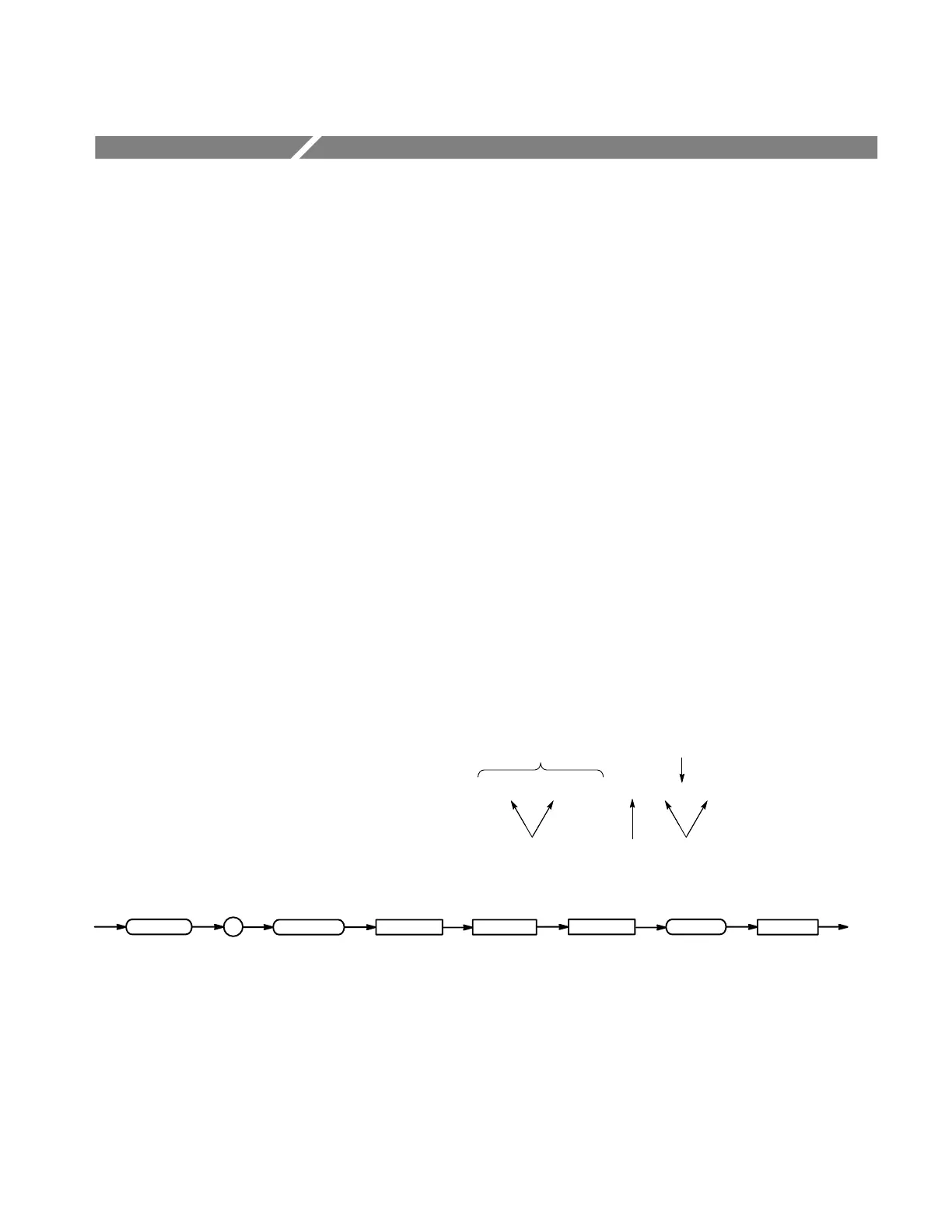TDS Family Oscilloscope Programmer Manual
1–1
Getting Started
You can write computer programs that remotely set the oscilloscope front panel
controls or take measurements and read those measurements for further analysis
or storage.
To help you get started with programmng the oscilloscope, this section includes
the following:
H Overview of the Manual – summarizes the type of programming information
contained in each major section of this manual.
H Setting Up Remote Communications – describes how to physically connect
the oscilloscope to a controller and set the appropriate front panel controls.
Overview of the Manual
The information contained in each major section of this manual is described
below.
The Syntax and Commands section (Section 2) describes the structure and
content of the messages your program sends to the digitizing oscilloscope.
Figure 1–1 shows a syntax diagram and command parts as described in the
Command Syntax subsection.
Comma
Header
Mnemonics
ArgumentsSpace
Command Parts
Syntax Diagram
Figure 1–1: Common Message Elements
Section 2 also describes the effect of each command and provides examples of
how you might use it. The Command Groups subsection provides a list by
functional area. The Command Descriptions subsection arranges commands
alphabetically (Figure 1–2).
Syntax and Commands
