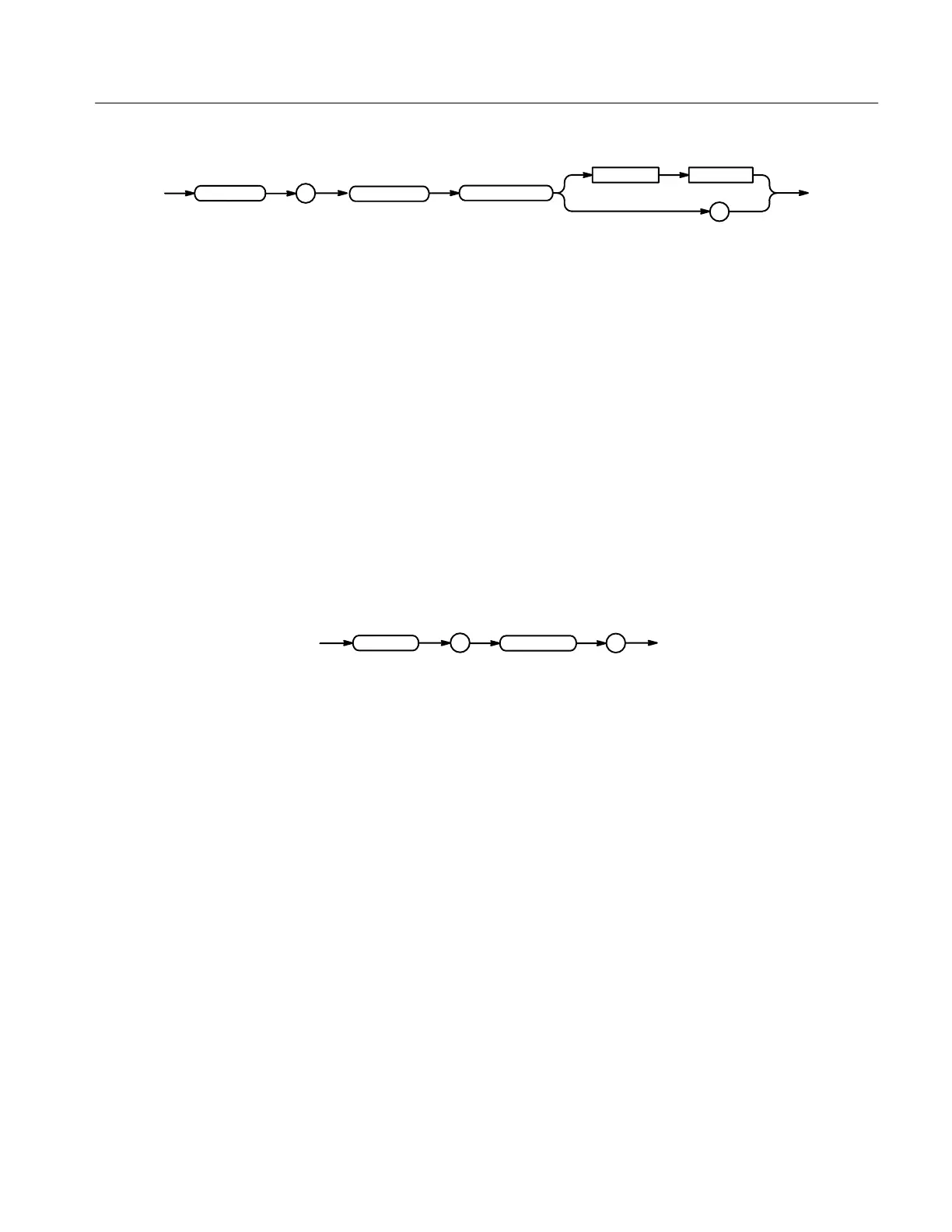Command Descriptions
TDS Family Oscilloscope Programmer Manual
2–115
DISplay :
VARpersist
?
<Space> <NR3>
INStavu
<NR3> specifies the length, in seconds, that the waveform points are displayed on
the screen. The range is 250 ms to 10 s.
DISPLAY:INSTAVU:VARPERSIST 3
specifies that the waveform points are displayed on the screen for 3 seconds
before they disappear.
DISplay:INTENSITy? (Query Only)
Returns the current intensity settings for different parts of the display.
Display
DISplay:INTENSITy?
DISplay
:
INTENSITy
?
DISPLAY:INTENSITY?
might return :DISPLAY:INTENSITY:WAVEFORM 70;TEXT 60
or :DISPLAY:INTENSITY:OVERALL 85;WAVEFORM 70;TEXT 60;CONTRAST 175
DISplay:INTENSITy:CONTRast
TDS 4X0A, 5X0A & 6X0A Only
Sets the intensity of the intensified zone on a waveform. This command is
equivalent to setting Contrast in the Display Intensity side menu.
The command has no effect on limit test templates or intensified samples. They
are displayed at a fixed contrast ratio.
Display
HORizontal:MODe
DISplay:INTENSITy:CONTRast <NR1>
Arguments
Examples
Group
Syntax
Examples
Group
Related Commands
Syntax
